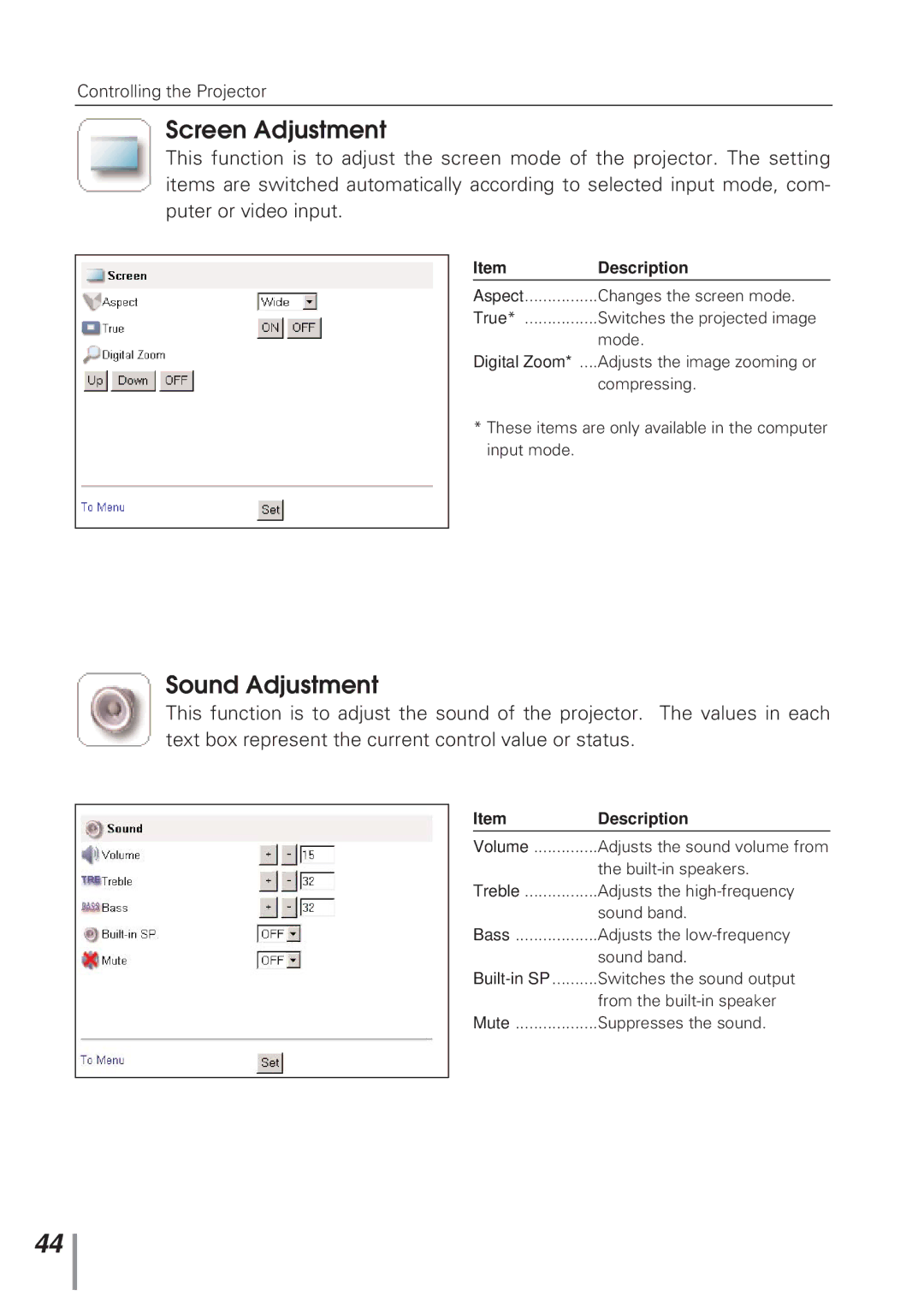Controlling the Projector
Screen Adjustment
This function is to adjust the screen mode of the projector. The setting items are switched automatically according to selected input mode, com- puter or video input.
Item | Description |
Aspect | Changes the screen mode. |
True* | Switches the projected image |
| mode. |
Digital Zoom* .... | Adjusts the image zooming or |
| compressing. |
* These items are only available in the computer input mode.
Sound Adjustment
This function is to adjust the sound of the projector. The values in each text box represent the current control value or status.
Item | Description |
Volume | Adjusts the sound volume from |
| the |
Treble | Adjusts the |
| sound band. |
Bass | Adjusts the |
| sound band. |
Switches the sound output | |
| from the |
Mute | Suppresses the sound. |
44