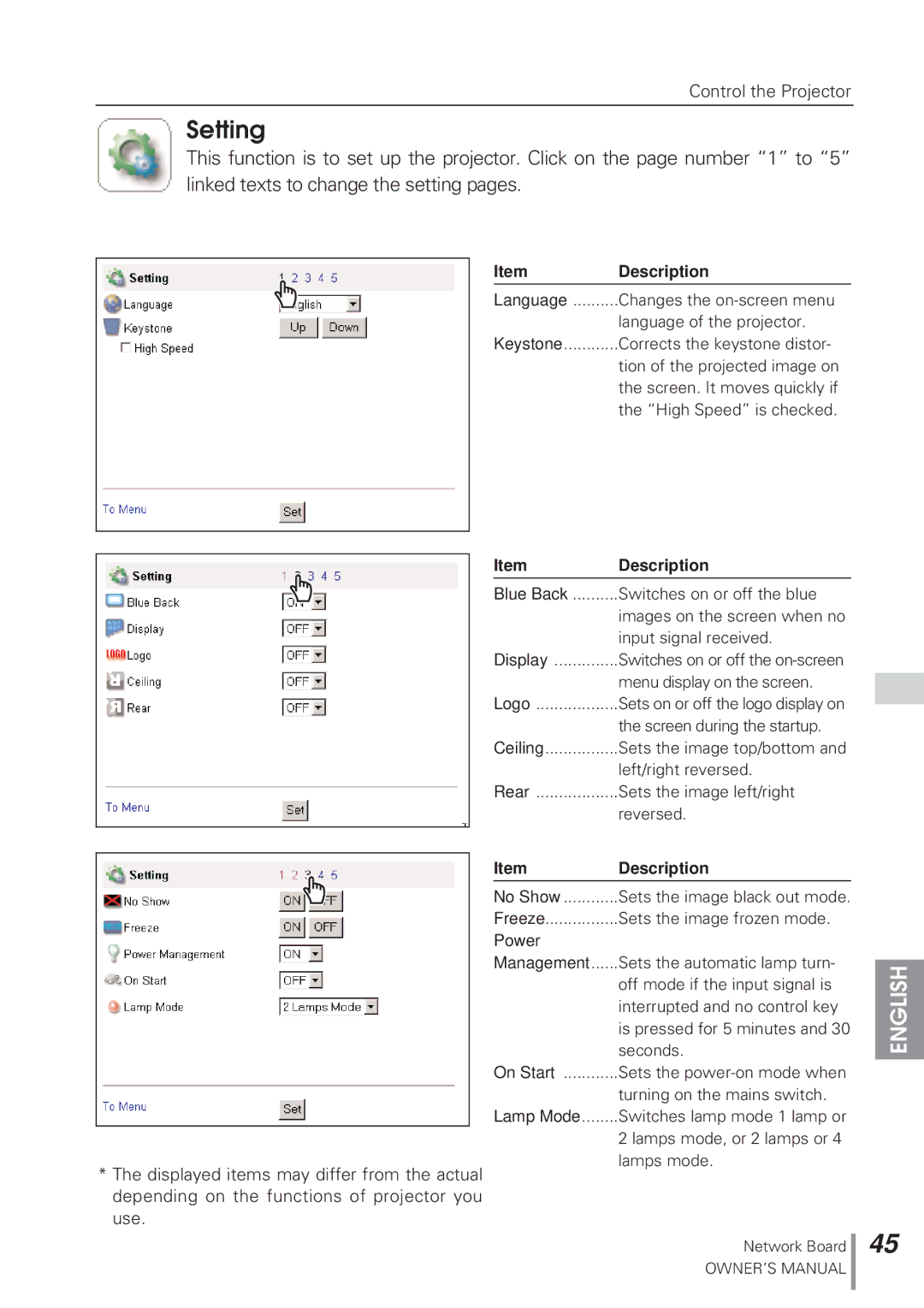Control the Projector
Setting
This function is to set up the projector. Click on the page number “1” to “5” linked texts to change the setting pages.
Item | Description |
Language | ..........Changes the |
| language of the projector. |
Keystone | Corrects the keystone distor- |
| tion of the projected image on |
| the screen. It moves quickly if |
| the “High Speed” is checked. |
Item | Description |
Blue Back | ..........Switches on or off the blue |
| images on the screen when no |
| input signal received. |
Display | Switches on or off the |
| menu display on the screen. |
Logo | Sets on or off the logo display on |
| the screen during the startup. |
Ceiling | Sets the image top/bottom and |
| left/right reversed. |
Rear | Sets the image left/right |
| reversed. |
|
| Item | Description |
|
|
|
|
| |
|
| No Show ............Sets the image black out mode. |
| |
|
| Freeze................Sets the image frozen mode. |
| |
|
| Power |
|
|
|
| Management......Sets the automatic lamp turn- |
| |
|
|
| off mode if the input signal is |
|
|
|
| interrupted and no control key |
|
|
|
| is pressed for 5 minutes and 30 |
|
|
|
| seconds. |
|
|
| On Start ............Sets the |
| |
|
|
| turning on the mains switch. |
|
|
| Lamp Mode........Switches lamp mode 1 lamp or |
| |
|
|
| 2 lamps mode, or 2 lamps or 4 |
|
* The displayed items may differ from the actual | lamps mode. |
| ||
|
| |||
depending on the functions of projector you |
|
| ||
use. |
|
| ||
|
|
| Network Board |
|
|
|
|
| |
|
|
| OWNER’S MANUAL |
|
|
|
|
|
|
ENGLISH
45