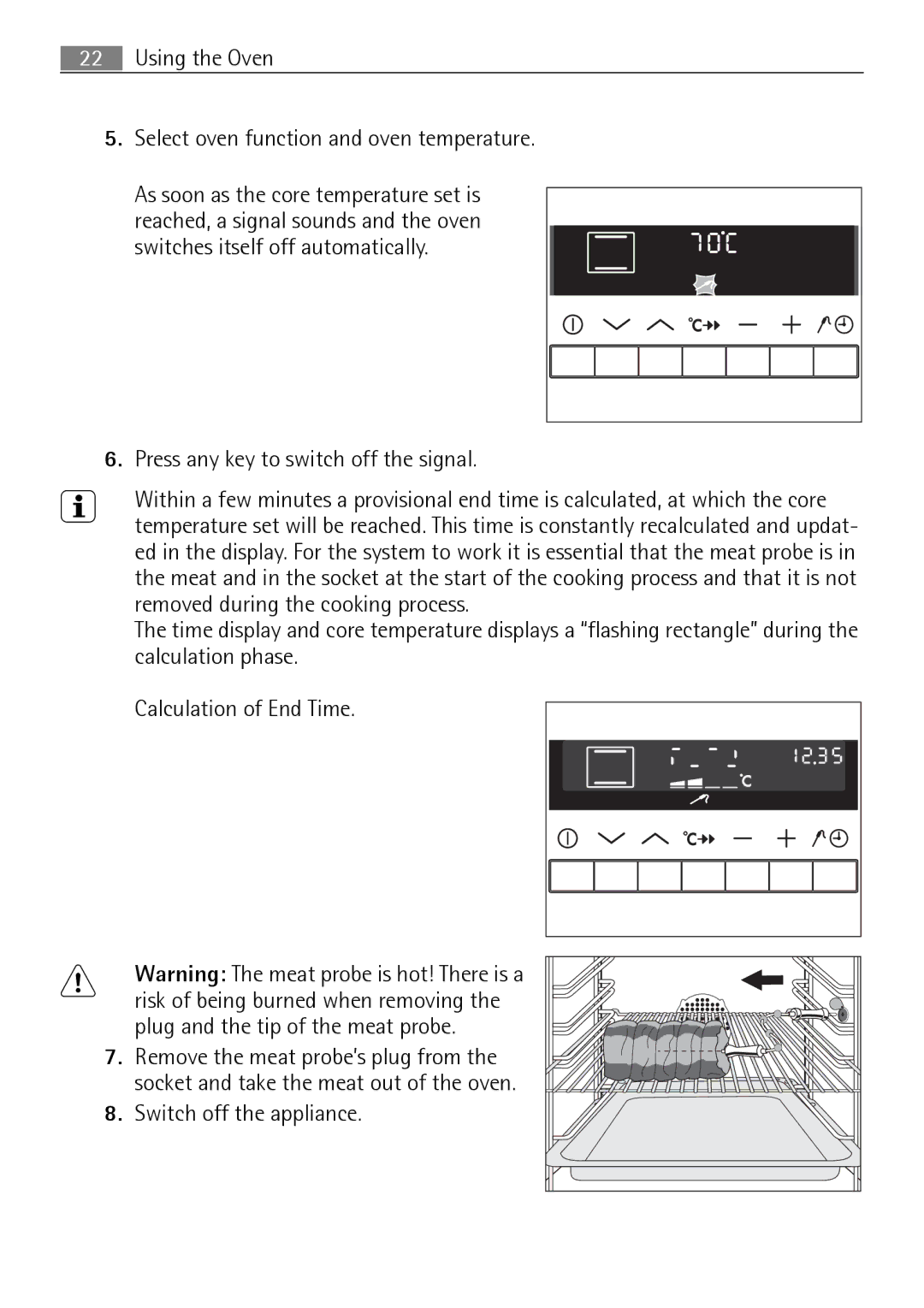22Using the Oven
5.Select oven function and oven temperature.
As soon as the core temperature set is reached, a signal sounds and the oven switches itself off automatically.
6.Press any key to switch off the signal.
3Within a few minutes a provisional end time is calculated, at which the core temperature set will be reached. This time is constantly recalculated and updat- ed in the display. For the system to work it is essential that the meat probe is in the meat and in the socket at the start of the cooking process and that it is not removed during the cooking process.
The time display and core temperature displays a “flashing rectangle” during the calculation phase.
Calculation of End Time.
1Warning: The meat probe is hot! There is a
risk of being burned when removing the plug and the tip of the meat probe.
7. Remove the meat probe’s plug from the socket and take the meat out of the oven.