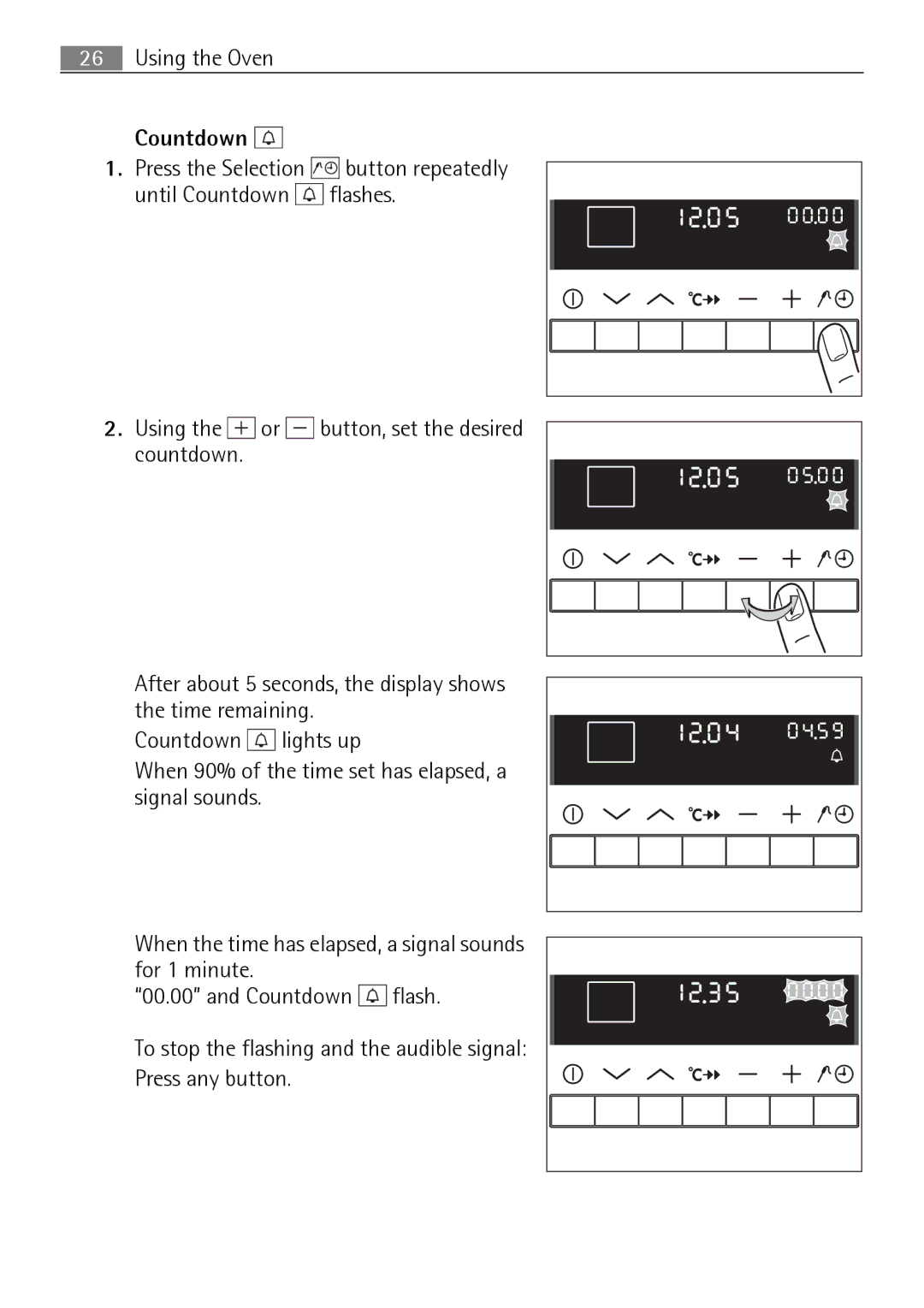26Using the Oven
Countdown 
1.Press the Selection ![]() button repeatedly until Countdown
button repeatedly until Countdown ![]() flashes.
flashes.
2.Using the ![]() or
or ![]() button, set the desired countdown.
button, set the desired countdown.
After about 5 seconds, the display shows the time remaining.
Countdown ![]() lights up
lights up
When 90% of the time set has elapsed, a signal sounds.
When the time has elapsed, a signal sounds for 1 minute.
“00.00” and Countdown ![]() flash.
flash.
To stop the flashing and the audible signal: Press any button.