Chapter 4: Upgrading Your Computer
Adding or replacing an expansion card
 To add or replace an expansion card:
To add or replace an expansion card:
1Remove the side panel by following the instructions in “Removing the side panel” on page 33.
2If you are replacing an expansion card, disconnect any cables that are attached to the card, noting their locations and orientation. (You may need to reconnect the cables after you install the new card.)
3Open the card retention lever.
4If you are replacing an expansion card, remove the old card. You can slightly seesaw the card
Caution
 Do not touch the contacts on the bottom part of the expansion card. Touching the contacts can cause electrostatic damage to the card.
Do not touch the contacts on the bottom part of the expansion card. Touching the contacts can cause electrostatic damage to the card.
50