www.emachines.com
Checking for device problems
Faulty devices or corrupt device drivers can cause a variety of problems on your computer. Checking the condition of system devices and the status of their drivers can help pinpoint the problem.
 To check for device problems:
To check for device problems:
1Click  (Start), type device manager, then press ENTER. Device Manager opens.
(Start), type device manager, then press ENTER. Device Manager opens.
2Examine the list of computer device types. A device type with problems have a yellow triangle or red octogon indicating a problem or a failed condition.
3Click the + symbol to the left of the device type to expand the list of devices. The faulty device is marked with a yellow (problems) or red (failed) icon.
4To update the device driver (a common solution to many device problems),
- OR -
To check for specific problems,
89