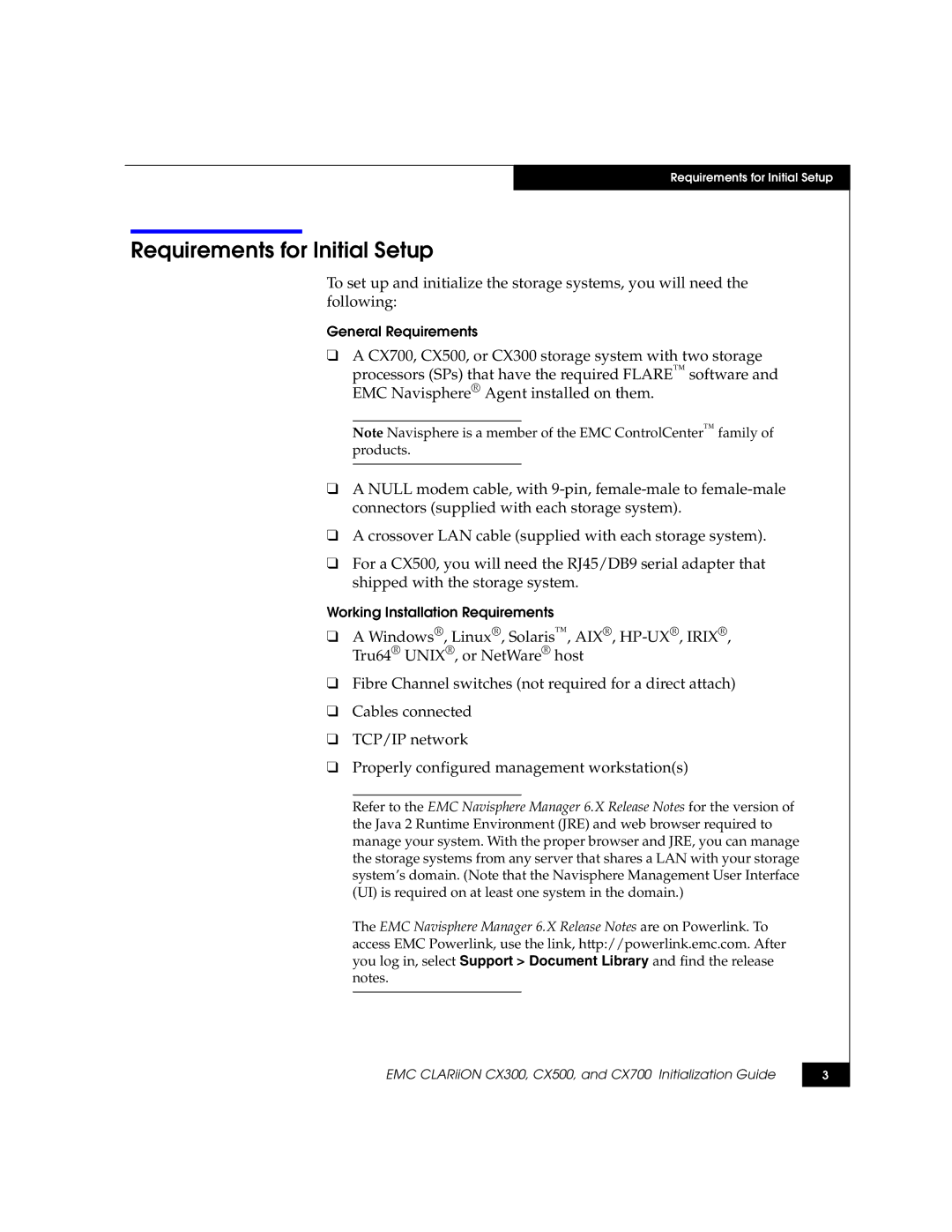Requirements for Initial Setup
Requirements for Initial Setup
To set up and initialize the storage systems, you will need the following:
General Requirements
❑A CX700, CX500, or CX300 storage system with two storage processors (SPs) that have the required FLARE™ software and EMC Navisphere® Agent installed on them.
Note Navisphere is a member of the EMC ControlCenter™ family of products.
❑A NULL modem cable, with
❑A crossover LAN cable (supplied with each storage system).
❑For a CX500, you will need the RJ45/DB9 serial adapter that shipped with the storage system.
Working Installation Requirements
❑A Windows®, Linux®, Solaris™, AIX®,
❑Fibre Channel switches (not required for a direct attach)
❑Cables connected
❑TCP/IP network
❑Properly configured management workstation(s)
Refer to the EMC Navisphere Manager 6.X Release Notes for the version of the Java 2 Runtime Environment (JRE) and web browser required to manage your system. With the proper browser and JRE, you can manage the storage systems from any server that shares a LAN with your storage system’s domain. (Note that the Navisphere Management User Interface (UI) is required on at least one system in the domain.)
The EMC Navisphere Manager 6.X Release Notes are on Powerlink. To access EMC Powerlink, use the link, http://powerlink.emc.com. After you log in, select Support > Document Library and find the release notes.
EMC CLARiiON CX300, CX500, and CX700 Initialization Guide
3