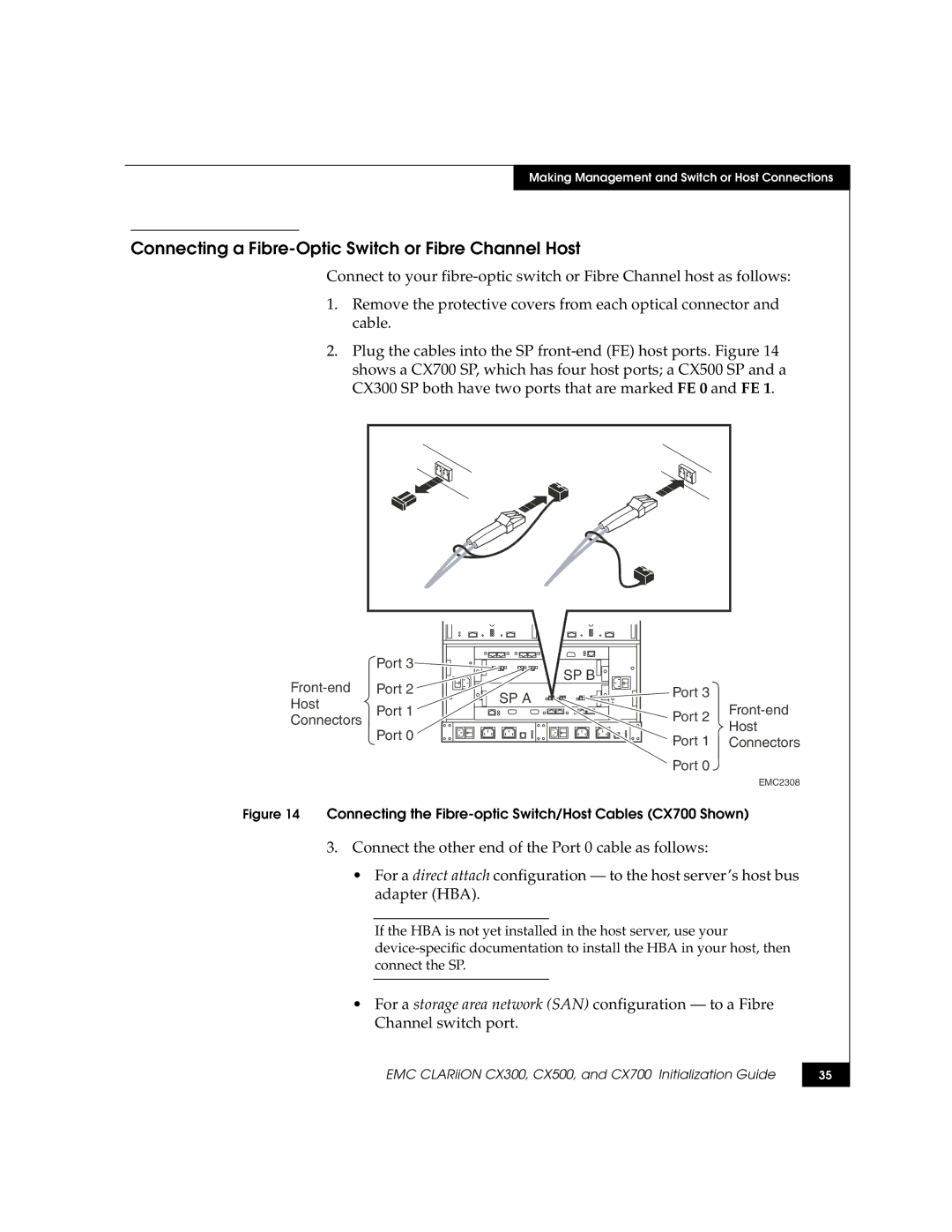Making Management and Switch or Host Connections
Connecting a Fibre-Optic Switch or Fibre Channel Host
Connect to your
1.Remove the protective covers from each optical connector and cable.
2.Plug the cables into the SP
| Port 3 | SP B | |
SP A | |||
Host | Port 1 | ||
| |||
Connectors |
| ||
Port 0 |
| ||
|
| ||
Port 3 |
| |
Port 2 | ||
Host | ||
Port 1 | ||
Connectors | ||
Port 0 |
| |
| EMC2308 |
Figure 14 Connecting the Fibre-optic Switch/Host Cables (CX700 Shown)
3.Connect the other end of the Port 0 cable as follows:
•For a direct attach configuration — to the host server’s host bus adapter (HBA).
If the HBA is not yet installed in the host server, use your
•For a storage area network (SAN) configuration — to a Fibre Channel switch port.
EMC CLARiiON CX300, CX500, and CX700 Initialization Guide
35