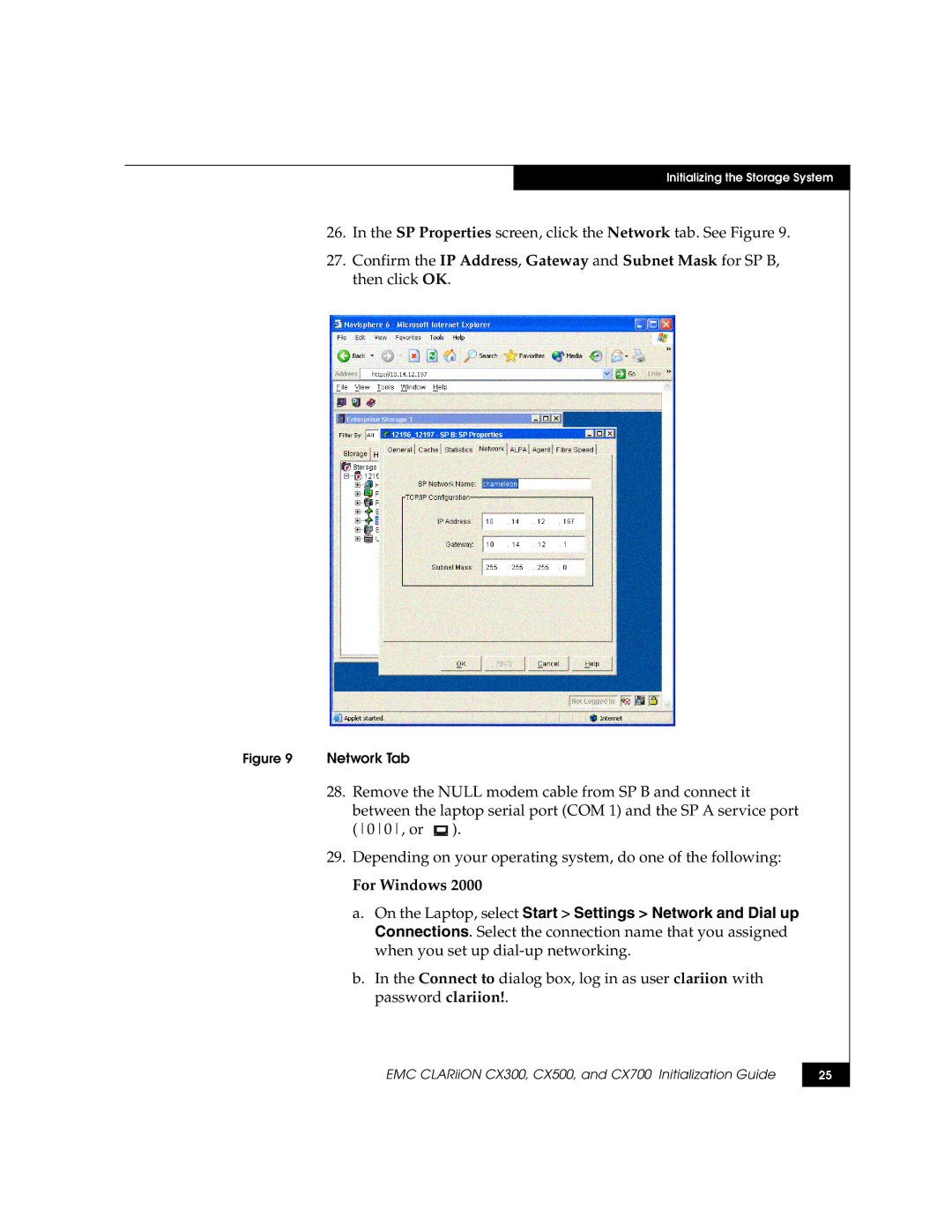Initializing the Storage System
26.In the SP Properties screen, click the Network tab. See Figure 9.
27.Confirm the IP Address, Gateway and Subnet Mask for SP B, then click OK.
Figure 9 | Network Tab |
| 28. Remove the NULL modem cable from SP B and connect it |
| between the laptop serial port (COM 1) and the SP A service port |
| (00, or ). |
29. Depending on your operating system, do one of the following:
For Windows 2000
a. On the Laptop, select Start > Settings > Network and Dial up Connections. Select the connection name that you assigned when you set up
b. In the Connect to dialog box, log in as user clariion with password clariion!.
EMC CLARiiON CX300, CX500, and CX700 Initialization Guide
25