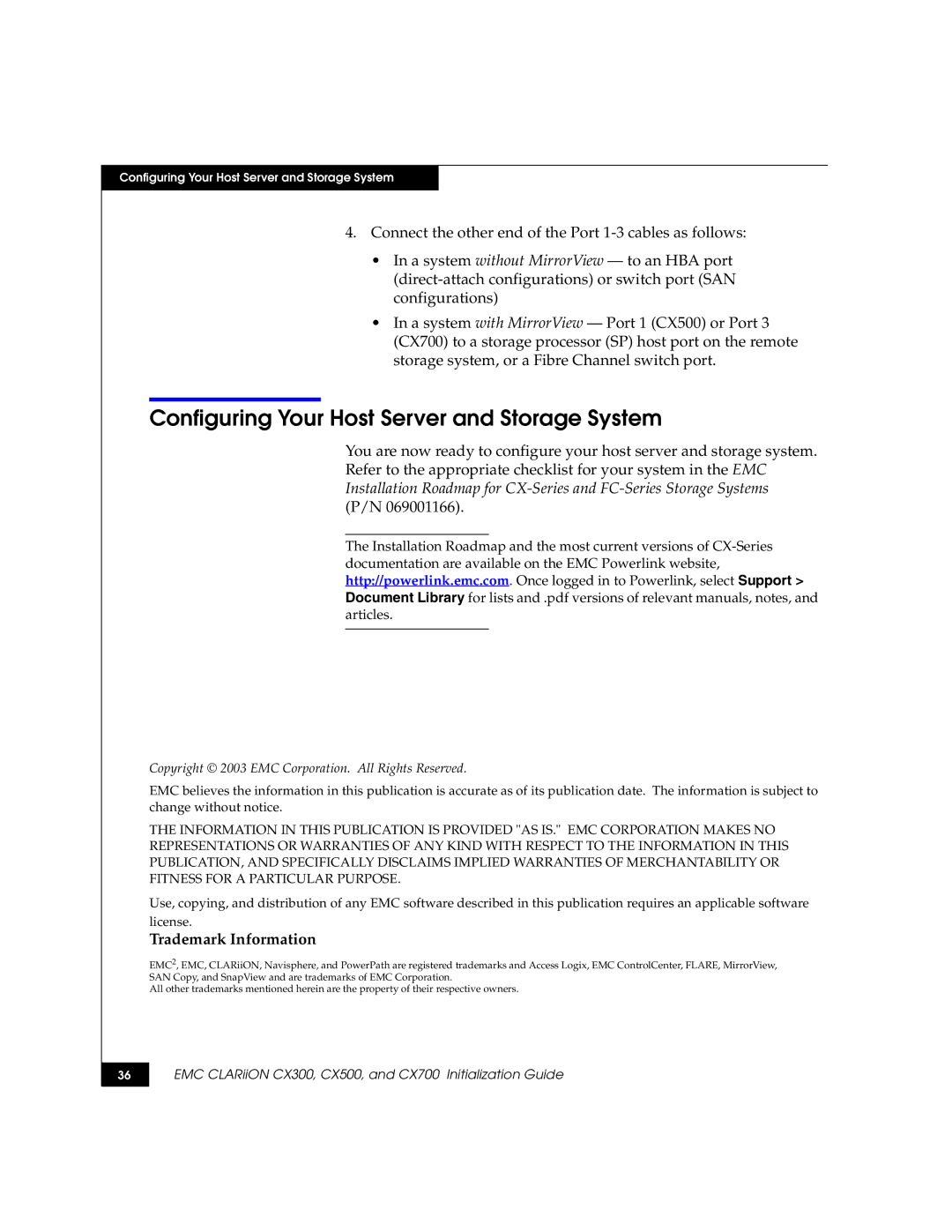Configuring Your Host Server and Storage System
4.Connect the other end of the Port
•In a system without MirrorView — to an HBA port
•In a system with MirrorView — Port 1 (CX500) or Port 3 (CX700) to a storage processor (SP) host port on the remote storage system, or a Fibre Channel switch port.
Configuring Your Host Server and Storage System
You are now ready to configure your host server and storage system. Refer to the appropriate checklist for your system in the EMC Installation Roadmap for
The Installation Roadmap and the most current versions of
Copyright © 2003 EMC Corporation. All Rights Reserved.
EMC believes the information in this publication is accurate as of its publication date. The information is subject to change without notice.
THE INFORMATION IN THIS PUBLICATION IS PROVIDED "AS IS." EMC CORPORATION MAKES NO REPRESENTATIONS OR WARRANTIES OF ANY KIND WITH RESPECT TO THE INFORMATION IN THIS PUBLICATION, AND SPECIFICALLY DISCLAIMS IMPLIED WARRANTIES OF MERCHANTABILITY OR FITNESS FOR A PARTICULAR PURPOSE.
Use, copying, and distribution of any EMC software described in this publication requires an applicable software license.
Trademark Information
EMC2, EMC, CLARiiON, Navisphere, and PowerPath are registered trademarks and Access Logix, EMC ControlCenter, FLARE, MirrorView, SAN Copy, and SnapView and are trademarks of EMC Corporation.
All other trademarks mentioned herein are the property of their respective owners.
36