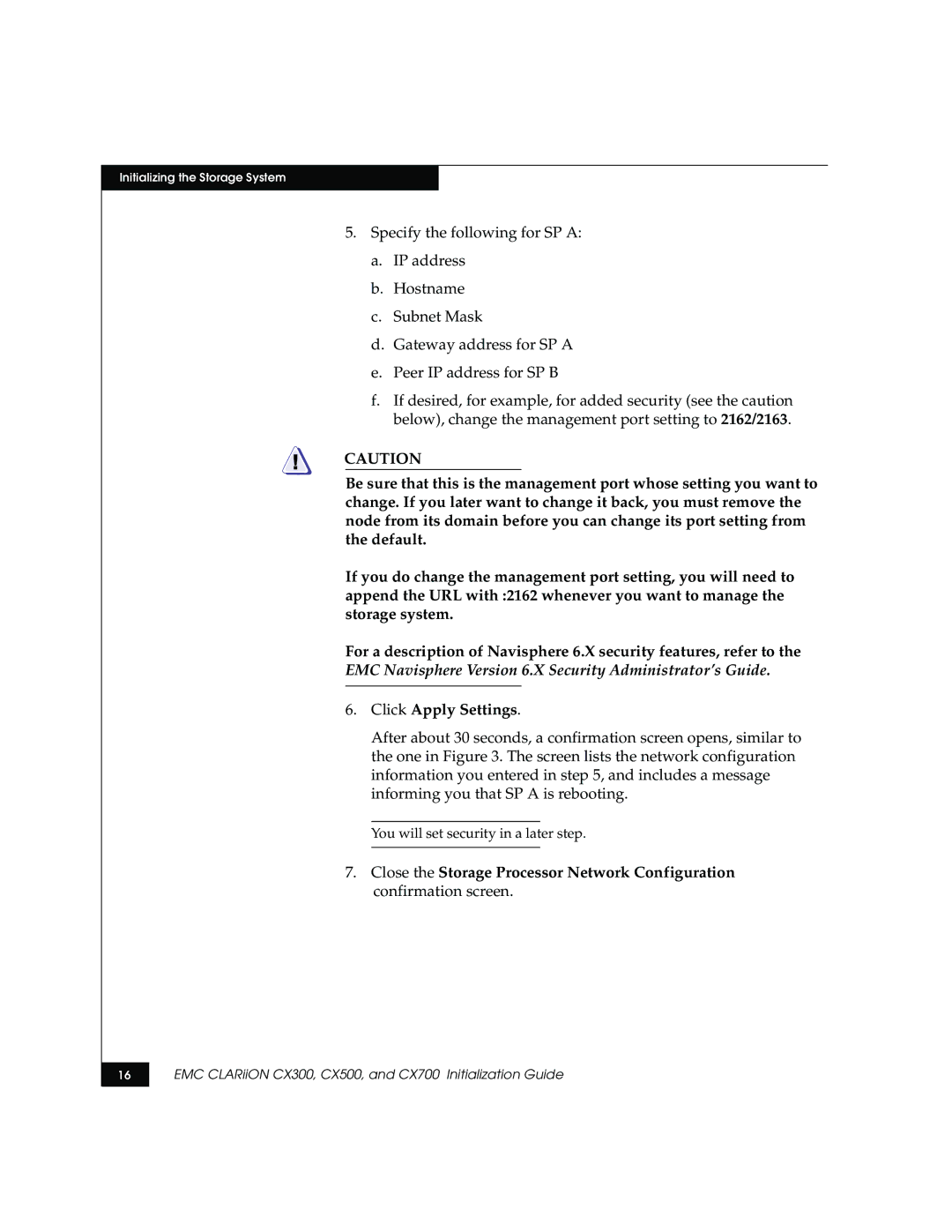Initializing the Storage System
5.Specify the following for SP A:
a.IP address
b.Hostname
c.Subnet Mask
d.Gateway address for SP A
e.Peer IP address for SP B
f.If desired, for example, for added security (see the caution below), change the management port setting to 2162/2163.
!CAUTION
Be sure that this is the management port whose setting you want to change. If you later want to change it back, you must remove the node from its domain before you can change its port setting from the default.
If you do change the management port setting, you will need to append the URL with :2162 whenever you want to manage the storage system.
For a description of Navisphere 6.X security features, refer to the EMC Navisphere Version 6.X Security Administrator’s Guide.
6.Click Apply Settings.
After about 30 seconds, a confirmation screen opens, similar to the one in Figure 3. The screen lists the network configuration information you entered in step 5, and includes a message informing you that SP A is rebooting.
You will set security in a later step.
7.Close the Storage Processor Network Configuration confirmation screen.
16
EMC CLARiiON CX300, CX500, and CX700 Initialization Guide