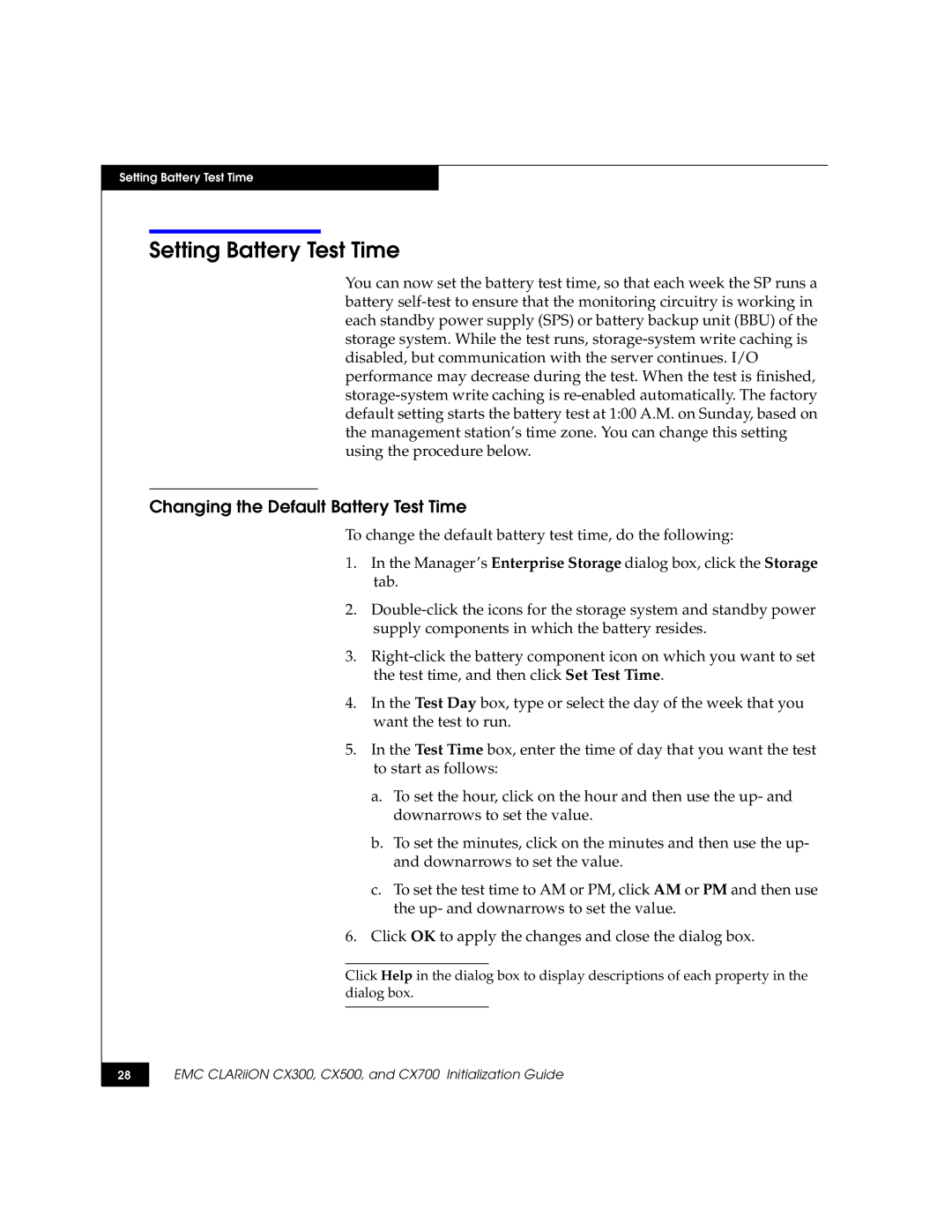Setting Battery Test Time
Setting Battery Test Time
You can now set the battery test time, so that each week the SP runs a battery
Changing the Default Battery Test Time
To change the default battery test time, do the following:
1.In the Manager’s Enterprise Storage dialog box, click the Storage tab.
2.
3.
4.In the Test Day box, type or select the day of the week that you want the test to run.
5.In the Test Time box, enter the time of day that you want the test to start as follows:
a.To set the hour, click on the hour and then use the up- and downarrows to set the value.
b.To set the minutes, click on the minutes and then use the up- and downarrows to set the value.
c.To set the test time to AM or PM, click AM or PM and then use the up- and downarrows to set the value.
6.Click OK to apply the changes and close the dialog box.
Click Help in the dialog box to display descriptions of each property in the dialog box.
28