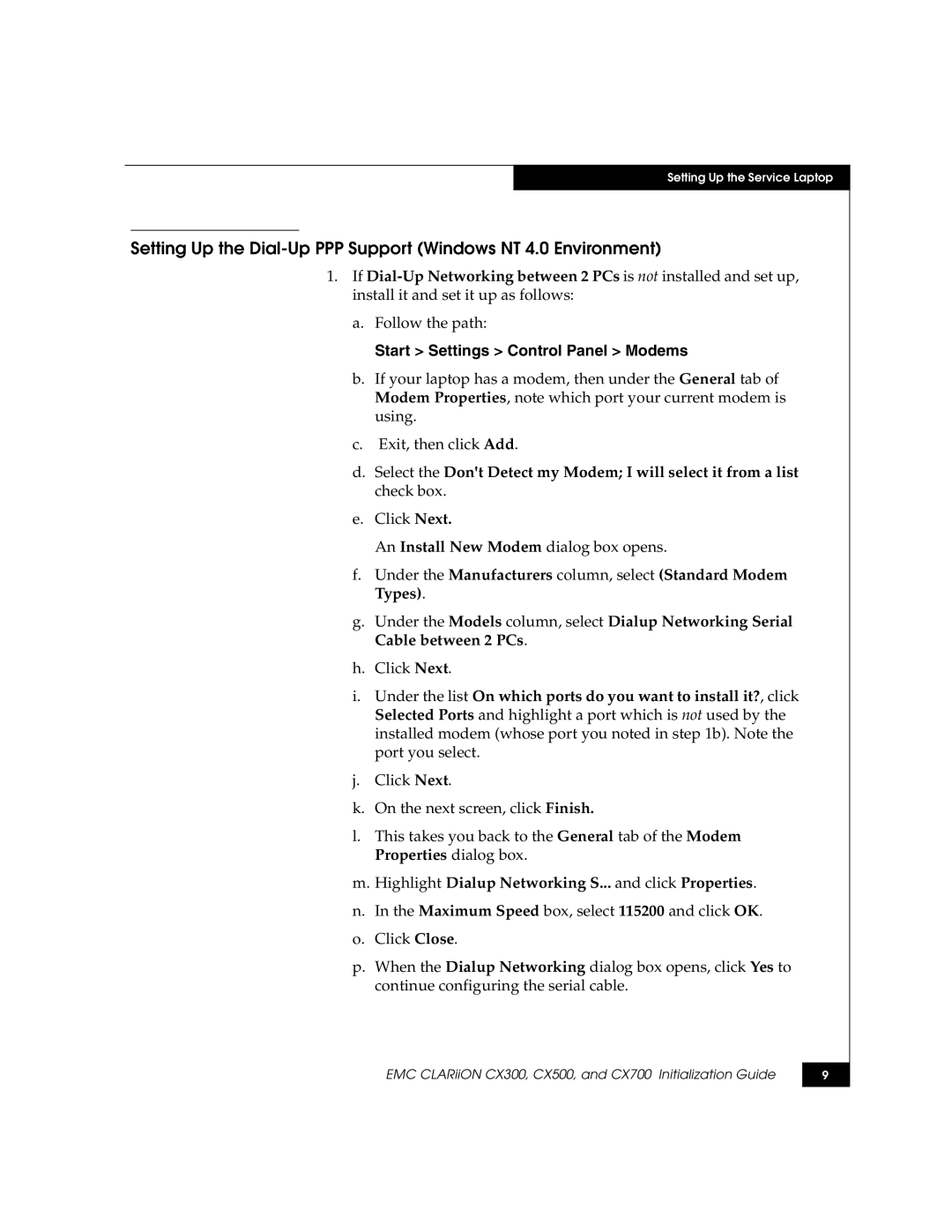Setting Up the Service Laptop
Setting Up the
1.If
a.Follow the path:
Start > Settings > Control Panel > Modems
b.If your laptop has a modem, then under the General tab of Modem Properties, note which port your current modem is using.
c.Exit, then click Add.
d.Select the Don't Detect my Modem; I will select it from a list check box.
e.Click Next.
An Install New Modem dialog box opens.
f.Under the Manufacturers column, select (Standard Modem Types).
g.Under the Models column, select Dialup Networking Serial Cable between 2 PCs.
h.Click Next.
i.Under the list On which ports do you want to install it?, click Selected Ports and highlight a port which is not used by the installed modem (whose port you noted in step 1b). Note the port you select.
j.Click Next.
k.On the next screen, click Finish.
l.This takes you back to the General tab of the Modem Properties dialog box.
m.Highlight Dialup Networking S... and click Properties.
n.In the Maximum Speed box, select 115200 and click OK.
o.Click Close.
p.When the Dialup Networking dialog box opens, click Yes to continue configuring the serial cable.
EMC CLARiiON CX300, CX500, and CX700 Initialization Guide
9