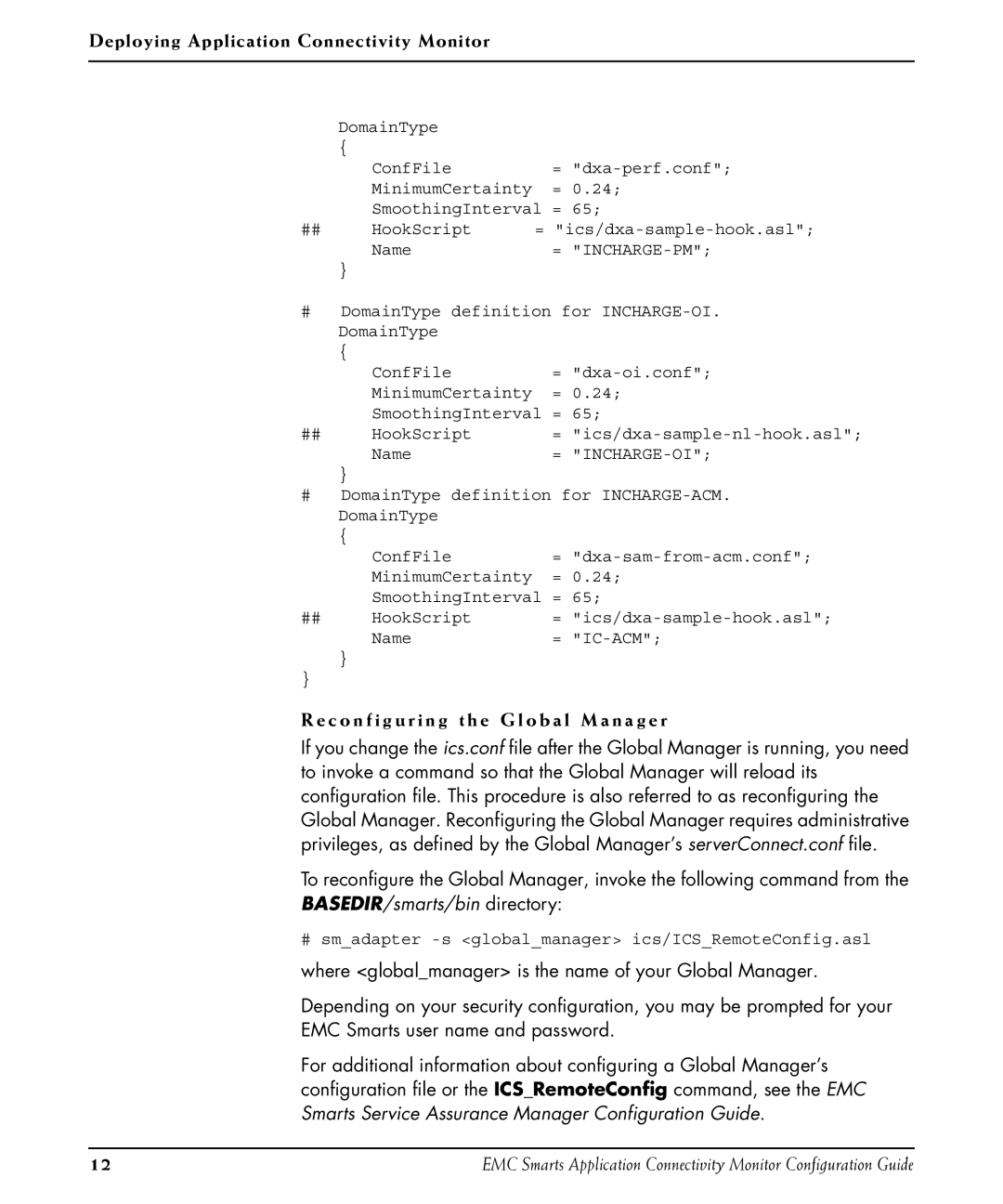Deploying Application Connectivity Monitor
| DomainType |
|
|
| { |
|
|
| ConfFile | = | |
| MinimumCertainty | = | 0.24; |
| SmoothingInterval = | 65; | |
## | HookScript | = | |
| Name | = |
|
| } |
|
|
#DomainType definition for
{
| ConfFile | = |
| MinimumCertainty | = 0.24; |
| SmoothingInterval | = 65; |
## | HookScript | = |
| Name | = |
| } |
|
#DomainType definition for
| { |
|
| ConfFile | = |
| MinimumCertainty | = 0.24; |
| SmoothingInterval | = 65; |
## | HookScript | = |
| Name | = |
| } |
|
} |
|
|
R e c o n f i g u r i n g t h e G l o b a l M a n a g e r
If you change the ics.conf file after the Global Manager is running, you need to invoke a command so that the Global Manager will reload its configuration file. This procedure is also referred to as reconfiguring the Global Manager. Reconfiguring the Global Manager requires administrative privileges, as defined by the Global Manager’s serverConnect.conf file.
To reconfigure the Global Manager, invoke the following command from the BASEDIR/smarts/bin directory:
# sm_adapter
where <global_manager> is the name of your Global Manager.
Depending on your security configuration, you may be prompted for your EMC Smarts user name and password.
For additional information about configuring a Global Manager’s configuration file or the ICS_RemoteConfig command, see the EMC Smarts Service Assurance Manager Configuration Guide.
12 | EMC Smarts Application Connectivity Monitor Configuration Guide |