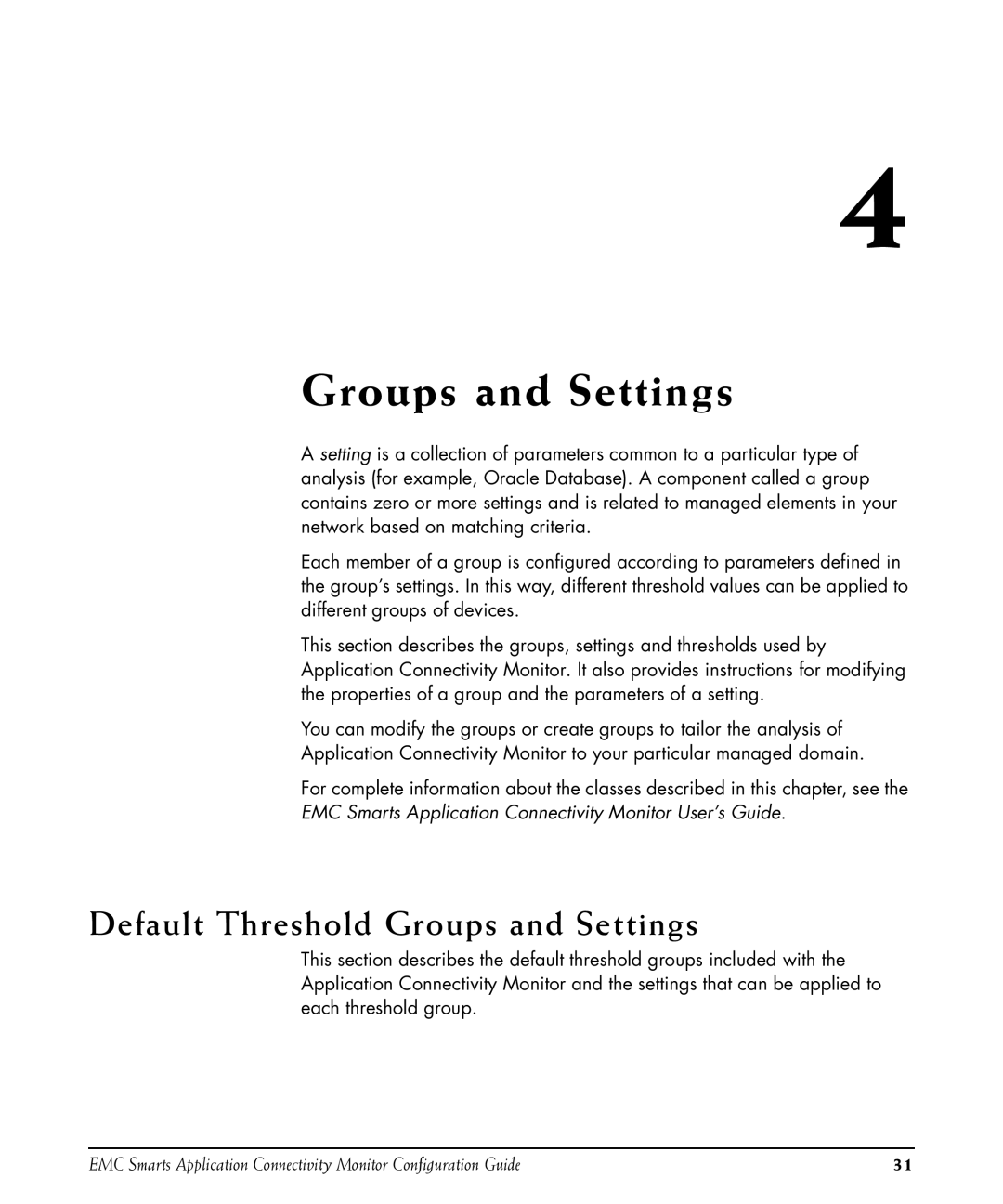4
Groups and Settings
A setting is a collection of parameters common to a particular type of analysis (for example, Oracle Database). A component called a group contains zero or more settings and is related to managed elements in your network based on matching criteria.
Each member of a group is configured according to parameters defined in the group’s settings. In this way, different threshold values can be applied to different groups of devices.
This section describes the groups, settings and thresholds used by Application Connectivity Monitor. It also provides instructions for modifying the properties of a group and the parameters of a setting.
You can modify the groups or create groups to tailor the analysis of
Application Connectivity Monitor to your particular managed domain.
For complete information about the classes described in this chapter, see the
EMC Smarts Application Connectivity Monitor User’s Guide.
Default Threshold Groups and Settings
This section describes the default threshold groups included with the Application Connectivity Monitor and the settings that can be applied to each threshold group.
EMC Smarts Application Connectivity Monitor Configuration Guide | 31 |