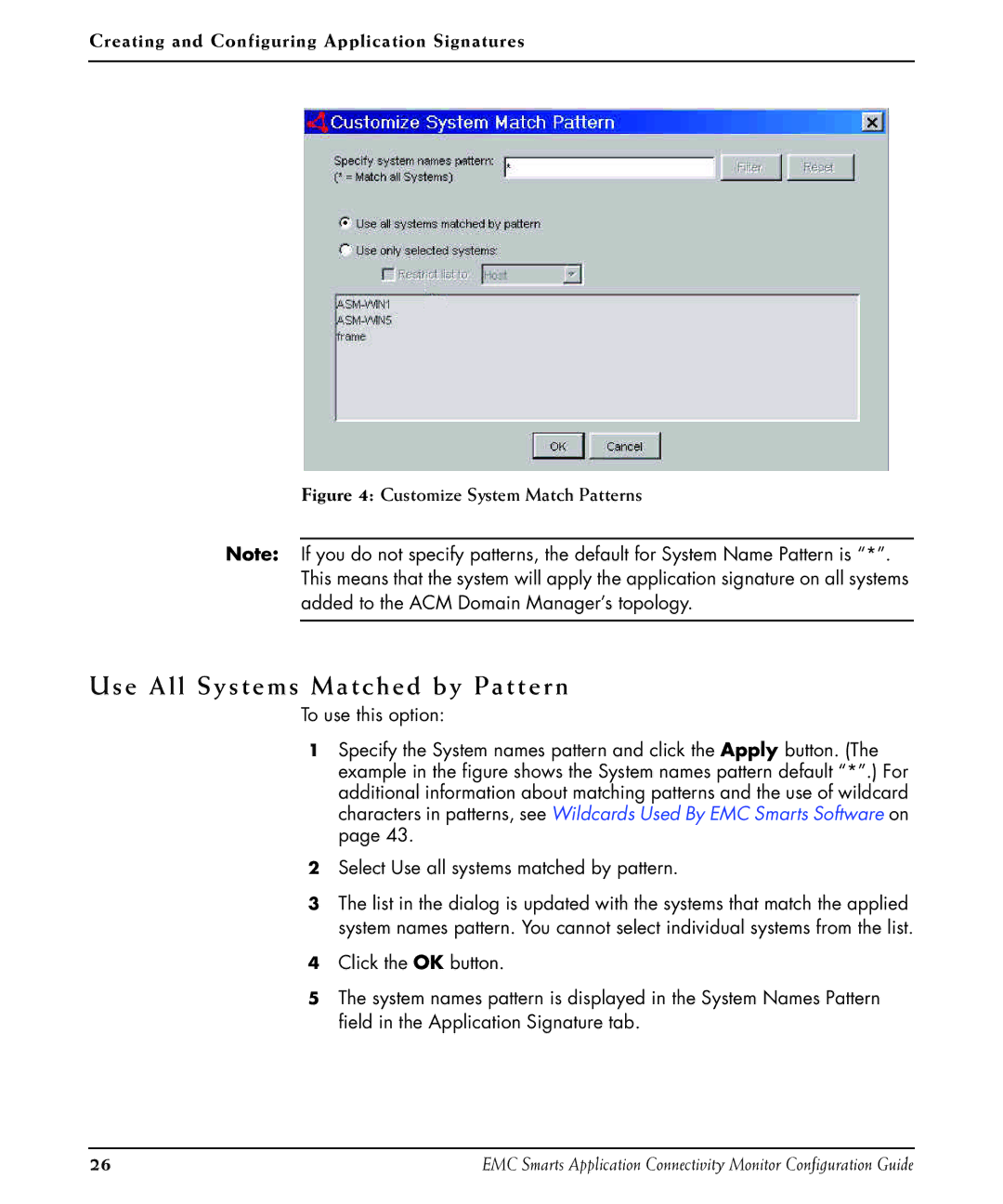Creating and Configuring Application Signatures
Figure 4: Customize System Match Patterns
Note: If you do not specify patterns, the default for System Name Pattern is “*”. This means that the system will apply the application signature on all systems added to the ACM Domain Manager’s topology.
Use All Systems Matched by Pattern
To use this option:
1Specify the System names pattern and click the Apply button. (The example in the figure shows the System names pattern default “*”.) For additional information about matching patterns and the use of wildcard characters in patterns, see Wildcards Used By EMC Smarts Software on page 43.
2Select Use all systems matched by pattern.
3The list in the dialog is updated with the systems that match the applied system names pattern. You cannot select individual systems from the list.
4Click the OK button.
5The system names pattern is displayed in the System Names Pattern field in the Application Signature tab.
26 | EMC Smarts Application Connectivity Monitor Configuration Guide |