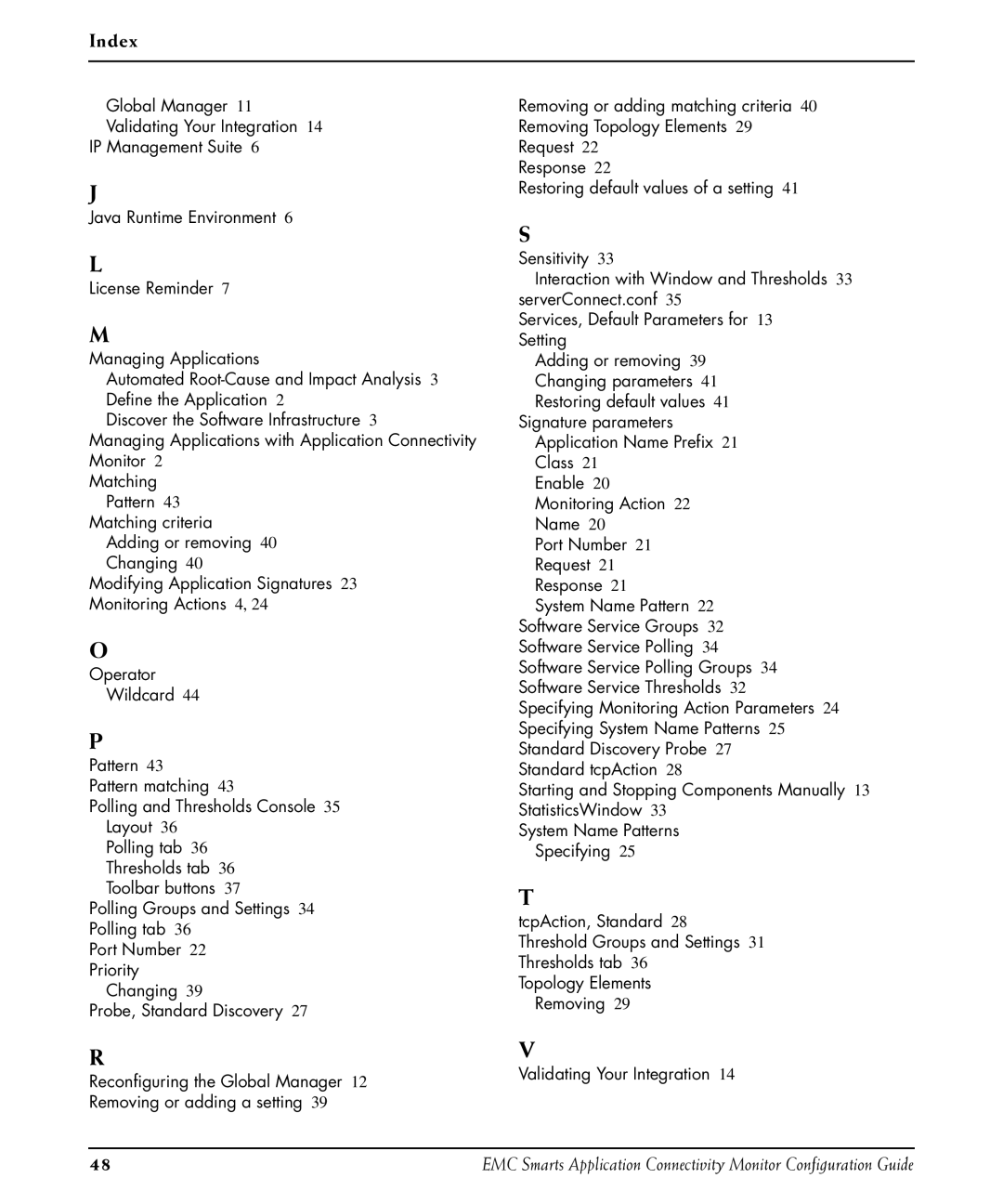Index
Global Manager 11
Validating Your Integration 14
IP Management Suite 6
J
Java Runtime Environment 6
L
License Reminder 7
M
Managing Applications
Automated
Discover the Software Infrastructure 3 Managing Applications with Application Connectivity Monitor 2
Matching Pattern 43
Matching criteria Adding or removing 40 Changing 40
Modifying Application Signatures 23 Monitoring Actions 4, 24
O
Operator
Wildcard 44
P
Pattern 43
Pattern matching 43
Polling and Thresholds Console 35
Layout 36
Polling tab 36
Thresholds tab 36
Toolbar buttons 37
Polling Groups and Settings 34
Polling tab 36
Port Number 22
Priority
Changing 39
Probe, Standard Discovery 27
R
Reconfiguring the Global Manager 12
Removing or adding a setting 39
Removing or adding matching criteria 40 Removing Topology Elements 29 Request 22
Response 22
Restoring default values of a setting 41
S
Sensitivity 33
Interaction with Window and Thresholds 33 serverConnect.conf 35
Services, Default Parameters for 13 Setting
Adding or removing 39 Changing parameters 41 Restoring default values 41
Signature parameters Application Name Prefix 21 Class 21
Enable 20 Monitoring Action 22 Name 20
Port Number 21 Request 21 Response 21
System Name Pattern 22
Software Service Groups 32
Software Service Polling 34 Software Service Polling Groups 34 Software Service Thresholds 32 Specifying Monitoring Action Parameters 24 Specifying System Name Patterns 25 Standard Discovery Probe 27
Standard tcpAction 28
Starting and Stopping Components Manually 13 StatisticsWindow 33
System Name Patterns Specifying 25
T
tcpAction, Standard 28 Threshold Groups and Settings 31 Thresholds tab 36
Topology Elements
Removing 29
V
Validating Your Integration 14
48 | EMC Smarts Application Connectivity Monitor Configuration Guide |