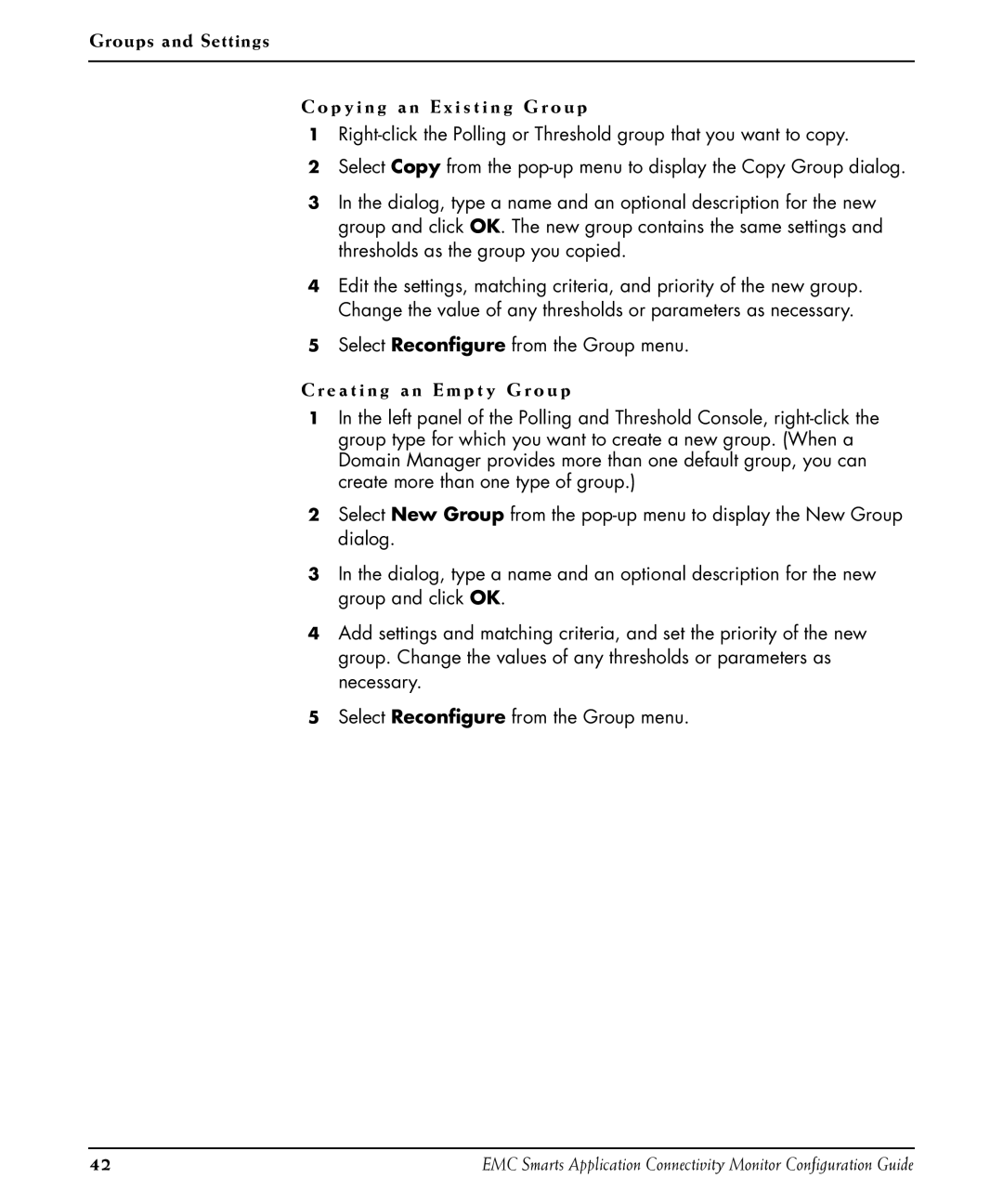Groups and Settings
C o p y i n g a n E x i s t i n g G r o u p
1
2Select Copy from the
3In the dialog, type a name and an optional description for the new group and click OK. The new group contains the same settings and thresholds as the group you copied.
4Edit the settings, matching criteria, and priority of the new group. Change the value of any thresholds or parameters as necessary.
5Select Reconfigure from the Group menu.
C r e a t i n g a n E m p t y G r o u p
1In the left panel of the Polling and Threshold Console,
2Select New Group from the
3In the dialog, type a name and an optional description for the new group and click OK.
4Add settings and matching criteria, and set the priority of the new group. Change the values of any thresholds or parameters as necessary.
5Select Reconfigure from the Group menu.
42 | EMC Smarts Application Connectivity Monitor Configuration Guide |