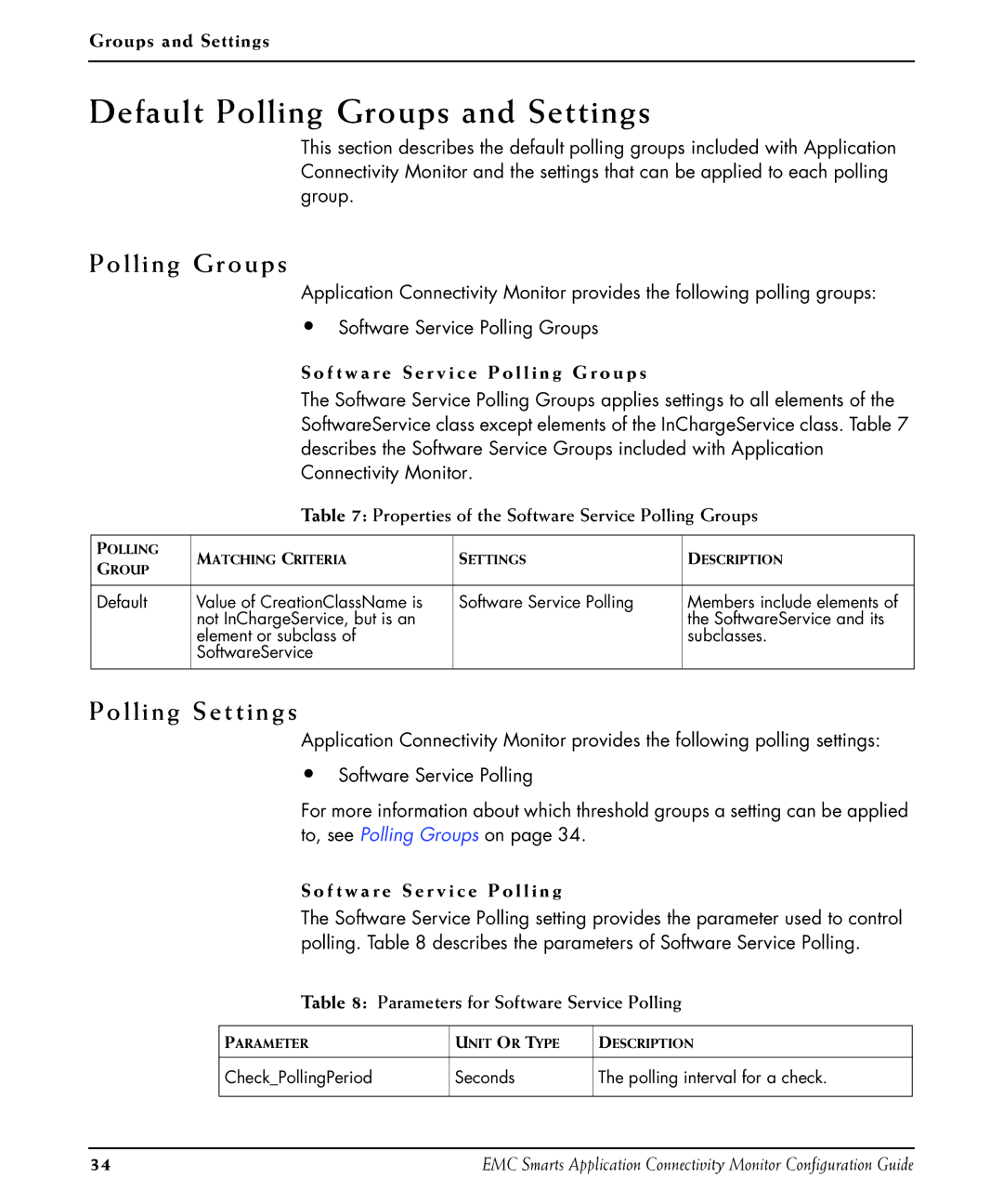Groups and Settings
Default Polling Groups and Settings
This section describes the default polling groups included with Application Connectivity Monitor and the settings that can be applied to each polling group.
Polling Groups
Application Connectivity Monitor provides the following polling groups:
•Software Service Polling Groups
S o f t w a r e S e r v i c e P o l l i n g G r o u p s
The Software Service Polling Groups applies settings to all elements of the SoftwareService class except elements of the InChargeService class. Table 7 describes the Software Service Groups included with Application Connectivity Monitor.
Table 7: Properties of the Software Service Polling Groups
POLLING | MATCHING CRITERIA | SETTINGS | DESCRIPTION | |
GROUP | ||||
|
|
| ||
|
|
|
| |
Default | Value of CreationClassName is | Software Service Polling | Members include elements of | |
| not InChargeService, but is an |
| the SoftwareService and its | |
| element or subclass of |
| subclasses. | |
| SoftwareService |
|
| |
|
|
|
|
Polling Settings
Application Connectivity Monitor provides the following polling settings:
•Software Service Polling
For more information about which threshold groups a setting can be applied to, see Polling Groups on page 34.
S o f t w a r e S e r v i c e P o l l i n g
The Software Service Polling setting provides the parameter used to control polling. Table 8 describes the parameters of Software Service Polling.
Table 8: Parameters for Software Service Polling
PARAMETER | UNIT OR TYPE | DESCRIPTION |
|
|
|
Check_PollingPeriod | Seconds | The polling interval for a check. |
|
|
|
34 | EMC Smarts Application Connectivity Monitor Configuration Guide |