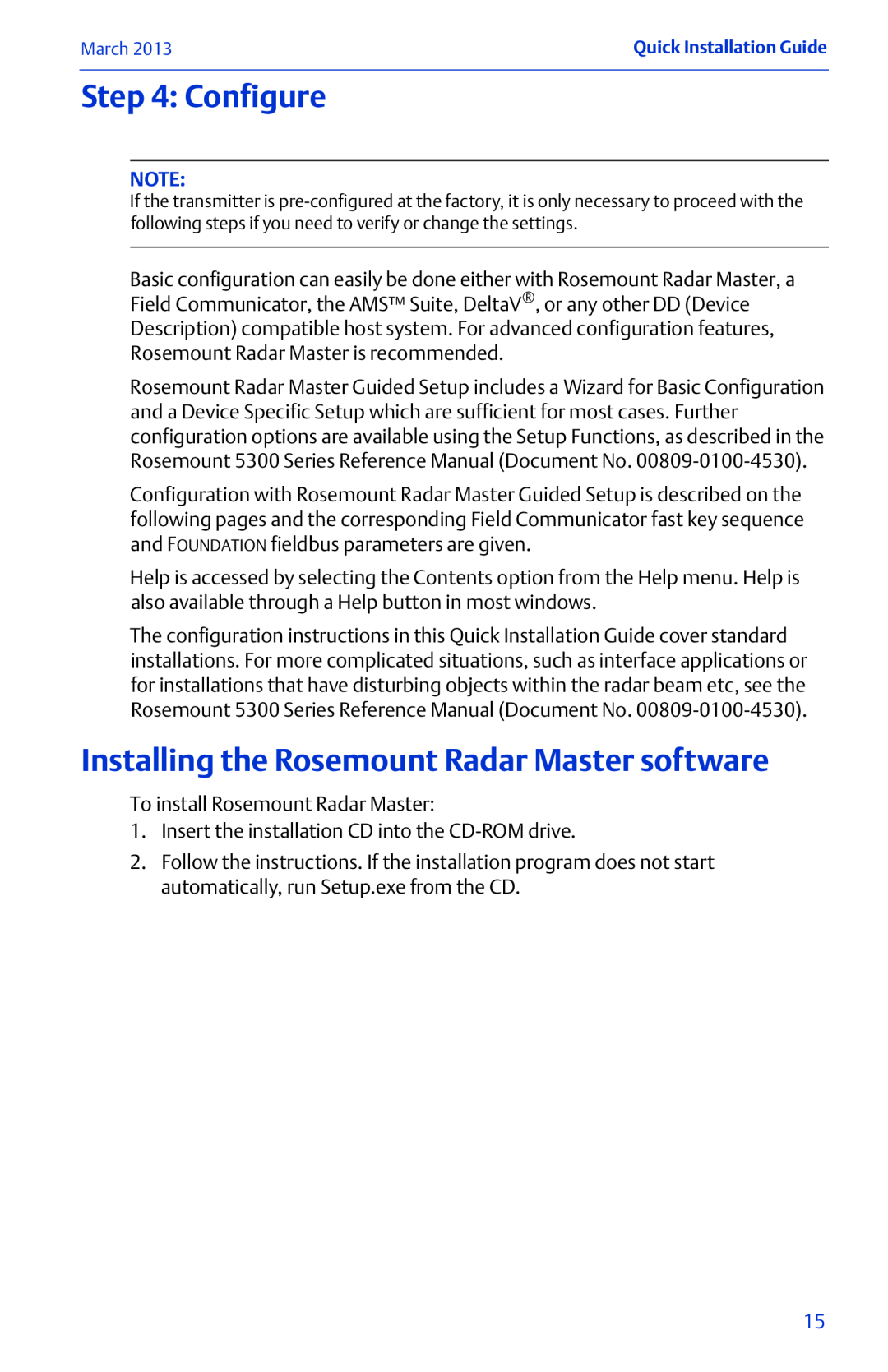March 2013 | Quick Installation Guide |
Step 4: Configure
NOTE:
If the transmitter is
Basic configuration can easily be done either with Rosemount Radar Master, a Field Communicator, the AMS™ Suite, DeltaV®, or any other DD (Device Description) compatible host system. For advanced configuration features, Rosemount Radar Master is recommended.
Rosemount Radar Master Guided Setup includes a Wizard for Basic Configuration and a Device Specific Setup which are sufficient for most cases. Further configuration options are available using the Setup Functions, as described in the Rosemount 5300 Series Reference Manual (Document No.
Configuration with Rosemount Radar Master Guided Setup is described on the following pages and the corresponding Field Communicator fast key sequence and FOUNDATION fieldbus parameters are given.
Help is accessed by selecting the Contents option from the Help menu. Help is also available through a Help button in most windows.
The configuration instructions in this Quick Installation Guide cover standard installations. For more complicated situations, such as interface applications or for installations that have disturbing objects within the radar beam etc, see the Rosemount 5300 Series Reference Manual (Document No.
Installing the Rosemount Radar Master software
To install Rosemount Radar Master:
1.Insert the installation CD into the
2.Follow the instructions. If the installation program does not start automatically, run Setup.exe from the CD.
15