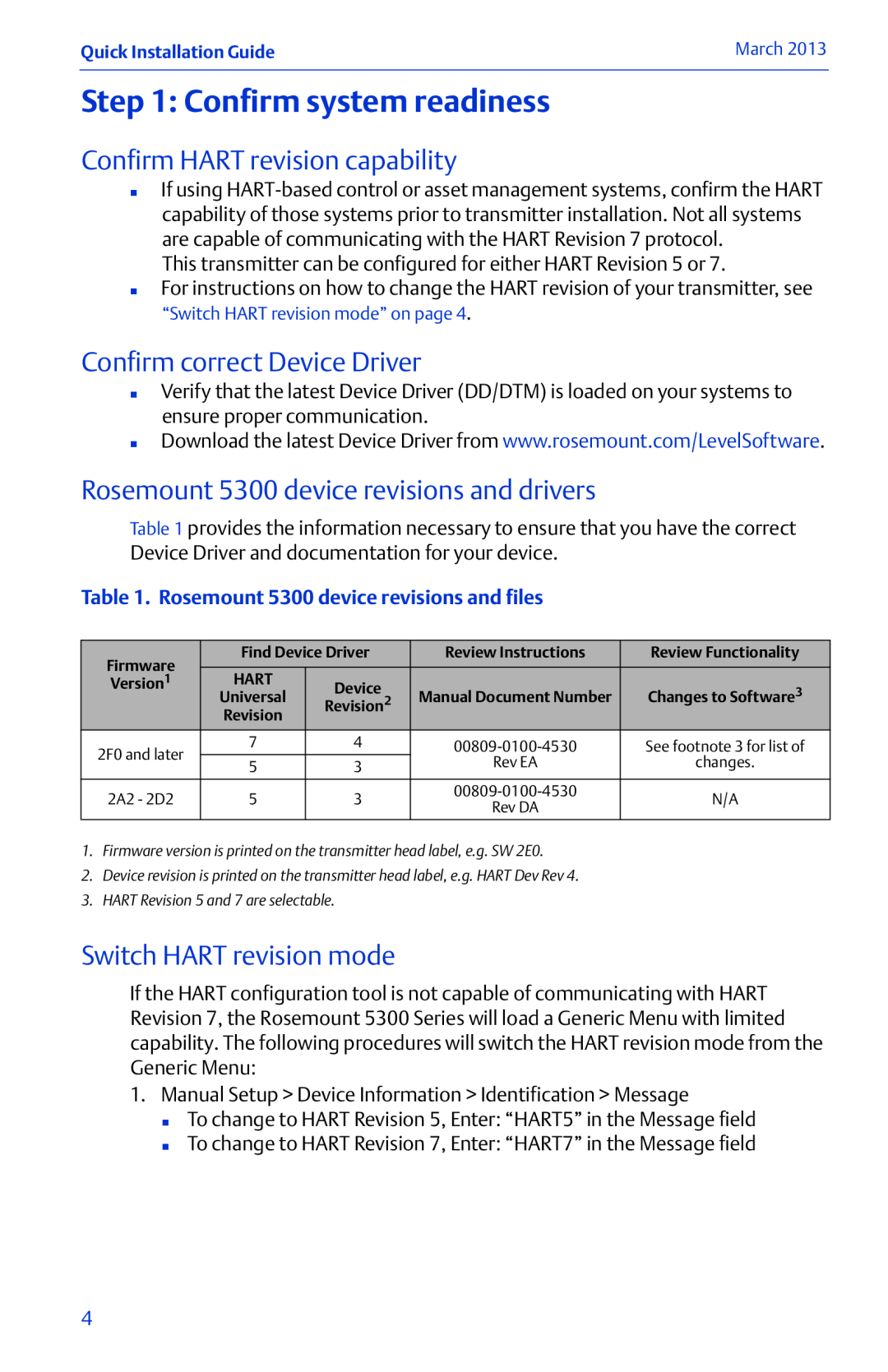Quick Installation Guide | March 2013 |
|
|
Step 1: Confirm system readiness
Confirm HART revision capability
If using
This transmitter can be configured for either HART Revision 5 or 7.
For instructions on how to change the HART revision of your transmitter, see “Switch HART revision mode” on page 4.
Confirm correct Device Driver
Verify that the latest Device Driver (DD/DTM) is loaded on your systems to ensure proper communication.
Download the latest Device Driver from www.rosemount.com/LevelSoftware.
Rosemount 5300 device revisions and drivers
Table 1 provides the information necessary to ensure that you have the correct Device Driver and documentation for your device.
Table 1. Rosemount 5300 device revisions and files
Firmware | Find Device Driver | Review Instructions | Review Functionality | ||
1 | HART | Device |
|
| 3 |
Version | Universal | Manual Document Number | Changes to Software | ||
| Revision2 |
| |||
| Revision |
|
|
|
|
2F0 and later | 7 | 4 | See footnote 3 for list of | ||
|
| ||||
5 | 3 | Rev EA | changes. |
| |
|
| ||||
|
|
|
| ||
|
|
|
|
|
|
2A2 - 2D2 | 5 | 3 | N/A |
| |
Rev DA |
| ||||
|
|
|
|
| |
1.Firmware version is printed on the transmitter head label, e.g. SW 2E0.
2.Device revision is printed on the transmitter head label, e.g. HART Dev Rev 4.
3.HART Revision 5 and 7 are selectable.
Switch HART revision mode
If the HART configuration tool is not capable of communicating with HART Revision 7, the Rosemount 5300 Series will load a Generic Menu with limited capability. The following procedures will switch the HART revision mode from the Generic Menu:
1.Manual Setup > Device Information > Identification > Message
To change to HART Revision 5, Enter: “HART5” in the Message field
To change to HART Revision 7, Enter: “HART7” in the Message field
4