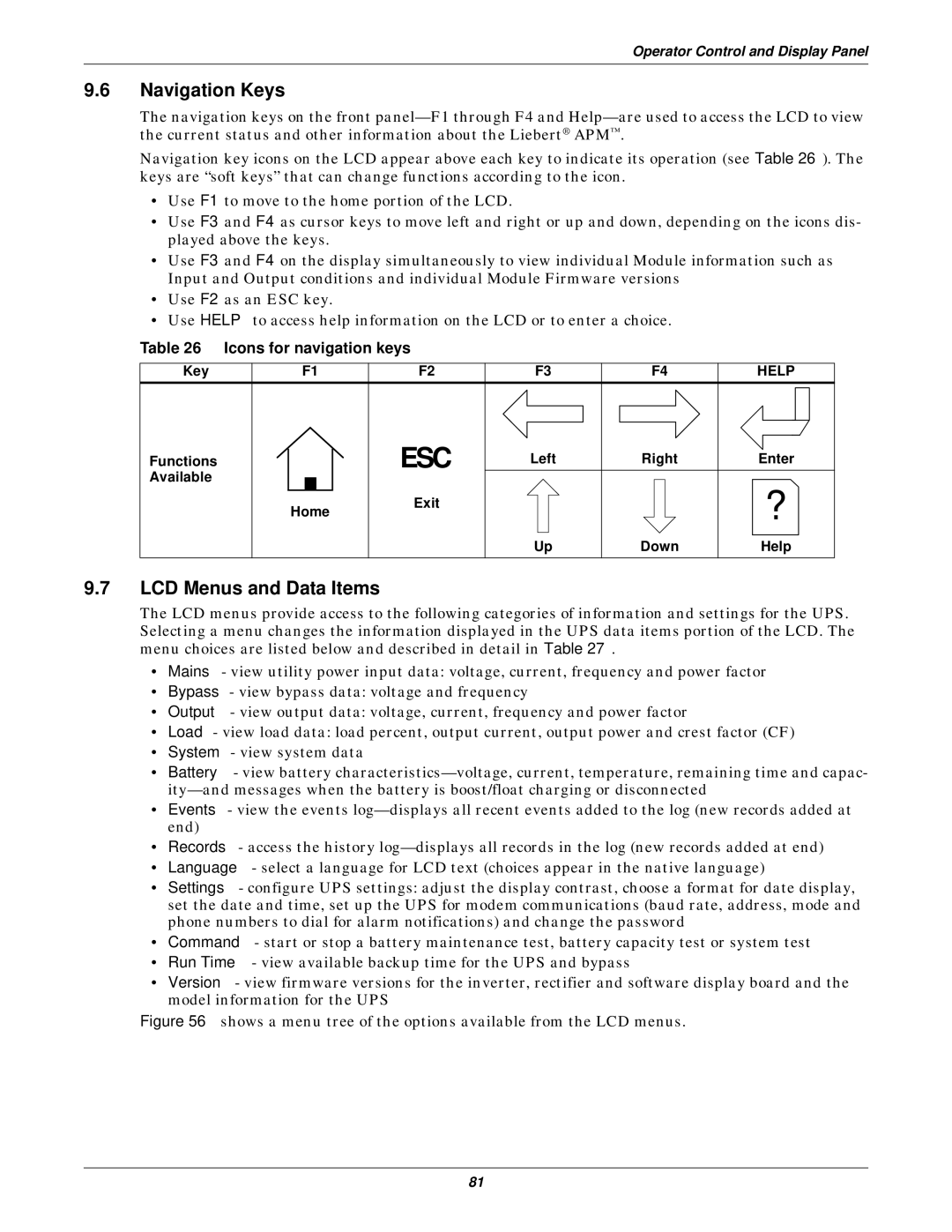115-600V, 115-208, 115-120, 115-50/60HZ, 115-480 specifications
The Emerson 15-90KVA series is a robust and versatile power solution designed for various applications including commercial, industrial, and data center operations. Operating at voltage ranging from 115 to 480 volts, and supporting frequencies of either 50 or 60 Hz, this series is engineered to meet diverse power requirements.One of the standout features of the Emerson 15-90KVA is its exceptional reliability and performance under varying load conditions. This power system incorporates cutting-edge technologies that enhance operational efficiency while minimizing downtime. The robust design of the system enables it to maintain optimal performance even in harsh environmental conditions, providing power continuity and safeguarding critical operations.
The Emerson 15-90KVA is equipped with advanced protection mechanisms that ensure the safety of connected equipment. These include overload protection, short-circuit protection, and thermal protection systems, which work together to prevent potential damage from power surges or faults. Moreover, the unit features a user-friendly interface that facilitates easy monitoring and control, enabling operators to track performance metrics and manage power supply effectively.
Another significant characteristic of this power series is its modular design, allowing for scalability and flexibility. Users can easily add or remove capacity based on changing power demands without the need for extensive system overhauls. This scalability makes the Emerson 15-90KVA ideal for growing businesses that require adaptable power solutions.
Energy efficiency is a focal point for the Emerson power series. Utilizing advanced power electronics and intelligent control algorithms, the system minimizes energy losses, ensuring that more power is available for direct usage. This not only reduces operational costs but also aligns with growing sustainability initiatives by lowering the overall carbon footprint.
In summary, the Emerson 15-90KVA series is a high-performance power solution characterized by its reliability, advanced protection features, modular scalability, and energy efficiency. Its versatility across multiple voltage levels and frequency options makes it suitable for a wide range of applications, solidifying its position as a preferred choice in the industry. Whether for industrial facilities, data centers, or commercial spaces, the Emerson 15-90KVA is designed to meet and exceed power demands effectively and efficiently.