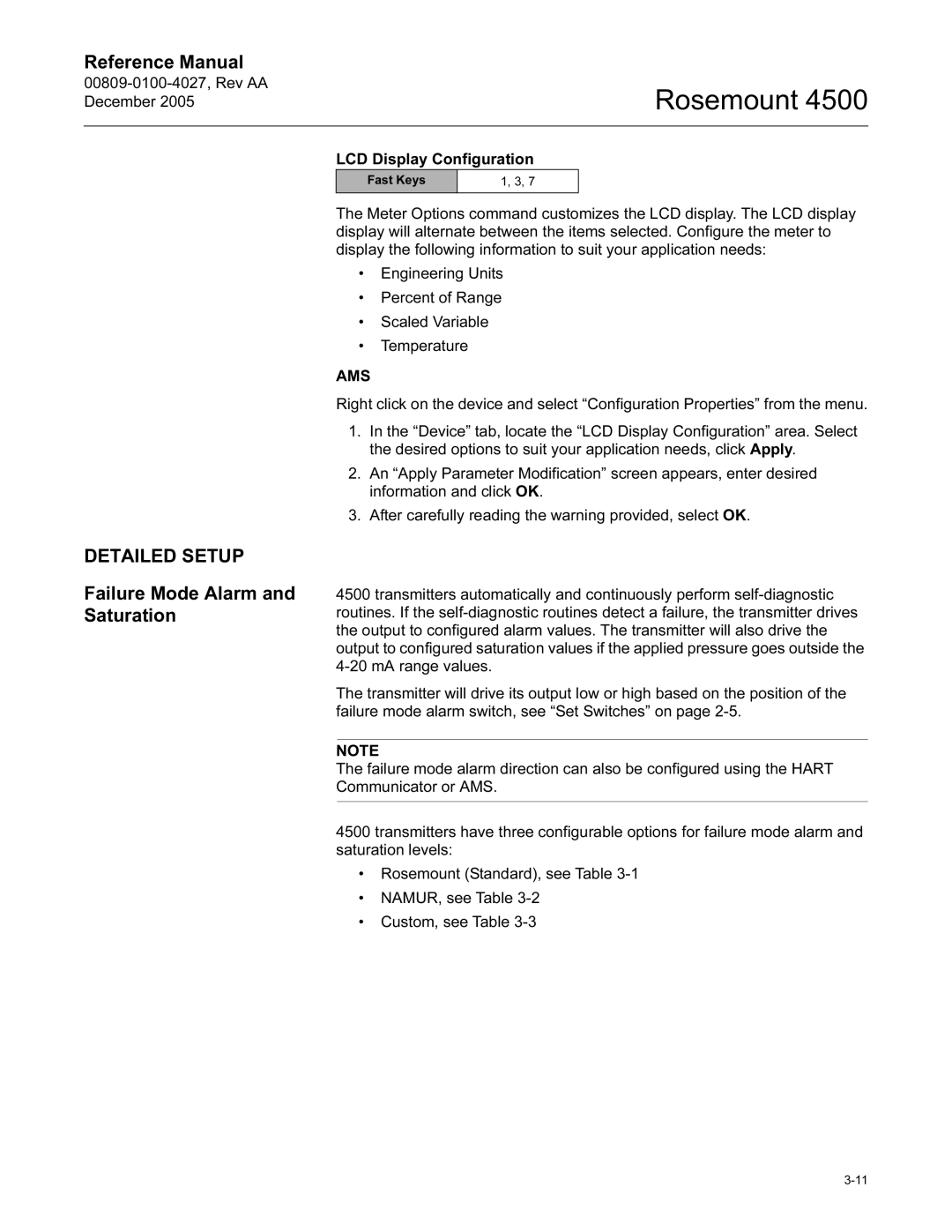Reference Manual
Rosemount 4500
LCD Display Configuration
Fast Keys
1, 3, 7
The Meter Options command customizes the LCD display. The LCD display display will alternate between the items selected. Configure the meter to display the following information to suit your application needs:
•Engineering Units
•Percent of Range
•Scaled Variable
•Temperature
AMS
Right click on the device and select “Configuration Properties” from the menu.
1.In the “Device” tab, locate the “LCD Display Configuration” area. Select the desired options to suit your application needs, click Apply.
2.An “Apply Parameter Modification” screen appears, enter desired information and click OK.
3.After carefully reading the warning provided, select OK.
DETAILED SETUP
Failure Mode Alarm and Saturation
4500 transmitters automatically and continuously perform
The transmitter will drive its output low or high based on the position of the failure mode alarm switch, see “Set Switches” on page
NOTE
The failure mode alarm direction can also be configured using the HART Communicator or AMS.
4500 transmitters have three configurable options for failure mode alarm and saturation levels:
•Rosemount (Standard), see Table
•NAMUR, see Table
•Custom, see Table