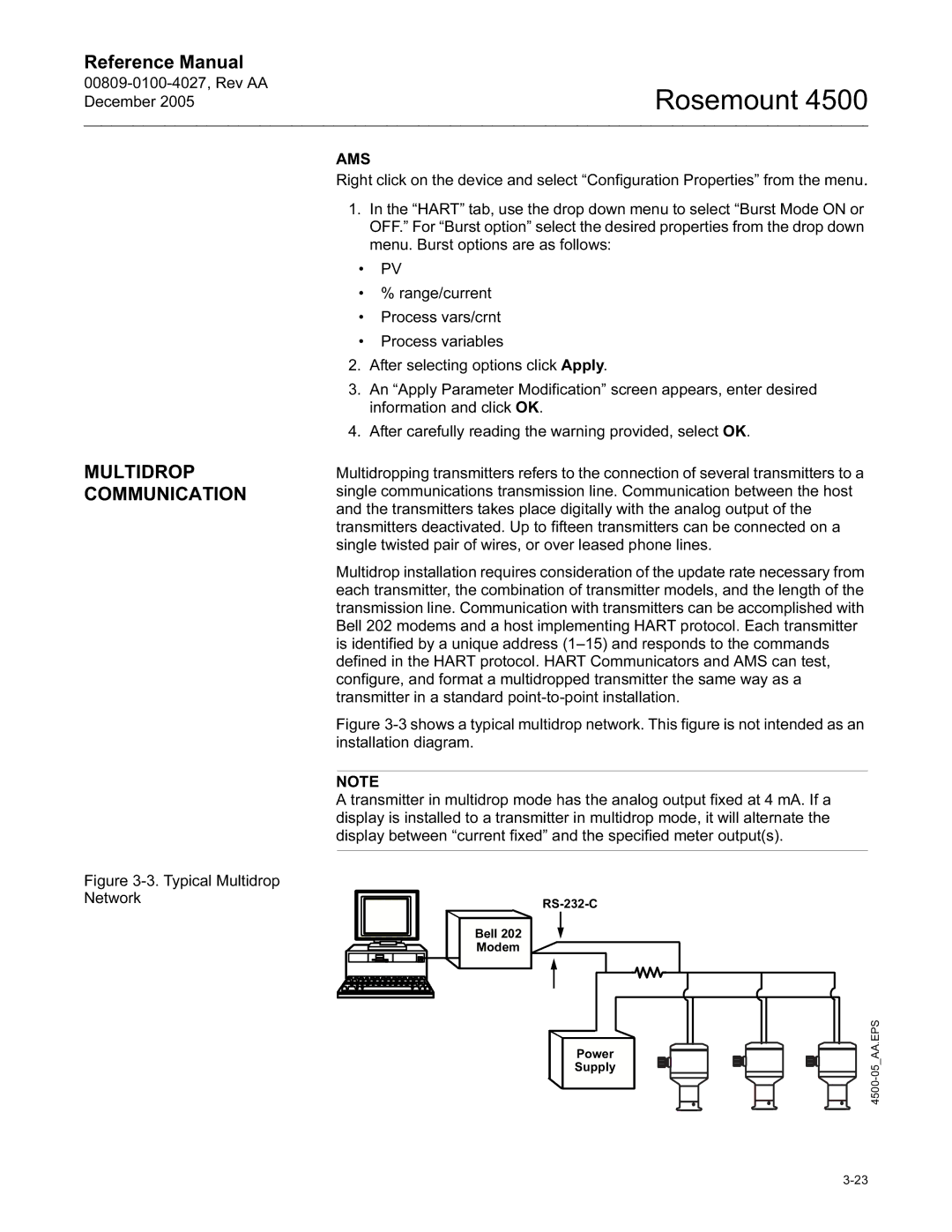Reference Manual
Rosemount 4500
AMS
Right click on the device and select “Configuration Properties” from the menu.
1.In the “HART” tab, use the drop down menu to select “Burst Mode ON or OFF.” For “Burst option” select the desired properties from the drop down menu. Burst options are as follows:
•PV
•% range/current
•Process vars/crnt
•Process variables
MULTIDROP COMMUNICATION
Figure 3-3. Typical Multidrop Network
2.After selecting options click Apply.
3.An “Apply Parameter Modification” screen appears, enter desired information and click OK.
4.After carefully reading the warning provided, select OK.
Multidropping transmitters refers to the connection of several transmitters to a single communications transmission line. Communication between the host and the transmitters takes place digitally with the analog output of the transmitters deactivated. Up to fifteen transmitters can be connected on a single twisted pair of wires, or over leased phone lines.
Multidrop installation requires consideration of the update rate necessary from each transmitter, the combination of transmitter models, and the length of the transmission line. Communication with transmitters can be accomplished with Bell 202 modems and a host implementing HART protocol. Each transmitter is identified by a unique address (1–15) and responds to the commands defined in the HART protocol. HART Communicators and AMS can test, configure, and format a multidropped transmitter the same way as a transmitter in a standard point-to-point installation.
Figure 3-3 shows a typical multidrop network. This figure is not intended as an installation diagram.
NOTE
A transmitter in multidrop mode has the analog output fixed at 4 mA. If a display is installed to a transmitter in multidrop mode, it will alternate the display between “current fixed” and the specified meter output(s).
Bell 202
Modem
Power![]()
![]()
![]()
![]()
![]()
![]()
![]() AA.EPS
AA.EPS
Supply_05