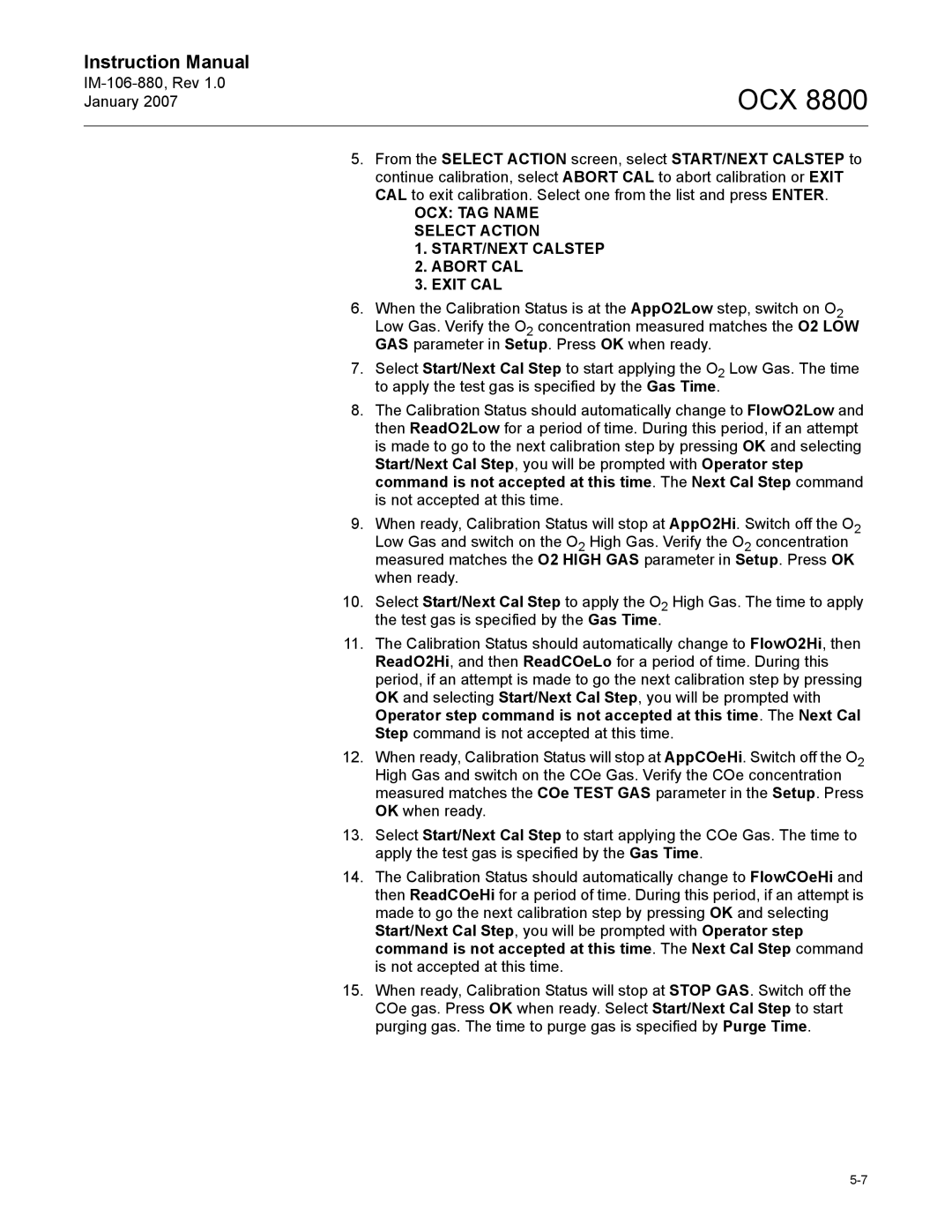8800 specifications
The Emerson 8800, a pivotal instrument in industrial automation, stands out for its robust features and cutting-edge technologies. Designed to enhance process efficiency and reliability, this device is integral to numerous industries, including oil and gas, chemical, and power generation.One of the standout features of the Emerson 8800 is its advanced control capabilities. It incorporates a highly flexible control architecture that supports a wide variety of control schemes. This adaptability allows engineers to implement customized solutions tailored to specific process requirements. Additionally, the 8800 series includes integrated predictive diagnostics that continually monitor system performance, alerting operators to potential issues before they escalate into serious problems.
The technology powering the Emerson 8800 is equally impressive. Equipped with state-of-the-art microprocessors, it can handle complex calculations and data processing with remarkable speed and accuracy. The device supports multiple communication protocols, including Foundation Fieldbus, HART, and Modbus. This flexibility ensures seamless integration with existing systems, thereby enhancing data sharing and communication between devices.
Moreover, the Emerson 8800 features a user-friendly interface that simplifies operation and monitoring. The intuitive display allows operators to easily navigate through various settings and real-time data, promoting better decision-making and faster response times. This ergonomic design enhances usability in high-pressure environments, ultimately contributing to improved safety and operational efficiency.
Another key characteristic of the Emerson 8800 is its durability and reliability. Built to withstand the rigors of industrial environments, the device boasts a robust enclosure, ensuring protection against dust, moisture, and extreme temperatures. This reliability minimizes the risk of downtime, making it a cost-effective choice for industries where uptime is critical.
In summary, the Emerson 8800 emerges as a powerhouse in the realm of industrial automation. With its advanced control systems, diverse communication capabilities, user-friendly interface, and rugged design, it embodies efficiency and reliability. As industries continue to evolve, the Emerson 8800 stands ready to meet the challenges of modern automation, driving innovation and productivity in complex environments.