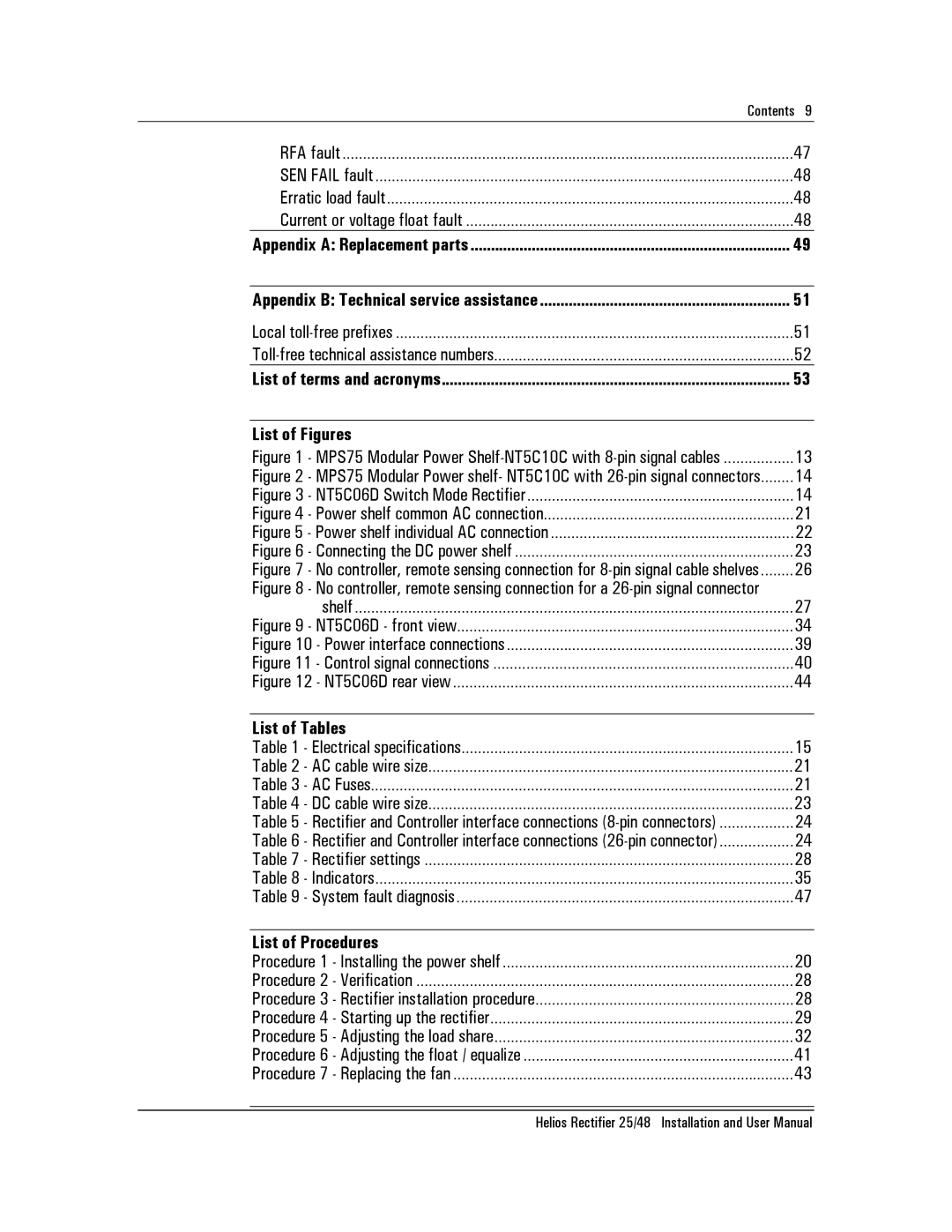Contents 9 | |
RFA fault | 47 |
SEN FAIL fault | 48 |
Erratic load fault | 48 |
Current or voltage float fault | 48 |
Appendix A: Replacement parts | 49 |
Appendix B: Technical service assistance | 51 |
Local | 51 |
52 | |
List of terms and acronyms | 53 |
List of Figures |
|
Figure 1 - MPS75 Modular Power | 13 |
Figure 2 - MPS75 Modular Power shelf- NT5C10C with | 14 |
Figure 3 - NT5C06D Switch Mode Rectifier | 14 |
Figure 4 - Power shelf common AC connection | 21 |
Figure 5 - Power shelf individual AC connection | 22 |
Figure 6 - Connecting the DC power shelf | 23 |
Figure 7 - No controller, remote sensing connection for | 26 |
Figure 8 - No controller, remote sensing connection for a |
|
shelf | 27 |
Figure 9 - NT5C06D - front view | 34 |
Figure 10 - Power interface connections | 39 |
Figure 11 - Control signal connections | 40 |
Figure 12 - NT5C06D rear view | 44 |
List of Tables |
|
Table 1 - Electrical specifications | 15 |
Table 2 - AC cable wire size | 21 |
Table 3 - AC Fuses | 21 |
Table 4 - DC cable wire size | 23 |
Table 5 - Rectifier and Controller interface connections | 24 |
Table 6 - Rectifier and Controller interface connections | 24 |
Table 7 - Rectifier settings | 28 |
Table 8 - Indicators | 35 |
Table 9 - System fault diagnosis | 47 |
List of Procedures |
|
Procedure 1 - Installing the power shelf | 20 |
Procedure 2 - Verification | 28 |
Procedure 3 - Rectifier installation procedure | 28 |
Procedure 4 - Starting up the rectifier | 29 |
Procedure 5 - Adjusting the load share | 32 |
Procedure 6 - Adjusting the float / equalize | 41 |
Procedure 7 - Replacing the fan | 43 |
Helios Rectifier 25/48 Installation and User Manual