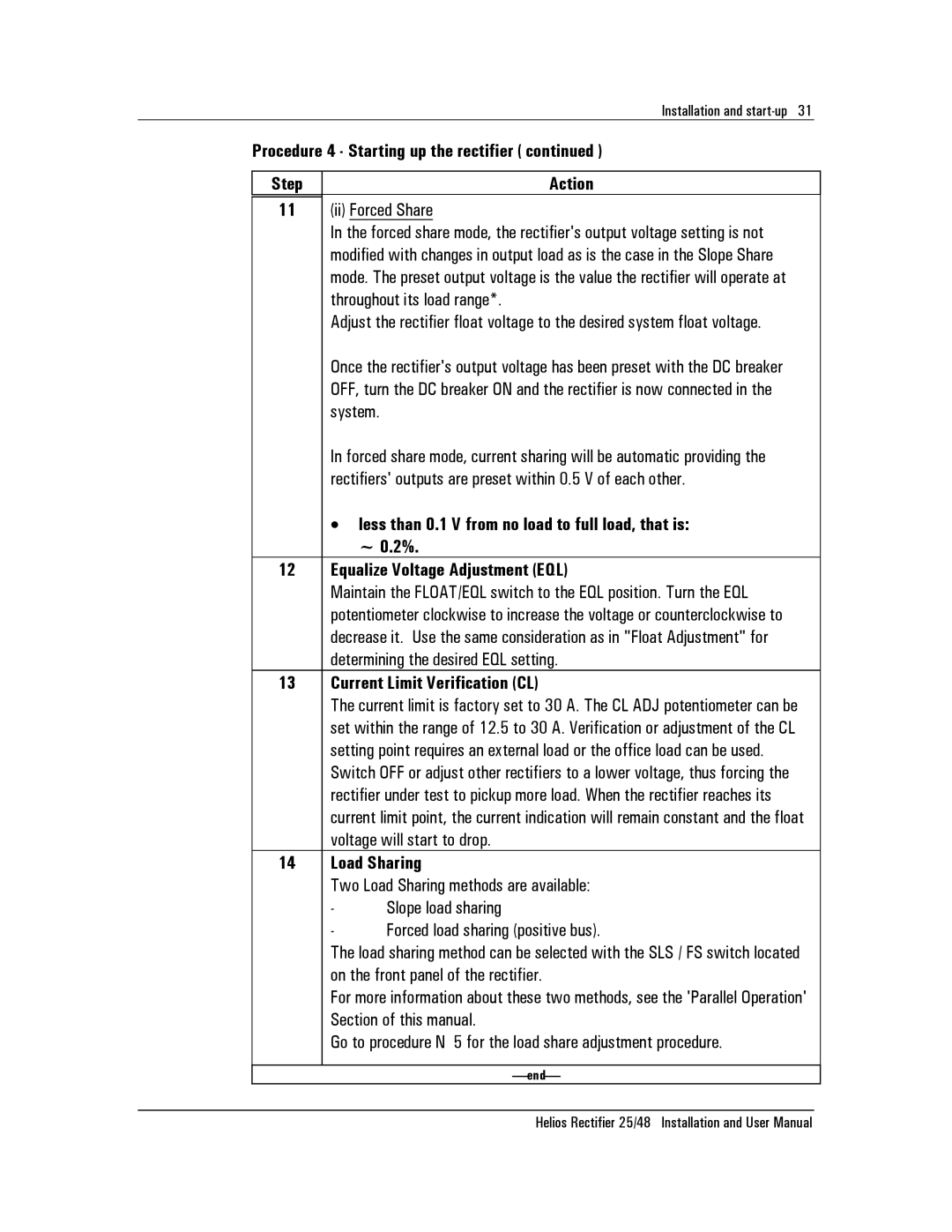Installation and
Procedure 4 - Starting up the rectifier ( continued )
Step | Action |
11(ii) Forced Share
In the forced share mode, the rectifier's output voltage setting is not modified with changes in output load as is the case in the Slope Share mode. The preset output voltage is the value the rectifier will operate at throughout its load range*.
Adjust the rectifier float voltage to the desired system float voltage.
Once the rectifier's output voltage has been preset with the DC breaker OFF, turn the DC breaker ON and the rectifier is now connected in the system.
In forced share mode, current sharing will be automatic providing the rectifiers' outputs are preset within 0.5 V of each other.
•less than 0.1 V from no load to full load, that is:
~0.2%.
12Equalize Voltage Adjustment (EQL)
Maintain the FLOAT/EQL switch to the EQL position. Turn the EQL potentiometer clockwise to increase the voltage or counterclockwise to decrease it. Use the same consideration as in "Float Adjustment" for determining the desired EQL setting.
13Current Limit Verification (CL)
The current limit is factory set to 30 A. The CL ADJ potentiometer can be set within the range of 12.5 to 30 A. Verification or adjustment of the CL setting point requires an external load or the office load can be used.
Switch OFF or adjust other rectifiers to a lower voltage, thus forcing the rectifier under test to pickup more load. When the rectifier reaches its current limit point, the current indication will remain constant and the float voltage will start to drop.
14Load Sharing
Two Load Sharing methods are available:
- Slope load sharing
-Forced load sharing (positive bus).
The load sharing method can be selected with the SLS / FS switch located on the front panel of the rectifier.
For more information about these two methods, see the 'Parallel Operation' Section of this manual.
Go to procedure N 5 for the load share adjustment procedure.
end
Helios Rectifier 25/48 Installation and User Manual