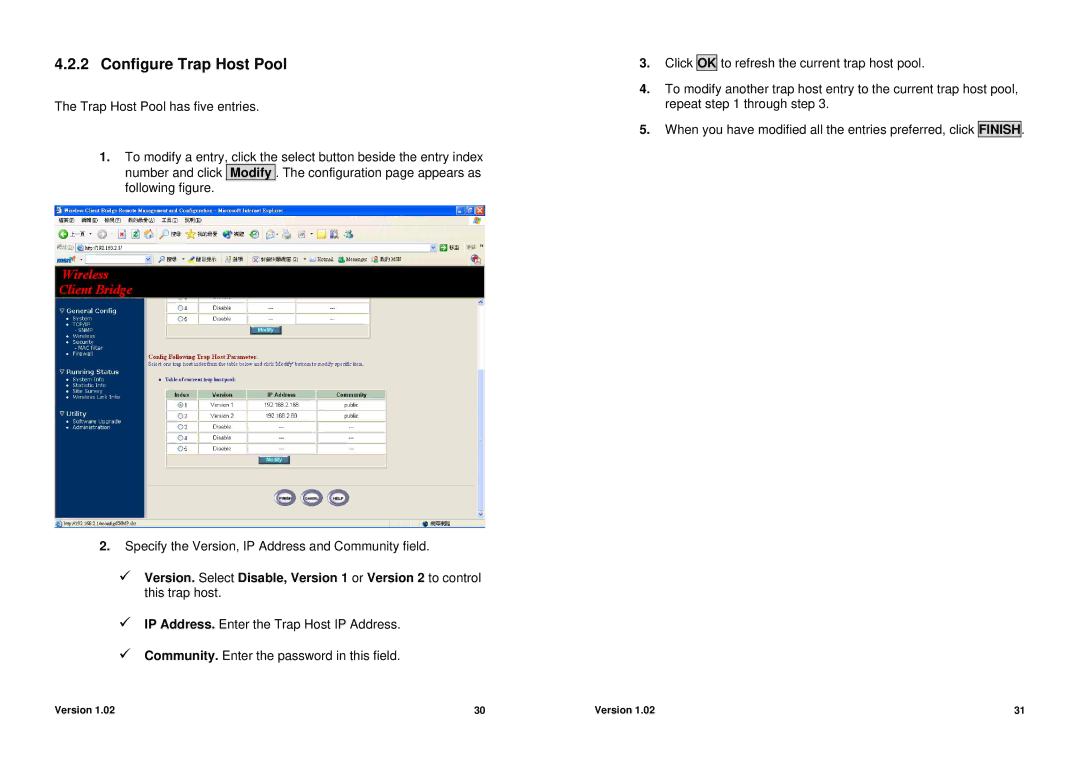4.2.2 Configure Trap Host Pool
The Trap Host Pool has five entries.
1.To modify a entry, click the select button beside the entry index number and click Modify . The configuration page appears as following figure.
2.Specify the Version, IP Address and Community field.
9Version. Select Disable, Version 1 or Version 2 to control this trap host.
9IP Address. Enter the Trap Host IP Address.
9Community. Enter the password in this field.
3.Click OK to refresh the current trap host pool.
4.To modify another trap host entry to the current trap host pool, repeat step 1 through step 3.
5.When you have modified all the entries preferred, click FINISH.
Version 1.02 | 30 | Version 1.02 | 31 |