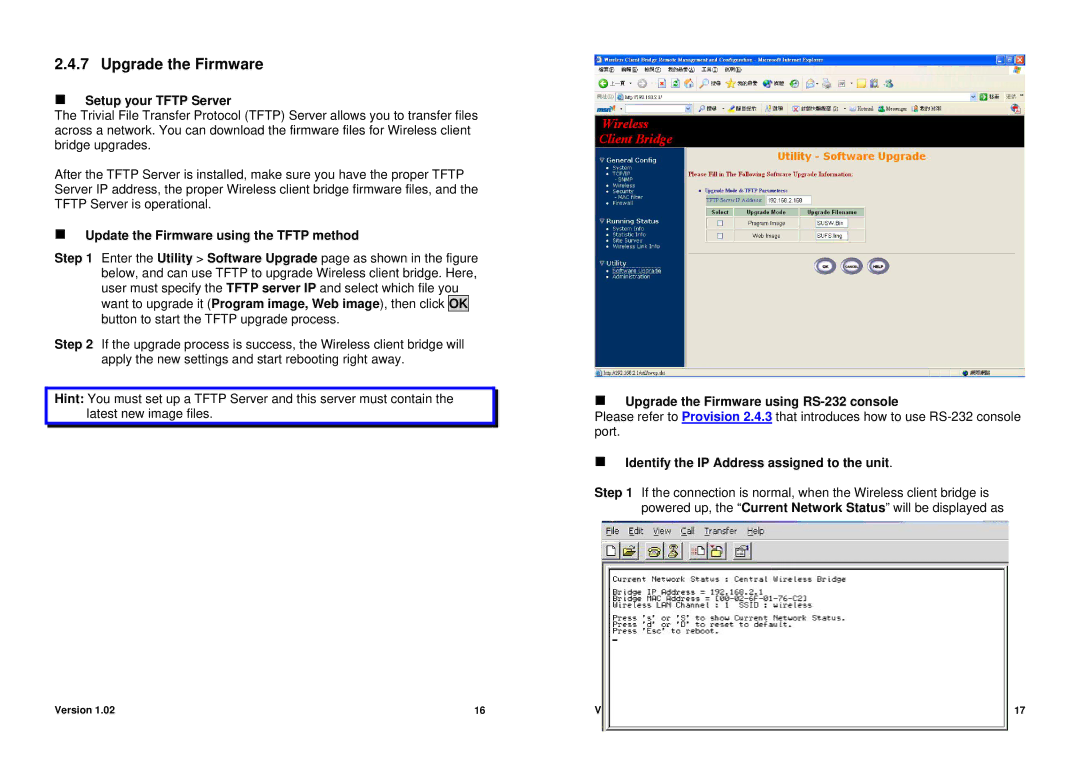2.4.7 Upgrade the Firmware
Setup your TFTP Server
The Trivial File Transfer Protocol (TFTP) Server allows you to transfer files across a network. You can download the firmware files for Wireless client bridge upgrades.
After the TFTP Server is installed, make sure you have the proper TFTP Server IP address, the proper Wireless client bridge firmware files, and the TFTP Server is operational.
Update the Firmware using the TFTP method
Step 1 Enter the Utility > Software Upgrade page as shown in the figure below, and can use TFTP to upgrade Wireless client bridge. Here, user must specify the TFTP server IP and select which file you want to upgrade it (Program image, Web image), then click OK button to start the TFTP upgrade process.
Step 2 If the upgrade process is success, the Wireless client bridge will apply the new settings and start rebooting right away.
Hint: You must set up a TFTP Server and this server must contain the latest new image files.
Upgrade the Firmware using RS-232 console
Please refer to Provision 2.4.3 that introduces how to use
Identify the IP Address assigned to the unit.
Step 1 If the connection is normal, when the Wireless client bridge is powered up, the “Current Network Status” will be displayed as
Version 1.02 | 16 | Version 1.02 | 17 |