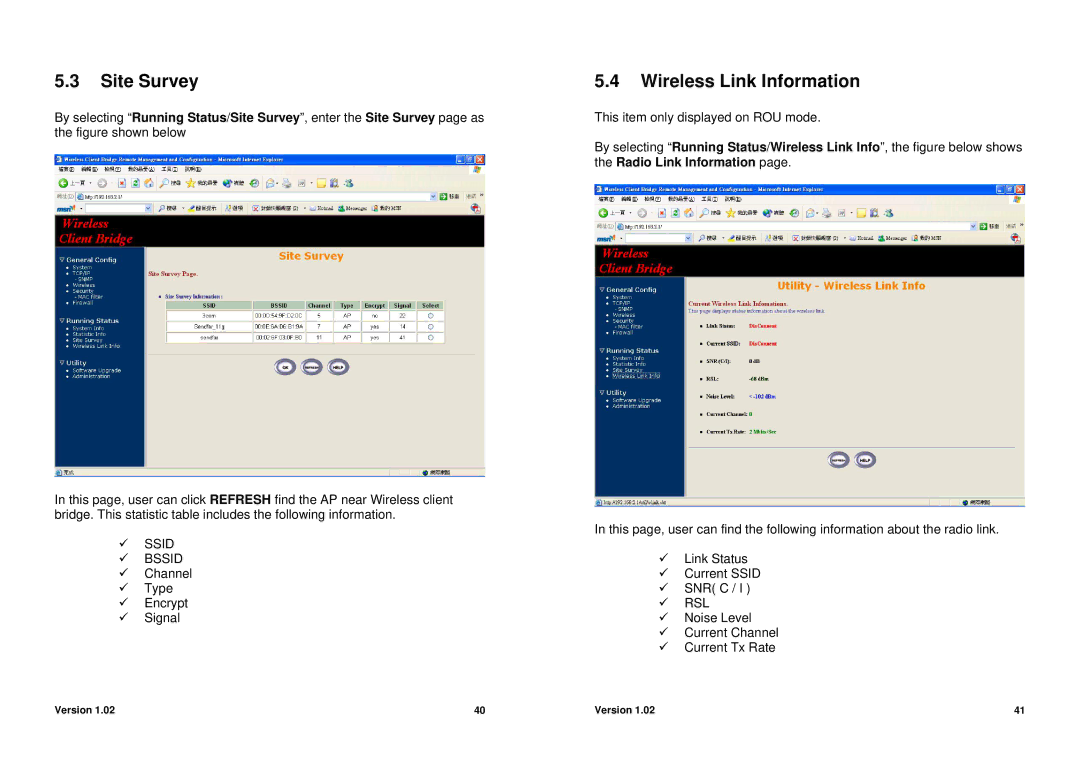5.3 Site Survey | 5.4 Wireless Link Information |
By selecting “Running Status/Site Survey”, enter the Site Survey page as the figure shown below
This item only displayed on ROU mode.
By selecting “Running Status/Wireless Link Info”, the figure below shows the Radio Link Information page.
In this page, user can click REFRESH find the AP near Wireless client bridge. This statistic table includes the following information.
In this page, user can find the following information about the radio link.
9SSID
9 | BSSID | 9 | Link Status |
9 | Channel | 9 | Current SSID |
9 | Type | 9 | SNR( C / I ) |
9 | Encrypt | 9 | RSL |
9 | Signal | 9 | Noise Level |
|
| 9 | Current Channel |
|
| 9 | Current Tx Rate |
Version 1.02 | 40 | Version 1.02 | 41 |