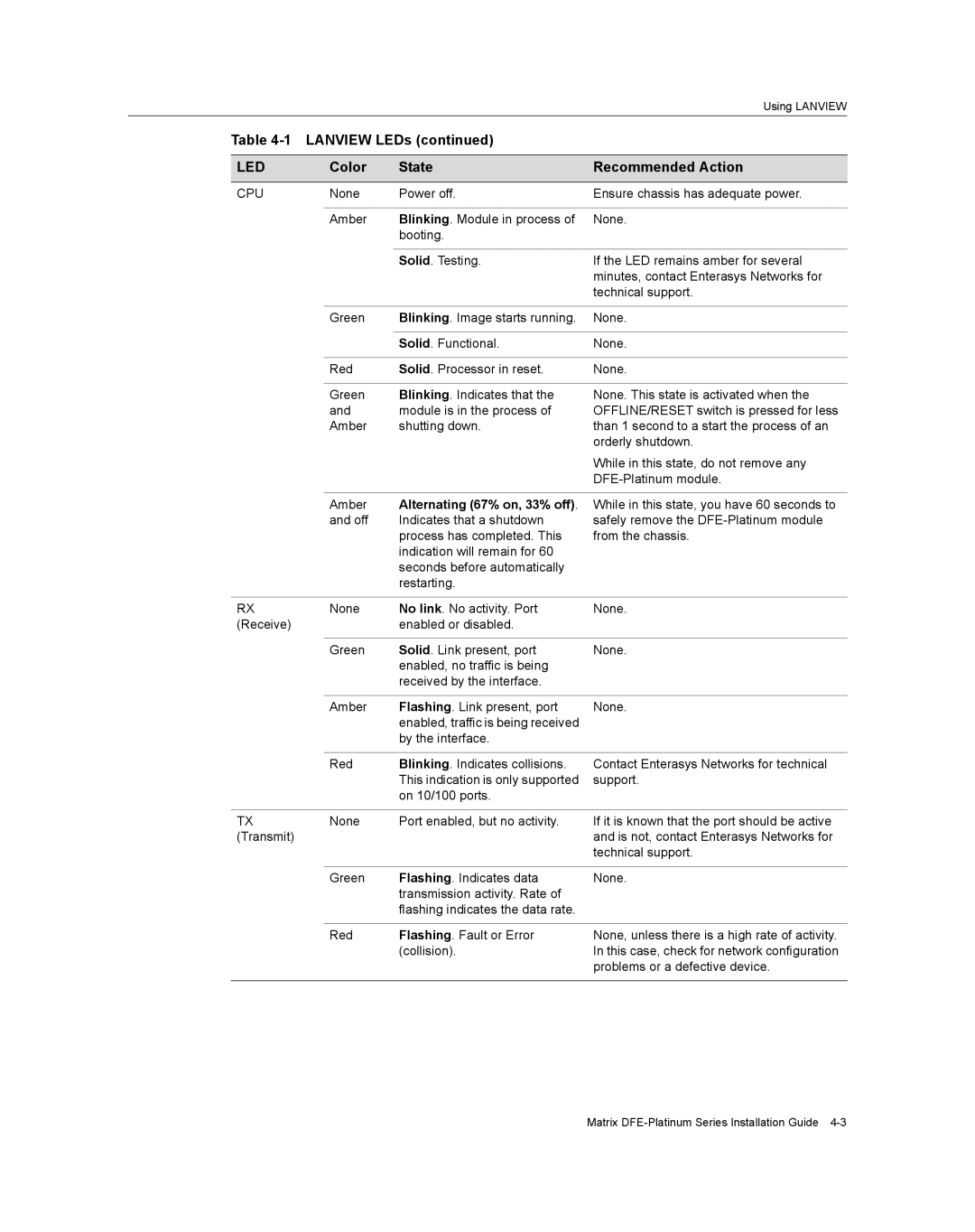|
|
|
| Using LANVIEW |
| Table |
| ||
|
|
|
|
|
| LED | Color | State | Recommended Action |
|
|
|
|
|
| CPU | None | Power off. | Ensure chassis has adequate power. |
|
|
|
|
|
|
| Amber | Blinking. Module in process of | None. |
|
|
| booting. |
|
|
|
|
|
|
|
|
| Solid. Testing. | If the LED remains amber for several |
|
|
|
| minutes, contact Enterasys Networks for |
|
|
|
| technical support. |
|
|
|
|
|
|
| Green | Blinking. Image starts running. | None. |
|
|
|
|
|
|
|
| Solid. Functional. | None. |
|
|
|
|
|
|
| Red | Solid. Processor in reset. | None. |
|
|
|
|
|
|
| Green | Blinking. Indicates that the | None. This state is activated when the |
|
| and | module is in the process of | OFFLINE/RESET switch is pressed for less |
|
| Amber | shutting down. | than 1 second to a start the process of an |
|
|
|
| orderly shutdown. |
|
|
|
| While in this state, do not remove any |
|
|
|
| |
|
|
|
|
|
|
| Amber | Alternating (67% on, 33% off). | While in this state, you have 60 seconds to |
|
| and off | Indicates that a shutdown | safely remove the |
|
|
| process has completed. This | from the chassis. |
|
|
| indication will remain for 60 |
|
|
|
| seconds before automatically |
|
|
|
| restarting. |
|
|
|
|
|
|
| RX | None | No link. No activity. Port | None. |
| (Receive) |
| enabled or disabled. |
|
|
|
|
|
|
|
| Green | Solid. Link present, port | None. |
|
|
| enabled, no traffic is being |
|
|
|
| received by the interface. |
|
|
|
|
|
|
|
| Amber | Flashing. Link present, port | None. |
|
|
| enabled, traffic is being received |
|
|
|
| by the interface. |
|
Red | Blinking. Indicates collisions. |
| This indication is only supported |
| on 10/100 ports. |
Contact Enterasys Networks for technical support.
TX | None | Port enabled, but no activity. | If it is known that the port should be active |
(Transmit) |
|
| and is not, contact Enterasys Networks for |
|
|
| technical support. |
|
|
|
|
| Green | Flashing. Indicates data | None. |
|
| transmission activity. Rate of |
|
|
| flashing indicates the data rate. |
|
|
|
|
|
| Red | Flashing. Fault or Error | None, unless there is a high rate of activity. |
|
| (collision). | In this case, check for network configuration |
|
|
| problems or a defective device. |
|
|
|
|
Matrix