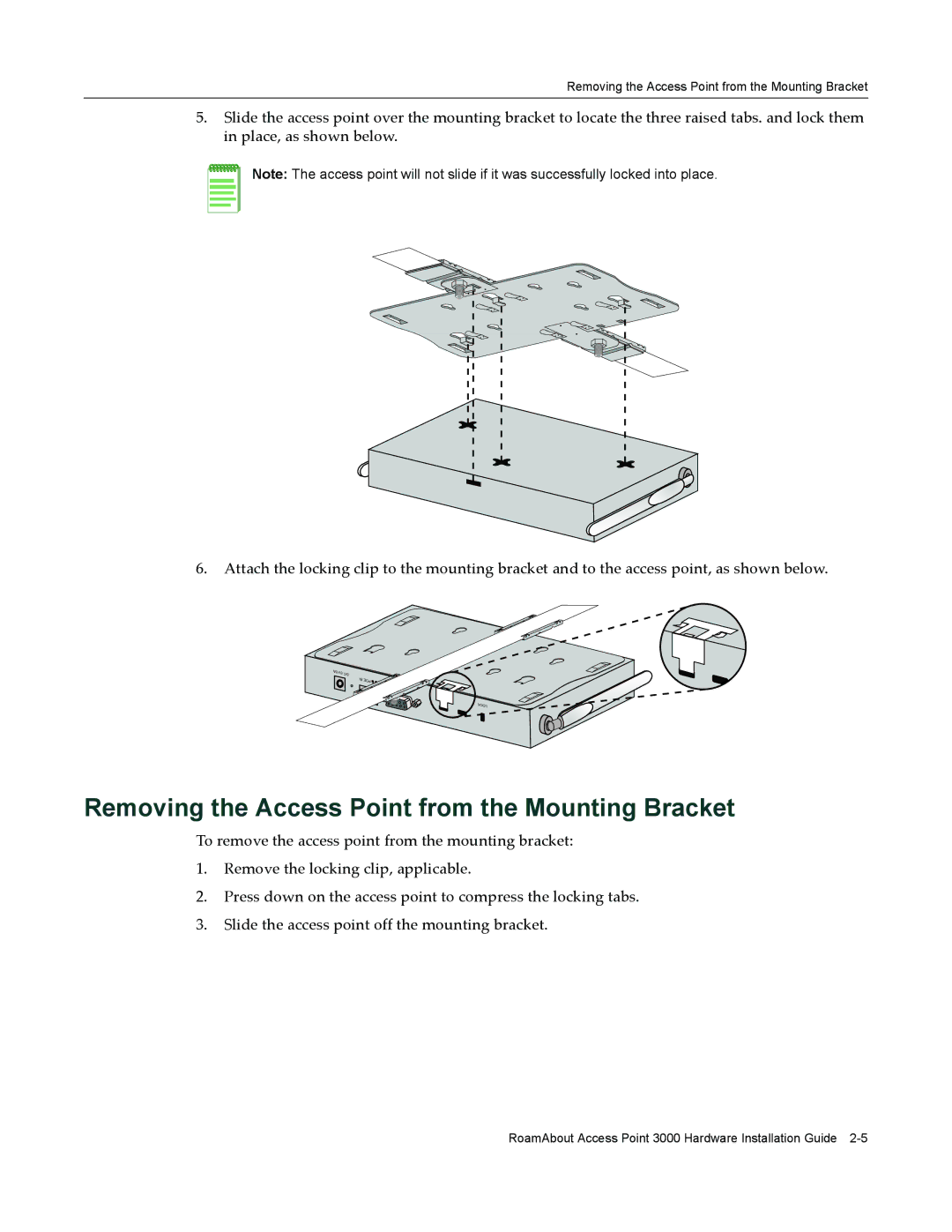Removing the Access Point from the Mounting Bracket
5.Slide the access point over the mounting bracket to locate the three raised tabs. and lock them in place, as shown below.
Note: The access point will not slide if it was successfully locked into place.
6.Attach the locking clip to the mounting bracket and to the access point, as shown below.
5V/3A DC IN POE![]()
![]()
LOCK
Removing the Access Point from the Mounting Bracket
To remove the access point from the mounting bracket:
1.Remove the locking clip, applicable.
2.Press down on the access point to compress the locking tabs.
3.Slide the access point off the mounting bracket.
RoamAbout Access Point 3000 Hardware Installation Guide