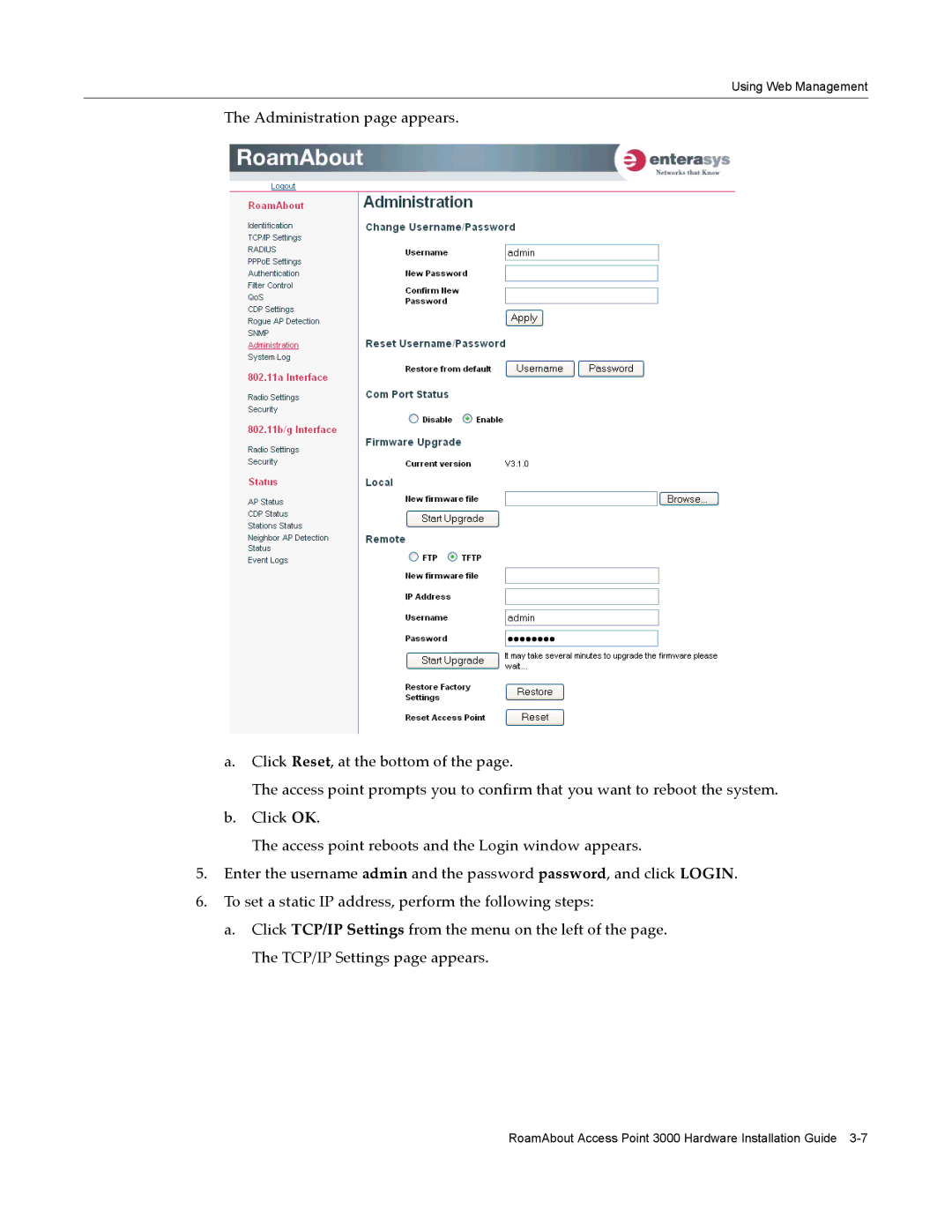Using Web Management
The Administration page appears.
a.Click Reset, at the bottom of the page.
The access point prompts you to confirm that you want to reboot the system.
b.Click OK.
The access point reboots and the Login window appears.
5.Enter the username admin and the password password, and click LOGIN.
6.To set a static IP address, perform the following steps:
a.Click TCP/IP Settings from the menu on the left of the page. The TCP/IP Settings page appears.
RoamAbout Access Point 3000 Hardware Installation Guide