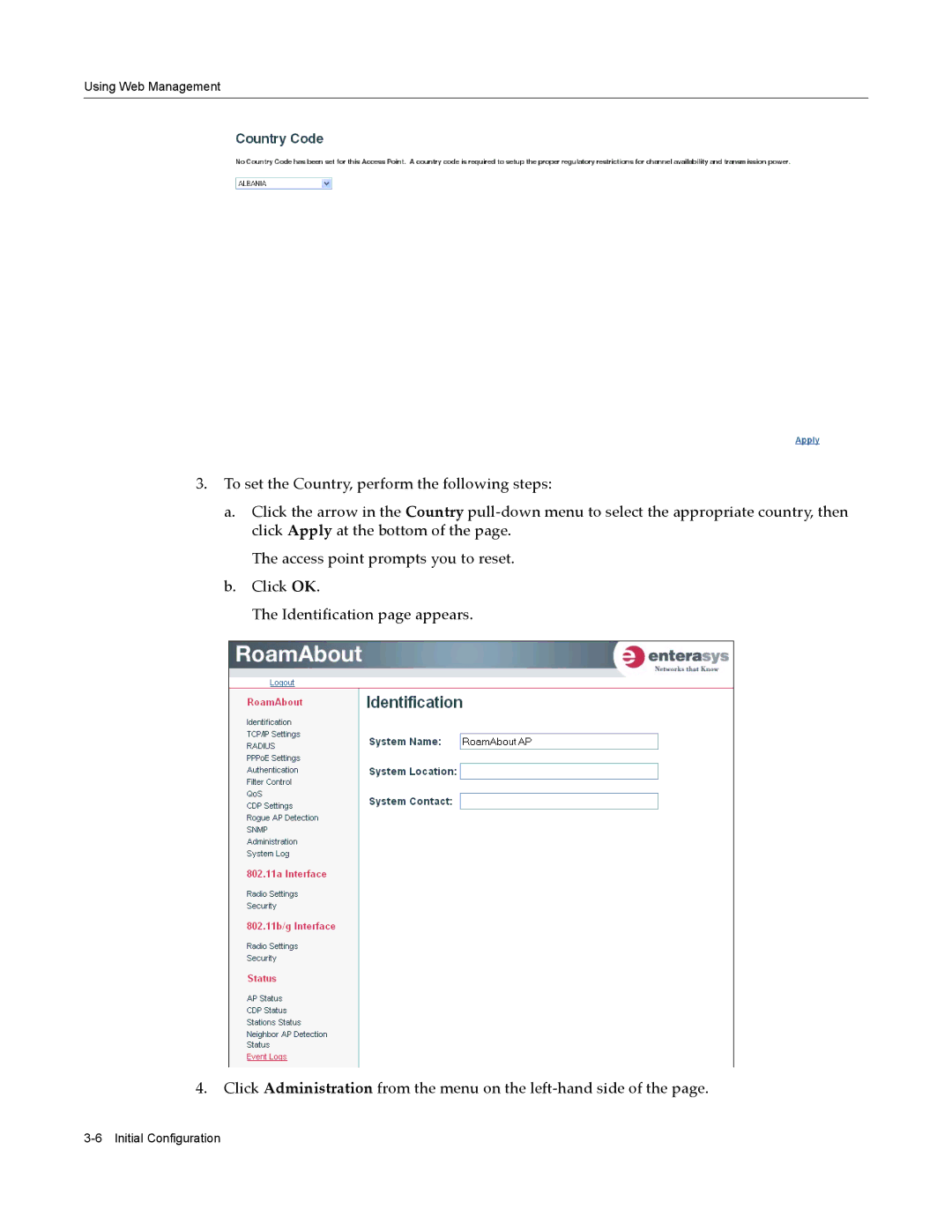Using Web Management
3.To set the Country, perform the following steps:
a.Click the arrow in the Country pull‐down menu to select the appropriate country, then click Apply at the bottom of the page.
The access point prompts you to reset.
b.Click OK.
The Identification page appears.
4.Click Administration from the menu on the left‐hand side of the page.