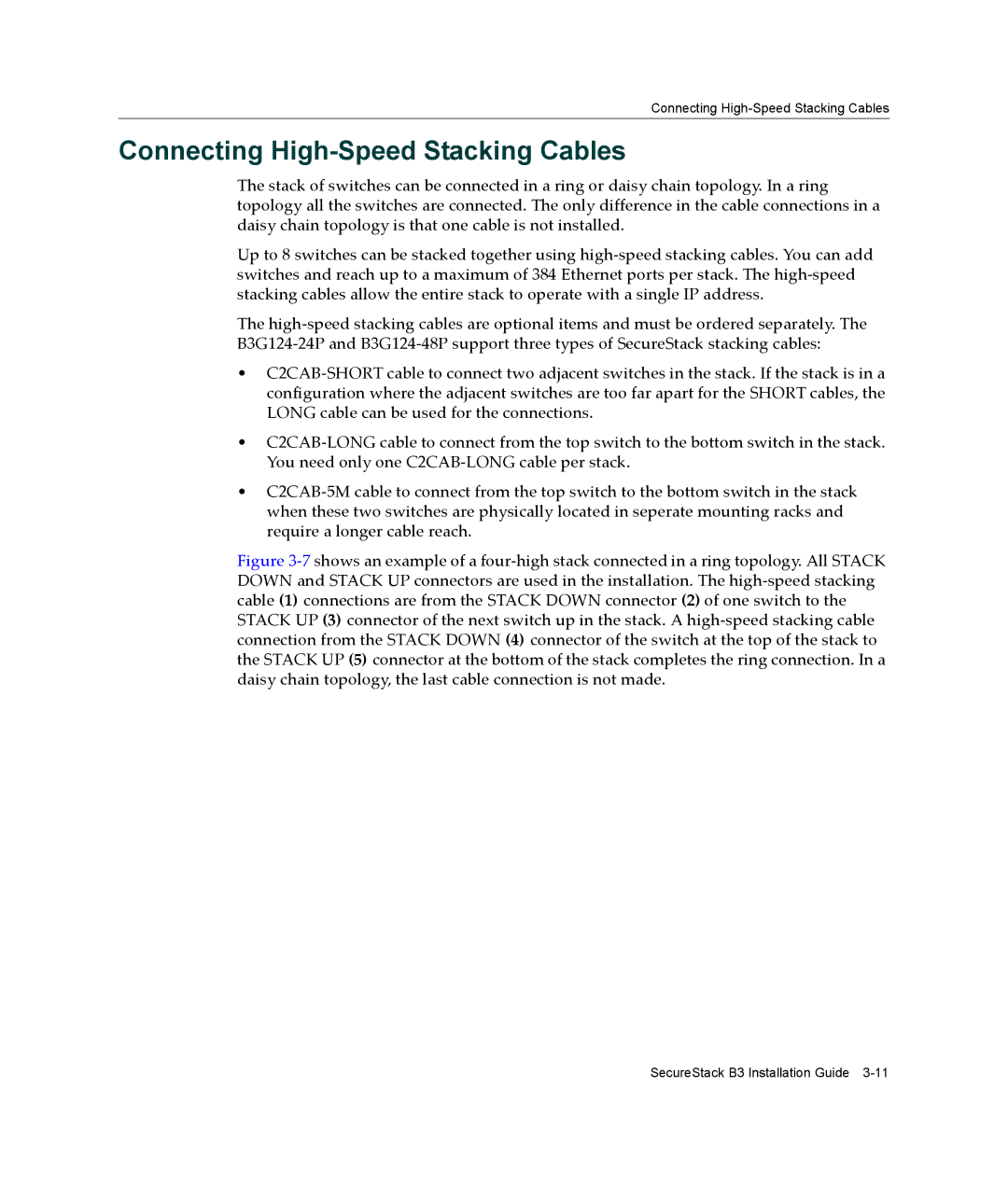Connecting
Connecting High-Speed Stacking Cables
The stack of switches can be connected in a ring or daisy chain topology. In a ring topology all the switches are connected. The only difference in the cable connections in a daisy chain topology is that one cable is not installed.
Up to 8 switches can be stacked together using high‐speed stacking cables. You can add switches and reach up to a maximum of 384 Ethernet ports per stack. The high‐speed stacking cables allow the entire stack to operate with a single IP address.
The high‐speed stacking cables are optional items and must be ordered separately. The B3G124‐24P and B3G124‐48P support three types of SecureStack stacking cables:
•C2CAB‐SHORT cable to connect two adjacent switches in the stack. If the stack is in a configuration where the adjacent switches are too far apart for the SHORT cables, the LONG cable can be used for the connections.
•C2CAB‐LONG cable to connect from the top switch to the bottom switch in the stack. You need only one C2CAB‐LONG cable per stack.
•C2CAB‐5M cable to connect from the top switch to the bottom switch in the stack when these two switches are physically located in seperate mounting racks and require a longer cable reach.
Figure 3‐7 shows an example of a four‐high stack connected in a ring topology. All STACK DOWN and STACK UP connectors are used in the installation. The high‐speed stacking cable (1) connections are from the STACK DOWN connector (2) of one switch to the STACK UP (3) connector of the next switch up in the stack. A high‐speed stacking cable connection from the STACK DOWN (4) connector of the switch at the top of the stack to the STACK UP (5) connector at the bottom of the stack completes the ring connection. In a daisy chain topology, the last cable connection is not made.
SecureStack B3 Installation Guide