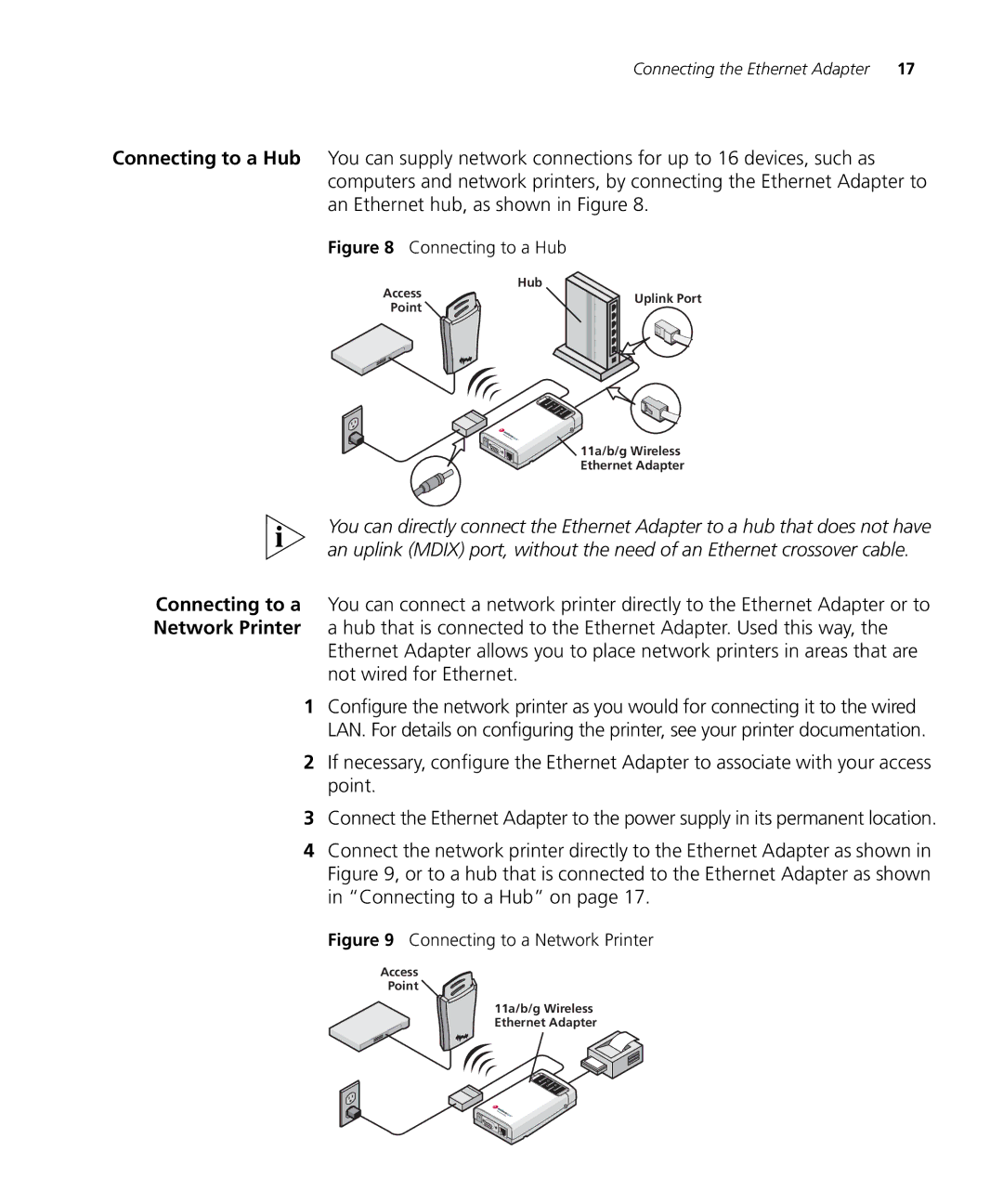Connecting the Ethernet Adapter | 17 |
Connecting to a Hub You can supply network connections for up to 16 devices, such as computers and network printers, by connecting the Ethernet Adapter to an Ethernet hub, as shown in Figure 8.
Figure 8 Connecting to a Hub |
| |
Hub |
| |
Access | Uplink Port | |
Point | ||
|
11a/b/g Wireless Ethernet Adapter
You can directly connect the Ethernet Adapter to a hub that does not have an uplink (MDIX) port, without the need of an Ethernet crossover cable.
Connecting to a You can connect a network printer directly to the Ethernet Adapter or to Network Printer a hub that is connected to the Ethernet Adapter. Used this way, the
Ethernet Adapter allows you to place network printers in areas that are not wired for Ethernet.
1Configure the network printer as you would for connecting it to the wired LAN. For details on configuring the printer, see your printer documentation.
2If necessary, configure the Ethernet Adapter to associate with your access point.
3Connect the Ethernet Adapter to the power supply in its permanent location.
4Connect the network printer directly to the Ethernet Adapter as shown in Figure 9, or to a hub that is connected to the Ethernet Adapter as shown in “Connecting to a Hub” on page 17.
Figure 9 Connecting to a Network Printer
Access
Point ![]()
![]()
11a/b/g Wireless
Ethernet Adapter