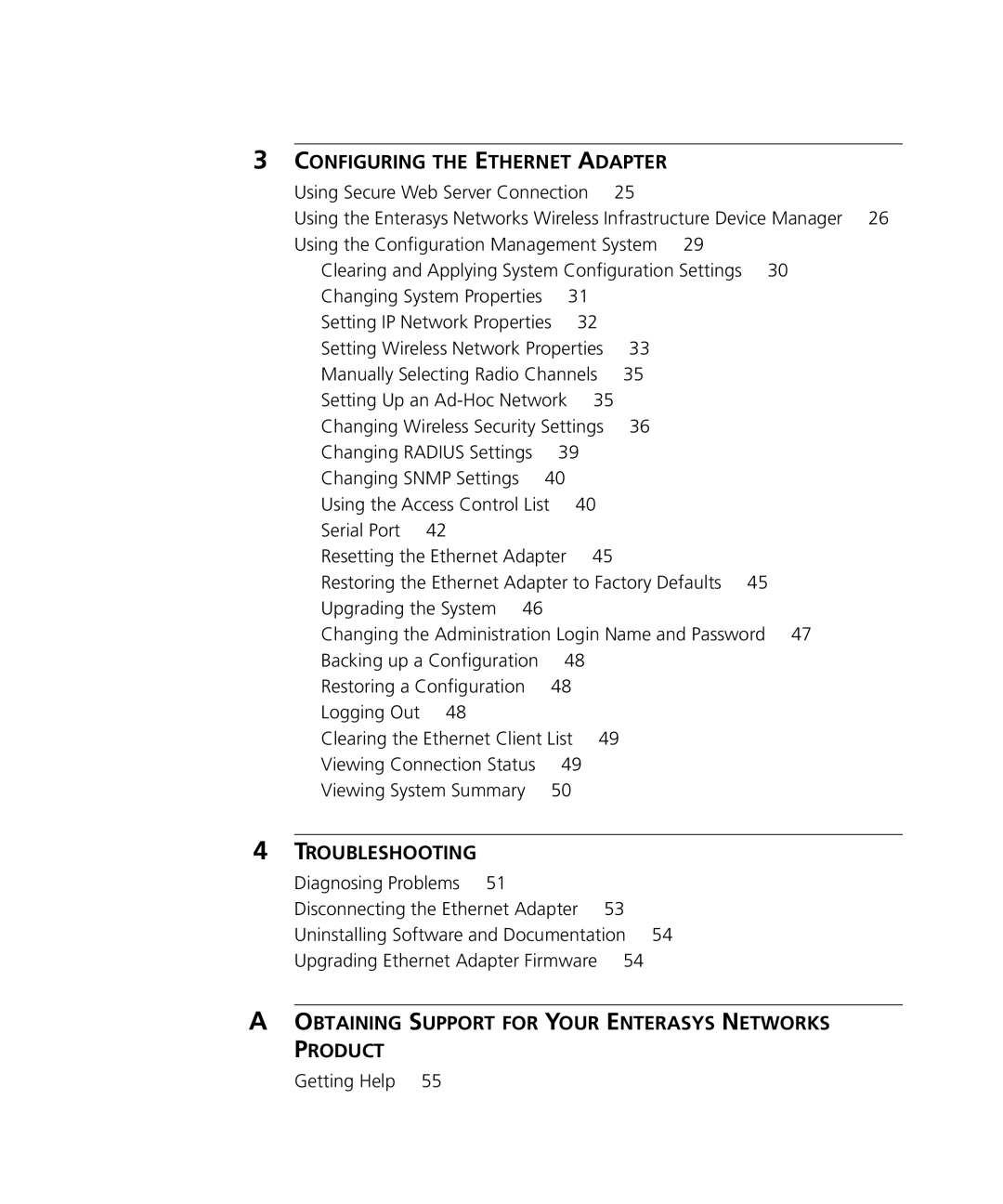3CONFIGURING THE ETHERNET ADAPTER
Using Secure Web Server Connection | 25 |
| ||||
Using the Enterasys Networks Wireless Infrastructure Device Manager 26 | ||||||
Using the Configuration Management System 29 |
| |||||
| Clearing and Applying System Configuration Settings | 30 | ||||
| Changing System Properties | 31 |
|
| ||
| Setting IP Network Properties | 32 |
|
| ||
| Setting Wireless Network Properties | 33 |
| |||
| Manually Selecting Radio Channels | 35 |
| |||
| Setting Up an | 35 |
| |||
| Changing Wireless Security Settings | 36 |
| |||
| Changing RADIUS Settings | 39 |
|
| ||
| Changing SNMP Settings | 40 |
|
|
| |
| Using the Access Control List | 40 |
|
| ||
| Serial Port | 42 |
|
|
|
|
| Resetting the Ethernet Adapter | 45 |
| |||
| Restoring the Ethernet Adapter to Factory Defaults 45 |
| ||||
| Upgrading the System 46 |
|
|
|
| |
| Changing the Administration Login Name and Password | 47 | ||||
| Backing up a Configuration | 48 |
|
| ||
| Restoring a Configuration | 48 |
|
|
| |
| Logging Out | 48 |
|
|
|
|
| Clearing the Ethernet Client List | 49 |
| |||
| Viewing Connection Status | 49 |
|
| ||
| Viewing System Summary | 50 |
|
|
| |
|
|
|
|
|
| |
4 TROUBLESHOOTING |
|
|
|
| ||
Diagnosing Problems 51 |
|
|
|
| ||
Disconnecting the Ethernet Adapter | 53 |
| ||||
Uninstalling Software and Documentation 54 |
| |||||
Upgrading Ethernet Adapter Firmware | 54 |
| ||||
AOBTAINING SUPPORT FOR YOUR ENTERASYS NETWORKS PRODUCT
Getting Help 55