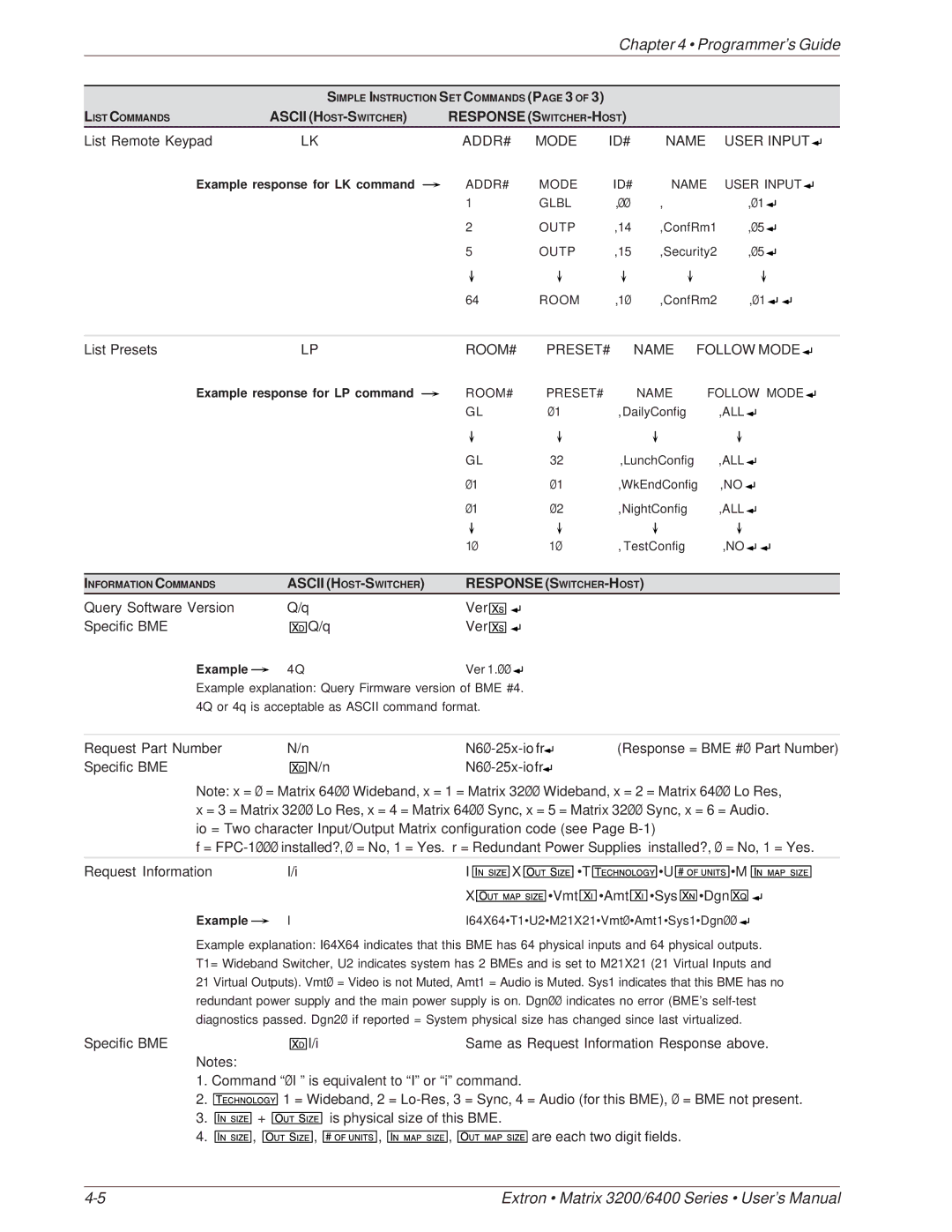Chapter 4 • Programmer’s Guide
SIMPLE INSTRUCTION SET COMMANDS (PAGE 3 OF 3)
LIST COMMANDS |
| ASCII | RESPONSE |
|
|
|
|
|
|
|
|
|
|
|
|
|
|
|
|
|
|
|
|
|
|
| ||||||||||
List Remote Keypad |
| LK | ADDR# |
| MODE | ID# |
| NAME | USER INPUT |
|
| |||||||||||||||||||||||||
| ||||||||||||||||||||||||||||||||||||
| ||||||||||||||||||||||||||||||||||||
Example response for LK command |
|
| ADDR# |
| MODE |
| ID# |
| NAME | USER INPUT |
|
|
|
| ||||||||||||||||||||||
|
|
|
| |||||||||||||||||||||||||||||||||
|
|
| ||||||||||||||||||||||||||||||||||
|
|
|
| |||||||||||||||||||||||||||||||||
|
|
|
|
|
| 1 |
| GLBL |
| ,ØØ | , |
|
| ,Ø1 |
|
|
|
|
|
|
|
|
|
|
|
| ||||||||||
|
|
|
|
|
|
|
|
|
|
|
|
|
|
|
|
|
|
| ||||||||||||||||||
|
|
|
|
|
|
|
|
|
|
|
|
|
|
|
|
|
|
| ||||||||||||||||||
|
|
|
|
|
| 2 |
| OUTP |
| ,14 |
| ,ConfRm1 | ,Ø5 |
|
|
|
|
|
|
|
|
|
|
|
| |||||||||||
|
|
|
|
|
|
|
|
|
|
|
|
|
|
|
|
|
| |||||||||||||||||||
|
|
|
|
|
|
|
|
|
|
|
|
|
|
|
|
|
| |||||||||||||||||||
|
|
|
|
|
| 5 |
| OUTP |
| ,15 |
| ,Security2 | ,Ø5 |
|
|
|
|
|
|
|
|
|
|
|
| |||||||||||
|
|
|
|
|
|
|
|
|
|
|
|
|
|
|
|
|
| |||||||||||||||||||
|
|
|
|
|
|
|
|
|
|
|
|
|
|
|
|
|
| |||||||||||||||||||
|
|
|
|
|
|
|
|
|
|
|
|
|
|
|
|
|
|
|
|
|
|
|
|
|
|
|
|
|
|
|
|
|
|
|
| |
|
|
|
|
|
|
|
|
|
|
|
|
|
|
|
|
|
|
|
|
|
|
|
|
|
|
|
|
|
|
|
|
|
|
|
|
|
|
|
|
|
|
| 64 |
| ROOM |
| ,1Ø |
| ,ConfRm2 | ,Ø1 |
|
|
|
|
|
|
|
|
|
|
|
| |||||||||||
|
|
|
|
|
|
|
|
|
|
|
|
|
|
|
|
|
| |||||||||||||||||||
|
|
|
|
|
|
|
|
|
|
|
|
|
|
|
|
|
| |||||||||||||||||||
|
|
|
|
|
|
|
|
|
|
|
|
|
|
|
|
|
|
|
|
|
|
|
|
| ||||||||||||
List Presets |
| LP | ROOM# |
| PRESET# |
|
| NAME | FOLLOW MODE |
|
|
|
| |||||||||||||||||||||||
|
|
| ||||||||||||||||||||||||||||||||||
|
|
| ||||||||||||||||||||||||||||||||||
Example response for LP command |
|
| ROOM# |
| PRESET# |
|
|
| NAME | FOLLOW MODE |
|
| ||||||||||||||||||||||||
|
|
|
|
|
|
| ||||||||||||||||||||||||||||||
|
|
|
| |||||||||||||||||||||||||||||||||
|
|
|
|
|
|
| ||||||||||||||||||||||||||||||
|
|
|
|
|
| GL | Ø1 |
| ,DailyConfig |
| ,ALL |
|
|
| ||||||||||||||||||||||
|
|
|
|
|
|
|
|
| ||||||||||||||||||||||||||||
|
|
|
|
|
|
|
|
| ||||||||||||||||||||||||||||
|
|
|
|
|
|
|
|
|
|
|
|
|
|
|
|
|
|
| ||||||||||||||||||
|
|
|
|
|
|
|
|
|
|
|
|
|
|
|
|
|
|
|
|
|
|
|
|
|
|
|
|
|
|
|
|
|
|
|
|
|
|
|
|
|
|
| GL | 32 |
| ,LunchConfig |
| ,ALL |
|
|
| ||||||||||||||||||||||
|
|
|
|
|
|
|
|
| ||||||||||||||||||||||||||||
|
|
|
|
|
|
|
|
| ||||||||||||||||||||||||||||
|
|
|
|
|
| Ø1 | Ø1 |
| ,WkEndConfig | ,NO |
|
|
| |||||||||||||||||||||||
|
|
|
|
|
|
|
| |||||||||||||||||||||||||||||
|
|
|
|
|
|
|
| |||||||||||||||||||||||||||||
|
|
|
|
|
| Ø1 | Ø2 |
| ,NightConfig |
| ,ALL |
|
|
| ||||||||||||||||||||||
|
|
|
|
|
|
|
|
| ||||||||||||||||||||||||||||
|
|
|
|
|
|
|
|
| ||||||||||||||||||||||||||||
|
|
|
|
|
|
|
|
|
|
|
|
|
| |||||||||||||||||||||||
|
|
|
|
|
|
|
|
|
|
|
|
|
|
|
|
|
| |||||||||||||||||||
|
|
|
|
|
| 1Ø | 1Ø |
| , TestConfig |
| ,NO |
|
|
| ||||||||||||||||||||||
|
|
|
|
|
|
|
|
|
|
| ||||||||||||||||||||||||||
|
|
|
|
|
|
|
|
|
|
|
|
|
|
|
|
|
|
|
|
|
|
| ||||||||||||||
|
|
|
|
|
|
|
|
|
|
|
|
|
|
|
|
|
|
|
|
|
|
|
|
|
| |||||||||||
INFORMATION COMMANDS |
| ASCII | RESPONSE |
|
|
|
|
|
|
|
|
|
|
|
|
|
|
|
|
|
|
|
| |||||||||||||
Query Software Version |
| Q/q | Ver |
|
|
|
|
|
|
|
|
|
|
|
|
|
|
|
|
|
|
|
|
|
|
|
|
|
|
|
|
| ||||
|
|
|
|
|
|
|
|
|
|
|
|
|
|
|
|
|
|
|
|
|
|
|
|
|
|
|
|
| ||||||||
|
|
|
|
|
|
|
|
|
|
|
|
|
|
|
|
|
|
|
|
|
|
|
|
|
|
|
|
| ||||||||
Specific BME |
| Q/q | Ver |
|
|
|
|
|
|
|
|
|
|
|
|
|
|
|
|
|
|
|
|
|
|
|
|
|
|
|
|
| ||||
|
|
|
|
|
|
|
|
|
|
|
|
|
|
|
|
|
|
|
|
|
|
|
|
|
|
|
|
| ||||||||
|
|
|
|
|
|
|
|
|
|
|
|
|
|
|
|
|
|
|
|
|
|
|
|
|
|
|
|
| ||||||||
Example |
| 4Q | Ver 1.ØØ |
|
|
|
|
|
|
|
|
|
|
|
|
|
|
|
|
|
|
|
|
|
|
|
|
|
|
|
|
| ||||
|
|
|
|
|
|
|
|
|
|
|
|
|
|
|
|
|
|
|
|
|
|
|
|
|
|
|
|
|
| |||||||
Example explanation: Query Firmware version of BME #4.
4Q or 4q is acceptable as ASCII command format.
Request Part Number | N/n | N6Ø |
| (Response = BME #Ø Part Number) | |||
| |||||||
| |||||||
Specific BME | N/n | N6Ø |
|
|
|
| |
|
|
| |||||
|
|
| |||||
Note: x = Ø = Matrix 64ØØ Wideband, x = 1 = Matrix 32ØØ Wideband, x = 2 = Matrix 64ØØ Lo Res, x = 3 = Matrix 32ØØ Lo Res, x = 4 = Matrix 64ØØ Sync, x = 5 = Matrix 32ØØ Sync, x = 6 = Audio. io = Two character Input/Output Matrix configuration code (see Page
f =
Request Information |
| I/i | I |
|
|
| X |
|
| •T |
| •U |
|
| •M |
Example |
|
| X |
|
|
| •Vmt | •Amt •Sys | •Dgn | ||||||
|
|
|
|
| |||||||||||
| I | I64X64•T1•U2•M21X21•Vmt Ø•Amt1•Sys1•Dgn ØØ | |||||||||||||
| |||||||||||||||
Example explanation: I64X64 indicates that this BME has 64 physical inputs and 64 physical outputs. T1= Wideband Switcher, U2 indicates system has 2 BMEs and is set to M21X21 (21 Virtual Inputs and 21 Virtual Outputs). VmtØ = Video is not Muted, Amt1 = Audio is Muted. Sys1 indicates that this BME has no redundant power supply and the main power supply is on. DgnØØ indicates no error (BME’s
Specific BME | I/i | Same as Request Information Response above. |
Notes:
1.Command “ØI ” is equivalent to “I” or “i” command.
2.![]()
![]()
![]()
![]()
![]()
![]()
![]() 1 = Wideband, 2 =
1 = Wideband, 2 =
3.![]()
![]()
![]()
![]()
![]()
![]() +
+ ![]()
![]()
![]()
![]()
![]()
![]() is physical size of this BME.
is physical size of this BME.
4.![]()
![]()
![]()
![]()
![]()
![]() ,
, ![]()
![]()
![]()
![]()
![]()
![]() ,
, ![]()
![]()
![]()
![]()
![]()
![]()
![]() ,
, ![]()
![]()
![]()
![]()
![]()
![]()
![]() ,
, ![]()
![]()
![]()
![]()
![]()
![]()
![]()
![]() are each two digit fields.
are each two digit fields.
Extron • Matrix 3200/6400 Series • User’s Manual |