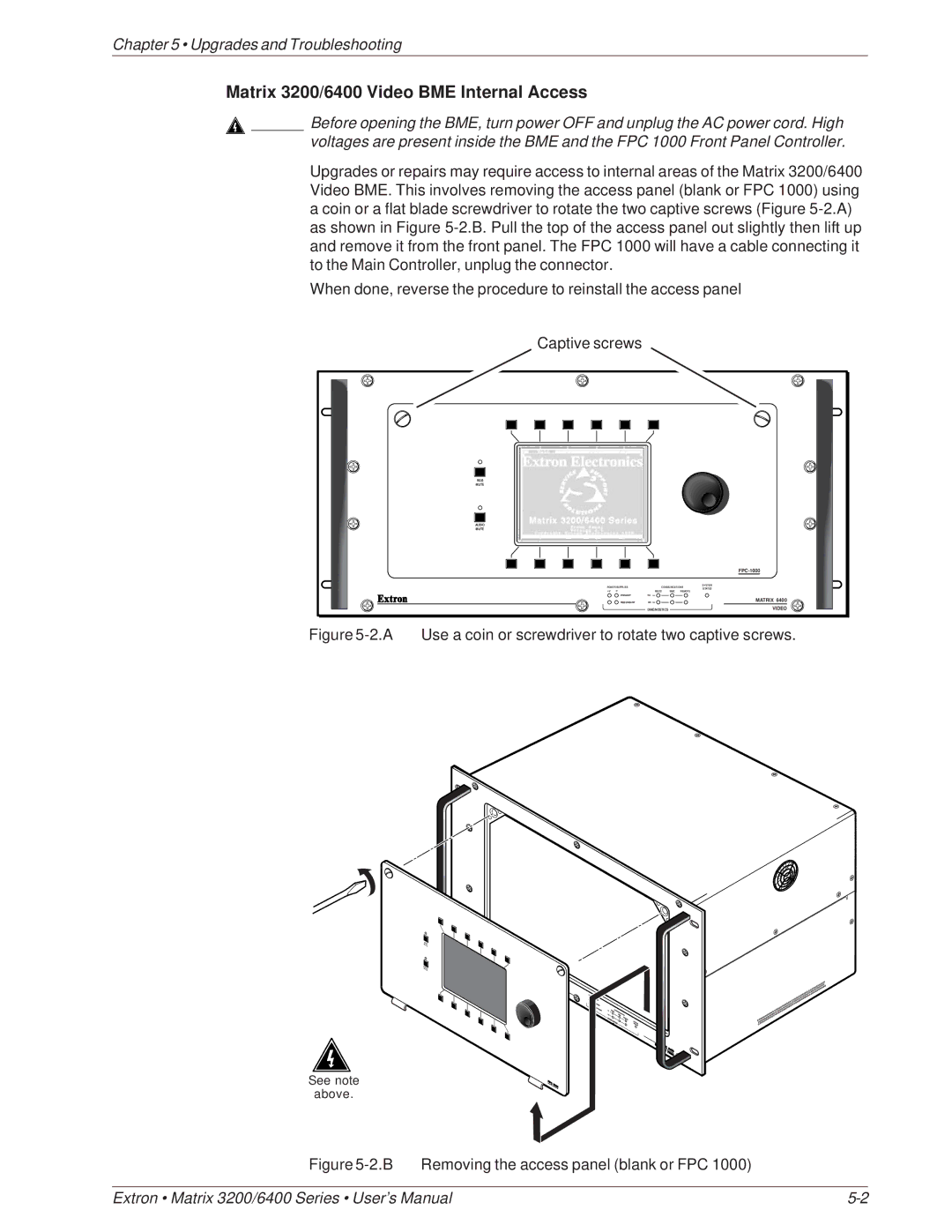Chapter 5 • Upgrades and Troubleshooting
Matrix 3200/6400 Video BME Internal Access
![]() ______ Before opening the BME, turn power OFF and unplug the AC power cord. High
______ Before opening the BME, turn power OFF and unplug the AC power cord. High
voltages are present inside the BME and the FPC 1000 Front Panel Controller.
Upgrades or repairs may require access to internal areas of the Matrix 3200/6400 Video BME. This involves removing the access panel (blank or FPC 1000) using a coin or a flat blade screwdriver to rotate the two captive screws (Figure
When done, reverse the procedure to reinstall the access panel
Captive screws
| RGB |
|
|
|
| MUTE |
|
|
|
| AUDIO |
|
|
|
| MUTE |
|
|
|
|
|
|
| |
| POWER SUPPLIES | COMMUNICATIONS | SYSTEM | |
| +V | RS232 | BME REMOTE | STATUS |
|
| |||
| PRIMARY | TX |
|
|
| REDUNDANT | RX |
| MATRIX 6400 |
|
| DIAGNOSTICS |
| VIDEO |
Figure | Use a coin or screwdriver to rotate two captive screws. | |||
MRUGTBE
AMUUDTIEO
See note above.
Figure 5-2.B Removing the access panel (blank or FPC 1000)
Extron • Matrix 3200/6400 Series • User’s Manual |