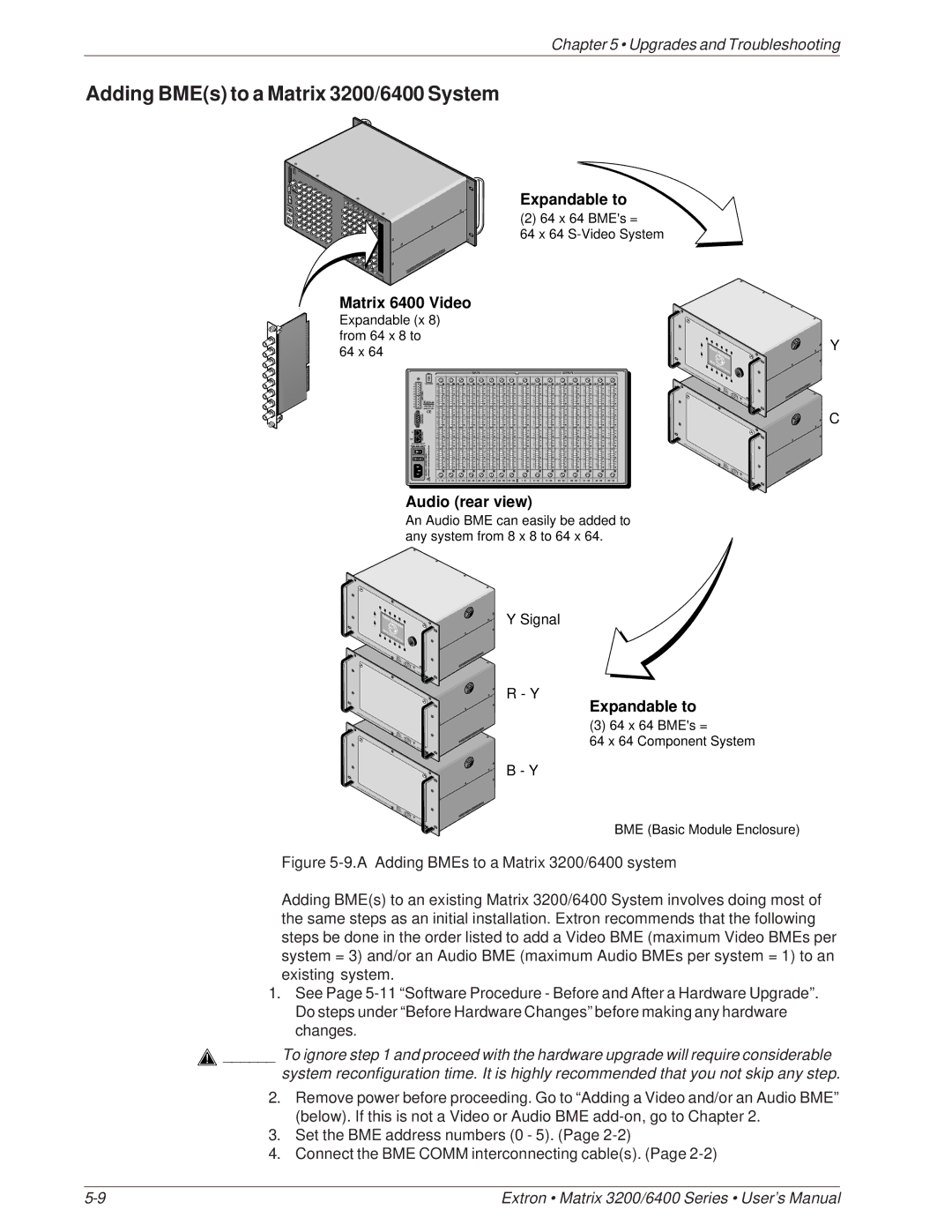Chapter 5 • Upgrades and Troubleshooting
Adding BME(s) to a Matrix 3200/6400 System
4
INPUTS
IN |
|
IN | OUTPUTS |
| |
| |
| |
| |
| |
|
Matrix 6400 Video
Expandable (x 8) from 64 x 8 to 64 x 64
Expandable to
(2) 64 x 64 BME's =
64 x 64
Y
Matrix | 3200/6400 Se |
| |
| ries |
C
Audio (rear view)
An Audio BME can easily be added to any system from 8 x 8 to 64 x 64.
Y Signal
Matrix | 3200/6400 |
|
| Series | |
|
|
R - Y
Expandable to
(3) 64 x 64 BME's =
64 x 64 Component System
B - Y
BME (Basic Module Enclosure)
Figure 5-9.A Adding BMEs to a Matrix 3200/6400 system
Adding BME(s) to an existing Matrix 3200/6400 System involves doing most of the same steps as an initial installation. Extron recommends that the following steps be done in the order listed to add a Video BME (maximum Video BMEs per system = 3) and/or an Audio BME (maximum Audio BMEs per system = 1) to an existing system.
1.See Page 5-11 “Software Procedure - Before and After a Hardware Upgrade”. Do steps under “Before Hardware Changes” before making any hardware changes.
![]() ______ To ignore step 1 and proceed with the hardware upgrade will require considerable
______ To ignore step 1 and proceed with the hardware upgrade will require considerable
system reconfiguration time. It is highly recommended that you not skip any step.
2.Remove power before proceeding. Go to “Adding a Video and/or an Audio BME” (below). If this is not a Video or Audio BME
3.Set the BME address numbers (0 - 5). (Page
4.Connect the BME COMM interconnecting cable(s). (Page
Extron • Matrix 3200/6400 Series • User’s Manual |