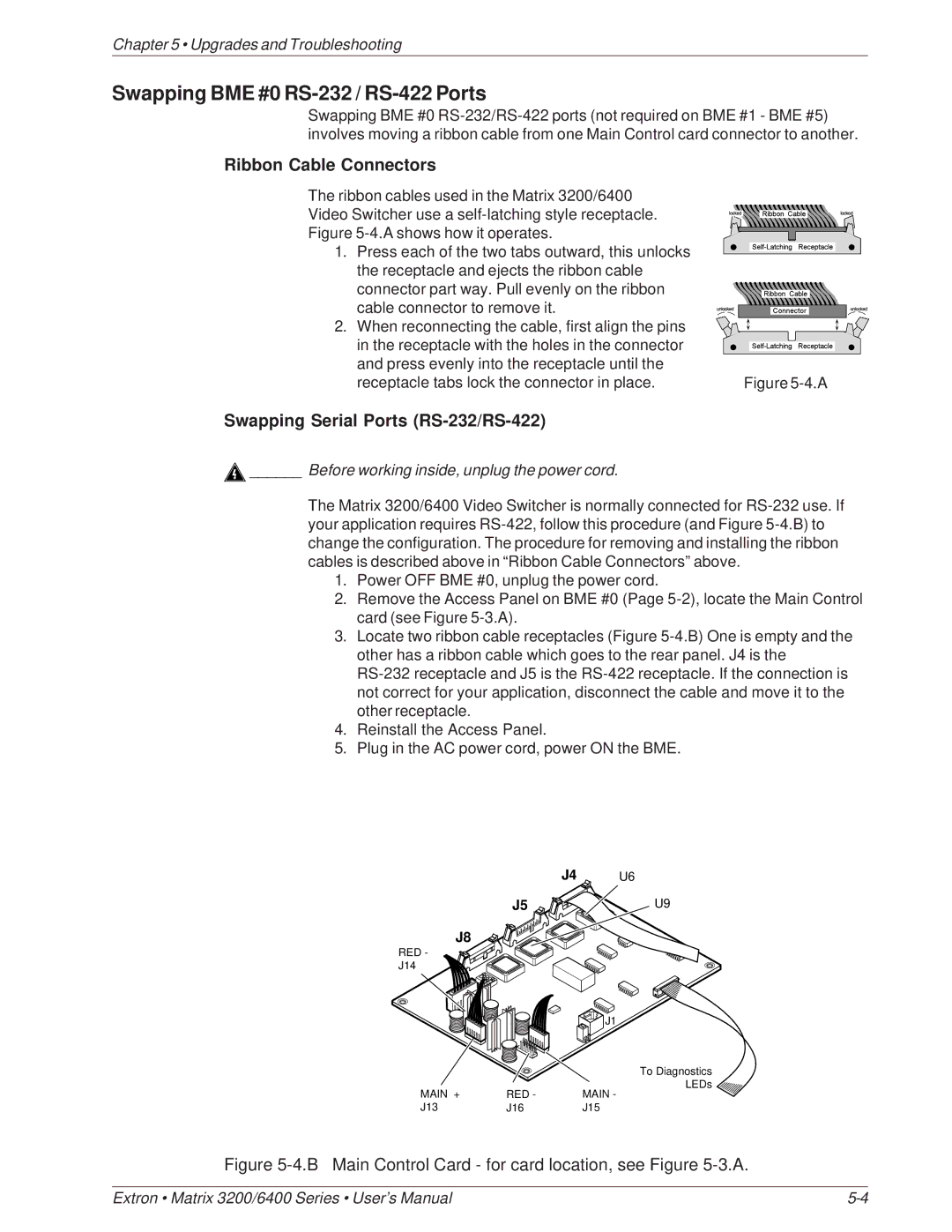Chapter 5 • Upgrades and Troubleshooting
Swapping BME #0 RS-232 / RS-422 Ports
Swapping BME #0
Ribbon Cable Connectors
The ribbon cables used in the Matrix 3200/6400 |
|
Video Switcher use a |
|
Figure |
|
1. Press each of the two tabs outward, this unlocks |
|
the receptacle and ejects the ribbon cable |
|
connector part way. Pull evenly on the ribbon |
|
cable connector to remove it. |
|
2. When reconnecting the cable, first align the pins |
|
in the receptacle with the holes in the connector |
|
and press evenly into the receptacle until the |
|
receptacle tabs lock the connector in place. | Figure |
Swapping Serial Ports |
|
______ Before working inside, unplug the power cord. |
|
The Matrix 3200/6400 Video Switcher is normally connected for
1.Power OFF BME #0, unplug the power cord.
2.Remove the Access Panel on BME #0 (Page
3.Locate two ribbon cable receptacles (Figure
4.Reinstall the Access Panel.
5.Plug in the AC power cord, power ON the BME.
J4 U6
J5 | U9 |
J8
RED -
J14
![]() J1
J1
To Diagnostics
LEDs
MAIN + | RED - | MAIN - |
J13 | J16 | J15 |
Figure 5-4.B Main Control Card - for card location, see Figure 5-3.A.
Extron • Matrix 3200/6400 Series • User’s Manual |