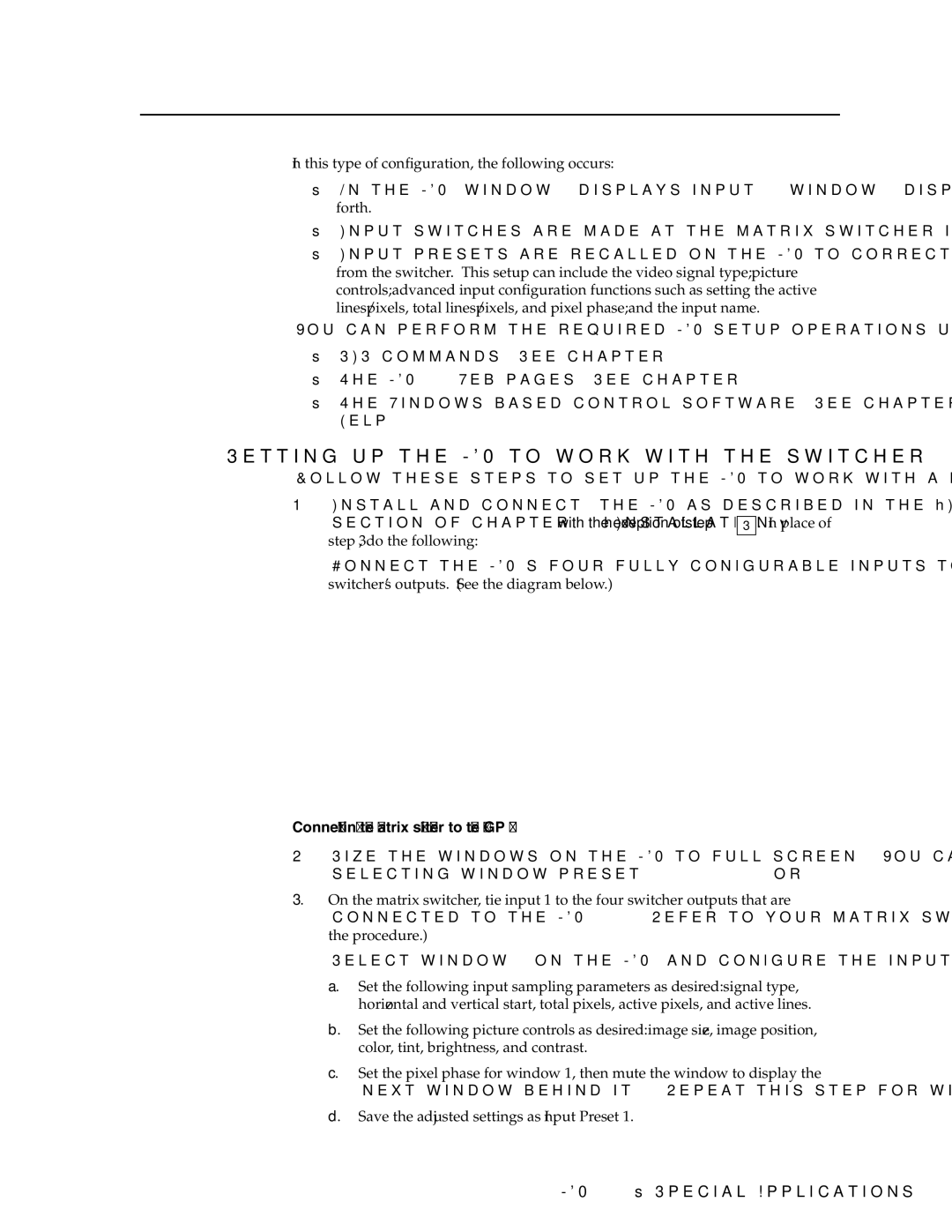Multi-Graphic Processor
MGP 464 MGP 464 DI MGP 464 HD-SDI
Consignes de Sécurité Français
Safety Instructions English
Sicherheitsanleitungen Deutsch
Instrucciones de seguridad Español
FCC Class a Notice
Page
Preliminary
Table of Contents, cont’d
MGP 464 Table of Contents Iii
Iv MGP 464 Table of Contents
Appendix a Specifications, Part Numbers, and Accessories
Rev C
One
About This Manual
Features
About the MGP 464 Multi-Graphic Processor
MGP 464 Introduction
Preliminary
Connection diagram for an MGP 464 DI
Application Diagrams
Introduction, cont’d
Connected to the MGP 464 and the MGP 464 DI
Extron
Preliminary
Two
Mounting the MGP
Installation Overview
Tabletop use
Rack mounting
Rack mounting the MGP
Rack mounting procedure
Installing or Replacing Button Labels
Installation, cont’d
MGP as follows
Replacing a button label
Connecting to RGB/HD/VIDEO inputs 1 through
Rear Panel Features
MGP 464 DI back panel
MGP 464 HD-SDI back panel
Three BNCs
Virtual input connector configuration examples
Link LED This green LED lights to indicate a good
Activity LED This yellow LED blinks to indicate
Pin RS-422 function Description
MGP’s IP address Gateway IP address
Entered. See Resetting the unit in , Operation, for details
Dhcp off
DVI background. This input is not scaled
To these HD-SDI input connectors
Preliminary
Three
MGP 464 front panel
Front Panel Features
MGP 464 Operation
Baud Data bits Stop bit No parity Always RS-232
RS-232/422 port, see Rear Panel Features in , Installation
Default cycle example
Power-up and Default Cycle
Operation, cont’d
Input Selection
Window Select Buttons
Selecting an input
Muting an input
Using the menus
Menus, Configuration, and Adjustments
Menu system overview
Main menu flow
Auto Image menu
When finished with Auto Image, do one of the following
Auto Image menu flow
Input Configuration menu flow
Input Configuration menu
Input Configuration submenu
Input configuration submenu adjustments
Vertical Knob Adjustment
Output Configuration menu flow
Output Configuration menu
Resolution Refresh Rates 50 Hz 60 Hz 72 Hz 96 Hz
Resolution and Refresh Rate submenu
1080i 1080p
Output Type submenu
Window Configuration menu flow
Window Configuration menu
Sync Polarity submenu
Window Priority submenu
Window Effect submenu
Window Border submenus
Available effects
Effect Duration submenu
Out from the center to the four edges of the window
Press the Next button until Effect Duration is displayed
Background Capture menu flow
Background Capture menu
Viewing serial port and IP settings
Comm./IP Configuration menu
Screen displays the message Detail = Confirm
Recalling a background from memory
Communication/IP Configuration menu flow
Making changes to the serial port and IP configuration
Advanced Configuration menu flow
Advanced Configuration menu
Blue Mode submenu
Background Color submenu
Test patterns available for the MGP
Test Pattern submenu
Adjusting the picture controls
Adding and Configuring Window Text
Internal Temperature screen
Factory Default submenu
Picture Controls table
Button Display Function Range Adjust Knob
Image Zoom
Window presets
Memory Presets
Saving a window preset
Auto Memories
Recalling a window preset
Window Preset #001 Saved
Default presets
Input presets
Factory default preset configurations
Brightness Contrast Color
Freeze mode
Additional Features
Locking the front panel executive mode
Resetting
Mode Activation Result Purpose/Notes
Reset Mode Comparison/Summary
Preliminary
Four
Connector pin assignments
Setting Up Serial Communication
9-pin RS-232/422 connector on the rear panel see
Front panel RS-232 configuration port pin assignments
Software
Using Simple Instruction Set SIS Commands
Host-to-MGP communications
MGP-initiated messages
Error responses
Software Configuration and Control, cont’d
Telnet and Web communications
Ascii to hexadecimal character conversion table
Escape hex 1B Must not be encoded
Web browser
For Web browser commands, use W
Symbol definitions
X50@
X50
= Secam
Software Configuration and Control
Command Ascii Telnet Response Additional description
X50 * X50@ Out X50@
X50 * X50# \ X50 Typ X50#
SIS Programming and Control, cont’d
X52$
19 # X52$ # Wpe X52$
X50@ + C
X50@ C
X50@ + D
X50@ * X51 D
X50@ D
X50@ D X51
X50@ * X52@ X50@ Whs X52@
X50@ Ivp X52
X50@ X52@
X50@ * X52@ X50@ Wvs X52@
X52#
X50@ * X52# X50@ Ivs X52#
X50@ X52#
21 * X50@ # Pcc
X50@ + X50@ Wzm
X50@ I Y X50@ , X52! * X52! * X52# * X52#
X50@ X50@ Wzm
X50@ +
Control, cont’d
X50 + Hst X50 * X51@
X50 * X51@ Hst X50 * X51@
X50 Hst X50 * X51@
X50 X51@
13 * X50 + # Aln X50
13 * X50 * X51& # Aln X50
13 * X50 # Aln X50
13 * X50 # X51
X50$
X50$ J Tst X50$
X50@ Chn X50 Typ X50# Std X50 Blk X%
X50@ Tlc X50%
SIS Programming
Special functions
17 * X50@ * X\ # 17 * X50@ #
14 * X50@ * X\ # 14 * X50@ # 16 * X50@ * X\ #
X50@ Txc X\ X50@ Tbc X\
X50@ #
X50@ * X\ # X50@ Brd X\
22 * X52% * X52% * X52% #
Special functions
X50 Flm
Film mode
Img X50@
Auto image
Bi-directional serial data port
%2A X! % %2A X2 %2A X2! RS X@
X2& = 7 or
View serial port parameters
X3 , X3! CF
X2 CY %2A X2 CY Cpn X! Cty
Cpn X! Cfl X3
X2 * X2# * X2! CE
X6 TC
Cont’d
Ethernet data port
Firmware version requests
02 * 1.66-MGP464 Series -Mon, 14 Jan 2008 170346 GMT
Ver04 * X1! plus web ver.-desc-UL date/time
MGP 464 is MGP 464 DI is
Pno 60-771-01/60-771-02
Programming and Control, cont’d
X4% , X4 , X4& CR Ipr X4% , X4
Command Ascii Telnet URL Encoded Web Response
X4% CR
X4% SM Eml X4%
X1# CT
X1@ CN
# CZ
X1@
X1$ CI
X3$ CX
X1$ CI Ipx X3$
X3$
Control
X2@ CV
X5@
X2@
Pvl X5@
34 MGP
Programming
Re-map port designations
Listing connections
Directory commands
Mail server setup commands
Reset Zap / Erase commands
X1$ , X1% CM X1$ %2C X1% CM Ipm X1$ , X1%
Windows-based Control Software
Installing the software
File Download window
Link to the installation software on the MGP 464 CD
Called MGP464 in the following location on the computer
Downloading the MGP 464 software from the Web
Starting the control program
Select TCP/IP if you are using the LAN port
Comm Port Selection window with TCP/IP and RS232 tabs
MGP 464 window
Contents from the Help pull-down menu, or press the F1 key
Five
Example of an Enter Network Password dialog box
Accessing the Web Pages
MGP 464 Html Configuration and Control
System Status screen
Viewing System Status
Using the Configuration
Html Configuration and Control, cont’d
System Settings screen
System Settings screen
Scaler I/O Settings screen
Scaler I/O Settings screen
Configuring the inputs
Naming inputs
Configuring the output
Selecting the video signal type
Test patterns available on the MGP
Enabling/disabling blue mode
Window Settings screen
Window Settings screen
Setting window priority
Passwords screen
Passwords screen
Assigning a password
Clearing a password
If your MGP has a password assigned, enter it
Setting up e-mail alerts
Email Alerts screen
Email Alerts screen top portion
Setting up Smtp authorization
Firmware Upgrade screen
Firmware Upgrade screen
Mail IP Address field. The Edit button changes to Save
To obtain the latest version of MGP 464 firmware
Downloading the firmware
Updating the firmware on the MGP
Choose file window
Firmware Version on the Firmware Upgrade screen
Using the File Management
File Management screen
Adding a directory
Uploading files
Other file management activities
Filter by File Extension menu
Picture Controls screen
Using the Control
Picture Controls screen
Window Selection
Input sections
Image Controls
Window Controls
Preliminary
Presets screen
Presets screen
Window Presets
Window background setting Window size/position
Naming a window preset
Window Presets section, you can do the following
Selecting a window preset transition effect
Saving creating a window preset
Input Presets
From the Window Effect menu, select Real time motion or Cut
Saving creating an input preset
Using the Background
Recalling an input preset
Selecting a background color
Using a bitmap image
Using a DVI input
Add Image field on the Image Settings screen
Displaying a background image
Selecting a background image
Preliminary
Six
MGP 464 connected to a matrix switcher
Application 1 Connecting the MGP 464 to a Matrix Switcher
MGP 464 Special Applications
Connecting the matrix switcher to the MGP
Setting up the MGP to work with the switcher
Special Applications, cont’d
Preliminary
Preliminary
Daisy-chain configuration examples
Setting up MGPs for daisy-chaining
Repeat step d for the third MGP if appropriate
AAppendix a
MGP 464 Specifications, Part Numbers, and Accessories
Specifications
Ntsc 3.58, Ntsc 4.43, PAL, SECAM, Smpte 292M
Enclosure dimensions
RS-232
RS-422
Part Numbers and Accessories
Specifications, Part Numbers, and Accessories, cont’d
Optional accessories
Included parts
AppendixBB
Using a Web browser
Using the LCD display at power-on
Power-up cycle flow diagram
MGP 464 Firmware Upgrade Guide
Next time you enter your MGP 464’s IP address
MGP 464 Firmware Upgrade Guide B-3
System Status Web
Using the Windows-based configuration software
Firmware Upgrade Guide, cont’d
Downloading the firmware
About... screen
Enter Network Password dialog box
Updating using the Web pages
MGP 464 Firmware Upgrade Guide B-5
Updating the Firmware
Choose file window with firmware file selected
MGP 464 Firmware Upgrade Guide B-7
Updating using the Windows-based control software
Open window with firmware file selected
Firmware update progress bar
Updating using the Firmware Loader
On the Extron Web page, click the Download tab
Enter the parameters for your MGP, and click OK
MGP 464 Firmware Upgrade Guide B-9
Default is
Firmware Loader connection tabs
Firmware Loader file selection screen
Preliminary
Kyodo Building, 16 Ichibancho
Japan Extron Electronics, Japan
Extron Electronics Chiyoda-ku, Tokyo East Ball Road
Anaheim, CA
Extron Asia
Extron Europe
Extron Japan
Extron China