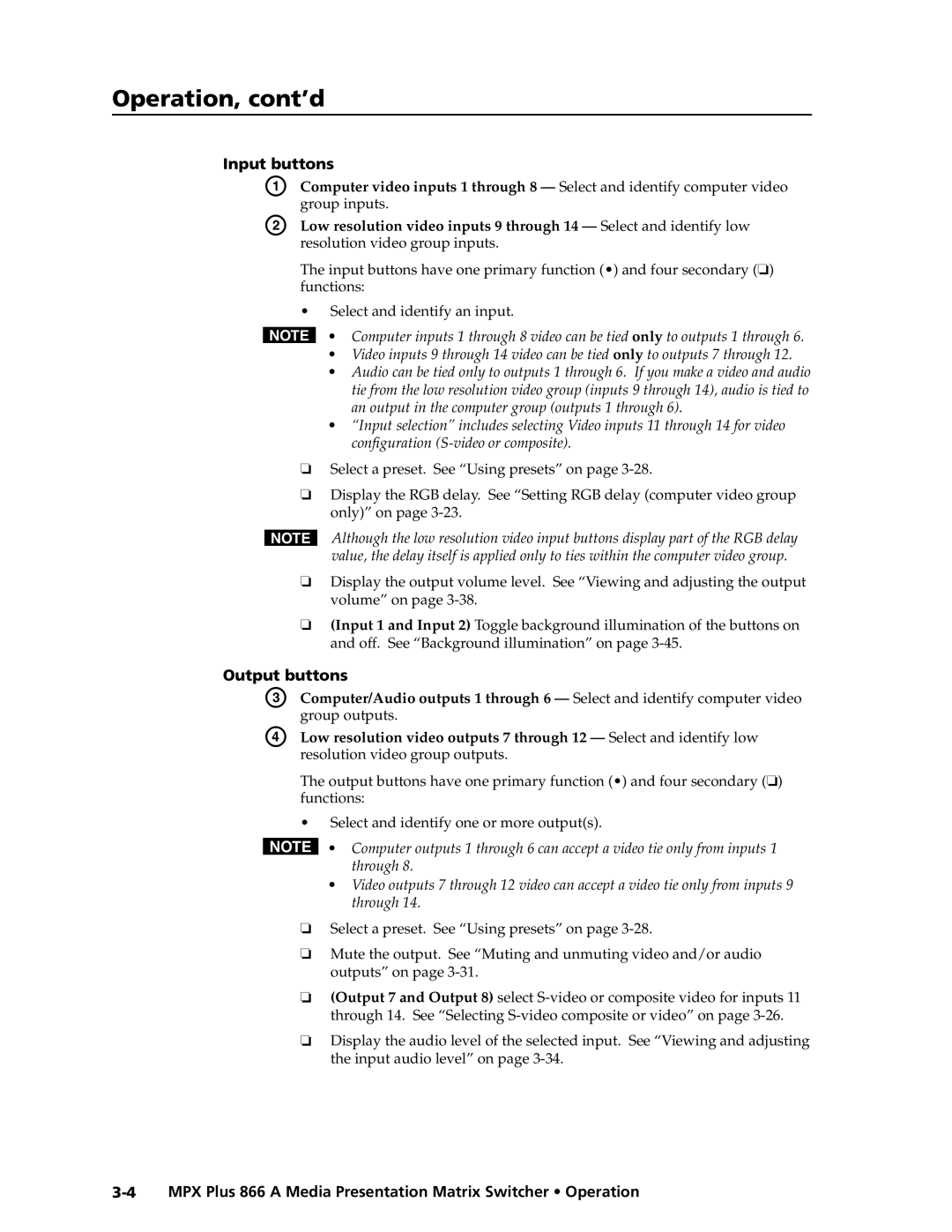Media Presentation Matrix Switcher
MPX Plus 866 a
Sicherheitsanleitungen Deutsch
Safety Instructions English
Consignes de Sécurité Français
Instrucciones de seguridad Español
FCC Class a Notice
Page
Preliminary
Table of Contents, cont’d
Matrix block C\ Mic mixer block E\
Preliminary
Us � ing the help s � ys � tem
68-1193-01 B
One
About the Media Presentation Matrix Switcher
About this Manual
Preliminary
Introduction, cont’d
Definitions
Video format
Features
Video features
Output
Dsvp data display
Audio features
General features
Tie any input to any or all outputs within a video group
Preliminary
Preliminary
Two
UL guidelines
Mounting the Switcher
Mounting instructions
Video input and output connections
Rear Panel Connection and Settings
Computer video group
Low resolution video group
Audio input and output connections
Audio inputs both input groups
Supply the audio cable
Mic/line audio input group
Audio outputs
Serial connections
Pin Function
Cabling and RJ-45 connector wiring
Ethernet connection
Power
Reset button
Reset button and LED The Reset button initiates four levels
Front Panel Configuration Port
Part #70-335-01 -10 can be used for this connection
Three
Front Panel Controls and Indicators
Computer/Audio Outputs buttons See
Primary functions
Input and output buttons
Secondary functions
Input buttons
Output buttons
Control buttons
Secondary functions
Secondary functions
Controls
Computer video group only on
Front Panel Operations
Button icons
Definitions
Front panel security lockouts
Creating a configuration
Preliminary
Example 1 Creating a set of computer video and audio ties
Select an input Press and release the input 5 button
Current configuration is now
Confirm the change Press and release the Enter button
3 4 5
Select the output Press and release the output 1 button
Preliminary
Example 3 Removing a tie from a set of video and audio ties
Select the output Press and release the output 4 button
Preliminary
10 11 12 13
Clear all selections Press and release the Esc button
10 11
Viewing a configuration
Amber if no inputs are tied
Indicate that only
Setting RGB delay computer video group only
Example 6 Setting the RGB delay for an output
Select an input Press and release the output 1 button
RGB delay by a half second
Deselect Video mode Press and release the Video button
Selecting S-video or composite video
Select Video mode Press and hold the Video button
Format
10 11 12 13 14 7 8 9 10 11
Using presets
10 11
Example 8 Saving a global ties preset
Preset Assigned
Example 9 Recalling a global or partial preset
Preliminary
Button and/or the Audio button
Muting and unmuting video and/or audio outputs
Individual outputs can be muted or unmuted as follows
Press and release the View button
Example 10 Muting and unmuting an output
Select View-onlymode Press and release the View button
Mute outputs one at a time
Viewing and adjusting the input audio level
VCR
Input audio level adjustment displays
Example 11 Viewing and adjusting an input audio level
3 F 4 5 9 10 11
Deselect Audio mode Press and release the Audio button
2 3 4 5 9 10 11
Displayed volume on the next
Viewing and adjusting the output volume
Fewer buttons that are lit, the lower the volume
Audio volume
Reading the displayed volume
Audio volume adjustment settings
Example 12 Viewing and adjusting an output volume level
Select an output Press and release the output 1 button
Selecting the RS-232 Primary port’s baud rate
Baud rate
Selecting Lock mode 2 or toggling between mode 2 and mode
Setting the front panel locks Executive modes
Change the Lock mode, as shown
Background illumination
Performing a system reset from the front panel
Power
Reset Mode Comparison/Summary
Rear Panel Operations
Performing soft system resets resets 3, 4,
Within 1 second
To the switcher
Performing a hard reset reset
If necessary, turn off power to the switcher
Optimizing the Audio
Troubleshooting
Configuration Worksheets
Worksheet example 1 System equipment
Worksheet example 2 Daily configuration
Audio from her microphone input 16 is
Worksheet example 3 Test configuration
Preliminary
Blank configuration worksheet
MPX Plus 866 a Media Presentation Matrix
Four
Default protocol for all ports is as follows
RS-232 Ports
Front panel Configuration port
Rear panel Remote ports
Default IP parameters
Ethernet LAN Port
Establishing a connection
Connection timeouts
Verbose mode
Number of connections
Host-to-Switcher Instructions
Switcher-Initiated Messages
Switcher Error Responses
Using the Command/Response Tables
Symbol definitions for basic SIS commands
X1@ =
Command Ascii command Response Additional
Description
X2$
@*XV OutX@VolX
#*X&G InX#AudX
+X1 P0 SprX1
EVM
X! 2 X! 3 ... X! 16Vid
EX@D
EZG
X1 -X1
Symbol definitions for IP SIS commands
X3! =
Command/response table for IP SIS commands
Special Characters
Preliminary
Five
Control Software
Installing the software
Scroll to the desired program and click Install figure
Click the Software tab figure
Software operation via serial port
Ethernet protocol settings
Software operation via Ethernet
Using the program
DSP Configurator Program
Starting the program
D E F G
Audio signal processor chains and control blocks
Accessing a typical gain control dialog box
Sample processor dialog box
Program audio input signal controls a
Trim settings are not indicated in the front panel display
Preliminary
Mic/line input signal controls B
Paging mic needs to attenuate all other signals
Output signal, pre mic mixer, controls D
Output signal, post mic mixer, controls F
Matrix block C
Audio I/O or View Video I/O on the task bar
Mic mixer block E
Mic mixer block and mic mixing dialog box
Group masters
Sample fader group master and associated gain controls
Configuring a group master
Configure a group as follows
Delete a group as follows
Viewing and using a group master
Deleting a group master
Click Yes in the Confirm Deletion dialog box
13 Increment/Decrement Simulator dialog box
Video-only I/O page controls
Presets
Save a Preset
Click Recall to load and make active the selected preset
Save the preset
Recall a Preset
Click OK
Switch from Emulate mode to Live mode as follows
Selecting Live mode and pulling data
Synchronizing pull vs. push
If you selected TCP/IP in step
If the IP Address field is correct, proceed to b
18 Selecting Live mode
DSP Configurator Windows menus
DSP Configurator File menu
DSP Configurator Edit menu
DSP Configurator View menu
DSP Configurator Tools menu
Clear Marked Items Unmark deselect
Opens the DSP Configurator program Help file
DSP Configurator Window menu
DSP Configurator Help selection
DSP Configurator Presets dropbox
Maximum # Potential total Processor type Usage
DSP capacity and design rule verification
DSP capacity
DSP usage
Design rule verification
20 DSP Configurator program window
Keyboard navigation
Standard Windows navigation
Keyboard keys navigate and function as follows
DSP Configurator-unique navigation Making ties
Exit the set ties operation
As desired , Tab Tab
To the Preset Number field and type a specific preset
To the Preset Name field and type a preset name
Number
Input clipping and clipping meters
Setting group master soft limits
Shift-Up/down arrow Shift
Setting the input and output gain structure
Adjusting the pre-matrix
Setting the mic input and mic mix-point levels
Finalizing the output gain structure
Setting loudness using a meter
Adjusting the post-matrix trim
Setting the volume control for the amplifier stage
Calibrating loudness
Setting loudness by ear
Alternate method
Matrix Switchers Control Program
22 Comm port selection window
If the IP address is correct Proceed to b
24 Sample Program window no icons or ties
IP Settings/Options window
Address and Name fields
Date, Time local, and GMT offset fields
Hardware Address field
Use Dhcp checkbox
Sync Time to PC button
Update the switcher firmware as follows
Update firmware
Administrator Password and User Password fields
Use Daylight Savings checkbox
Firmware to your computer
Firmware file
28 Downloading firmware upgrade files
Details
Start the Matrix Switchers Control Program and connect to
Click Finish to exit the program
Starting on
Serial-port-connected firmware upload
30 Firmware loading
31 Confirm window
Upload Html files
WCP Windows menus
WCP Windows buttons, drop boxes, and trash
WCP File menu
WCP Tools menu
WCP Audio-input Configuration menu bar selection
WCP Preferences menu
Set this option to None
Icons in I/O Boxes Erases any numbers in the I/O boxes
WCP Master-Reset menu bar selection
Using Emulate mode
Using the help system
Button-Label Generator Program
Using the Button-Label Generator software
36 Location of software on the web site
Html Operation
Download the Startup
Access the switcher using Html pages as follows
Protected
Status Tab
System Status
Html Operation, cont’d
Dsvp
Configuration Tab
System Settings
Dhcp radio buttons
IP Settings fields
Unit Name field
IP Address field
Date/Time Settings fields
Click the Submit button
Video Input Settings
Video Input Settings
Passwords
Passwords
Firmware Upgrade
Then click the Firmware link -9 on the next
Location of firmware upgrade files on the Web site
10 Downloading firmware upgrade files
Preliminary
File Management Tab
File Management
View Ties page by clicking the Control tab
Control Tab
Set and View Ties
Gray buttons indicate no ties
Creating or deleting a tie
Video and Audio Settings
Change the input gain and attenuation
Mute and unmute one or all outputs
New input for the selected output
Change the RGB delay computer group video outputs only
Click the Output drop box. a drop-down box appears figure
Change the output volume level
Click the desired output volume step value
Preliminary
Global Presets
22 Global Presets
Space + ~ , @ = ‘ ’ semicolon colon \ and ?
Preliminary
Ethernet Connection
Rear panel Ethernet connector on the switcher can be
Default address
Ethernet Link
Pinging to determine Extron IP address
Pinging to determine Web IP address
Telnet tips
Connecting as a Telnet client
Open
Set carriage return-line feed
Escape character and Esc key
Local echo
Close
Local and remote devices
Subnetting a Primer
Gateways
IP addresses and octets
Determining whether devices are on the same subnet
Unmasked octets are compared indicated by ? in figure A-6
Preliminary
AppendixBB
DSP SIS commands
Command/Response Table for DSP SIS Commands
Symbol definitions
X6! =
DSP SIS Commands, cont’d
X6 Gain control or mic mix-point contined
Mix
Value
Only
Command/response table for DSP SIS commands
EDX6$*X6-GRPM
ESX6PCFG
Preliminary
AppendixCC
Specifications
Reference Information
Video output
Reference Information, cont’d
Control/remote switcher
Optional accessories
Part Numbers and Accessories
Replacement parts
Included parts
Cables
RG6 super high resolution cable Part number
Termination tools and connectors Part number
Terminated cable assemblies VGA male-to-male cables
VGA male-to-female with audio cables
VGA male-to-male with audio cables
VGA male-to-female cables Part number
Video cables Part number
Installing labels in the matrix switcher’s buttons
Button Labels
Preliminary
Button label blanks
Preliminary
Kyodo Building, 16 Ichibancho
Japan Extron Electronics, Japan
Extron Electronics
East Ball Road
Extron USA West