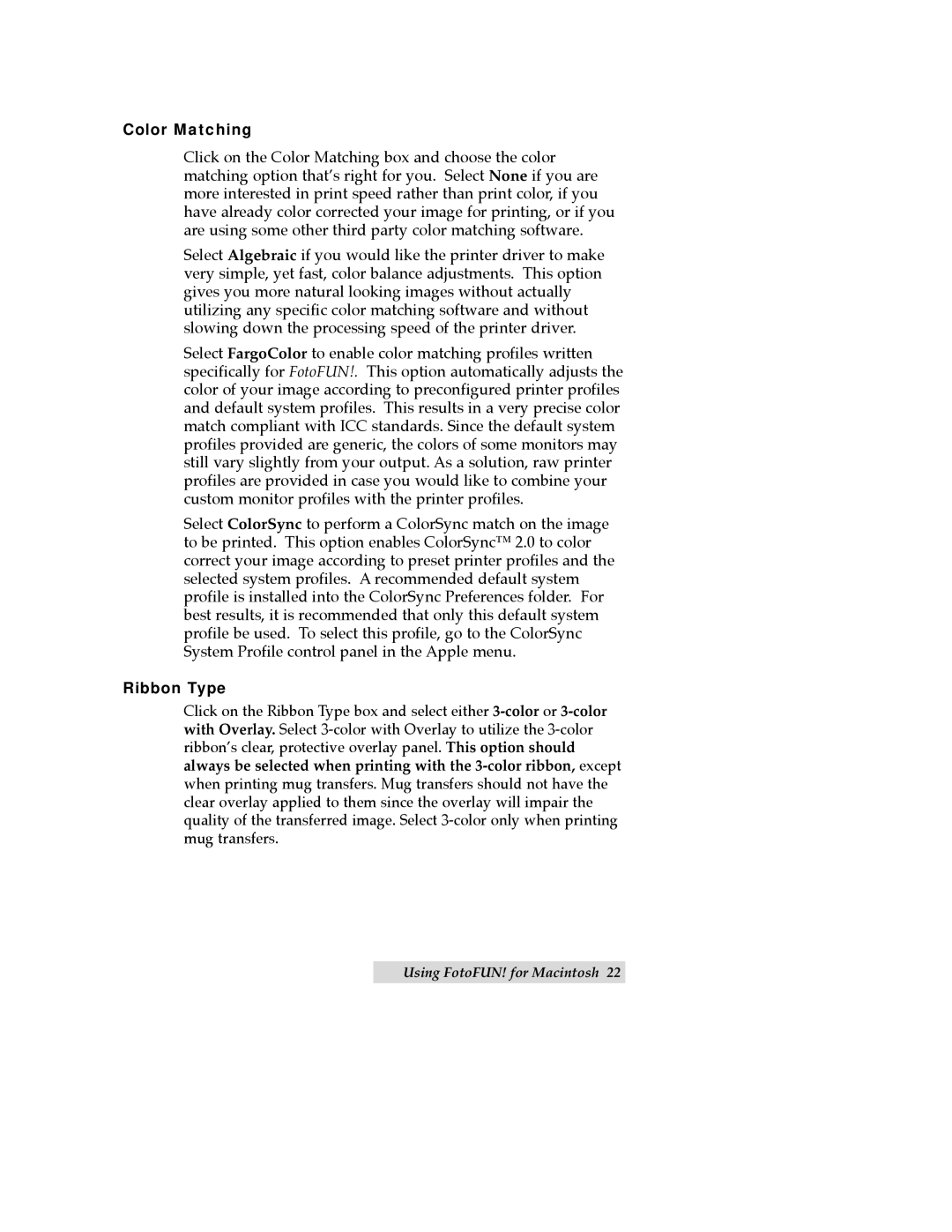Color Matching
Click on the Color Matching box and choose the color matching option thatÕs right for you. Select None if you are more interested in print speed rather than print color, if you have already color corrected your image for printing, or if you are using some other third party color matching software.
Select Algebraic if you would like the printer driver to make very simple, yet fast, color balance adjustments. This option gives you more natural looking images without actually utilizing any specific color matching software and without slowing down the processing speed of the printer driver.
Select FargoColor to enable color matching profiles written specifically for FotoFUN!. This option automatically adjusts the color of your image according to preconfigured printer profiles and default system profiles. This results in a very precise color match compliant with ICC standards. Since the default system profiles provided are generic, the colors of some monitors may still vary slightly from your output. As a solution, raw printer profiles are provided in case you would like to combine your custom monitor profiles with the printer profiles.
Select ColorSync to perform a ColorSync match on the image to be printed. This option enables ColorSyncª 2.0 to color correct your image according to preset printer profiles and the selected system profiles. A recommended default system profile is installed into the ColorSync Preferences folder. For best results, it is recommended that only this default system profile be used. To select this profile, go to the ColorSync System Profile control panel in the Apple menu.
Ribbon Type
Click on the Ribbon Type box and select either