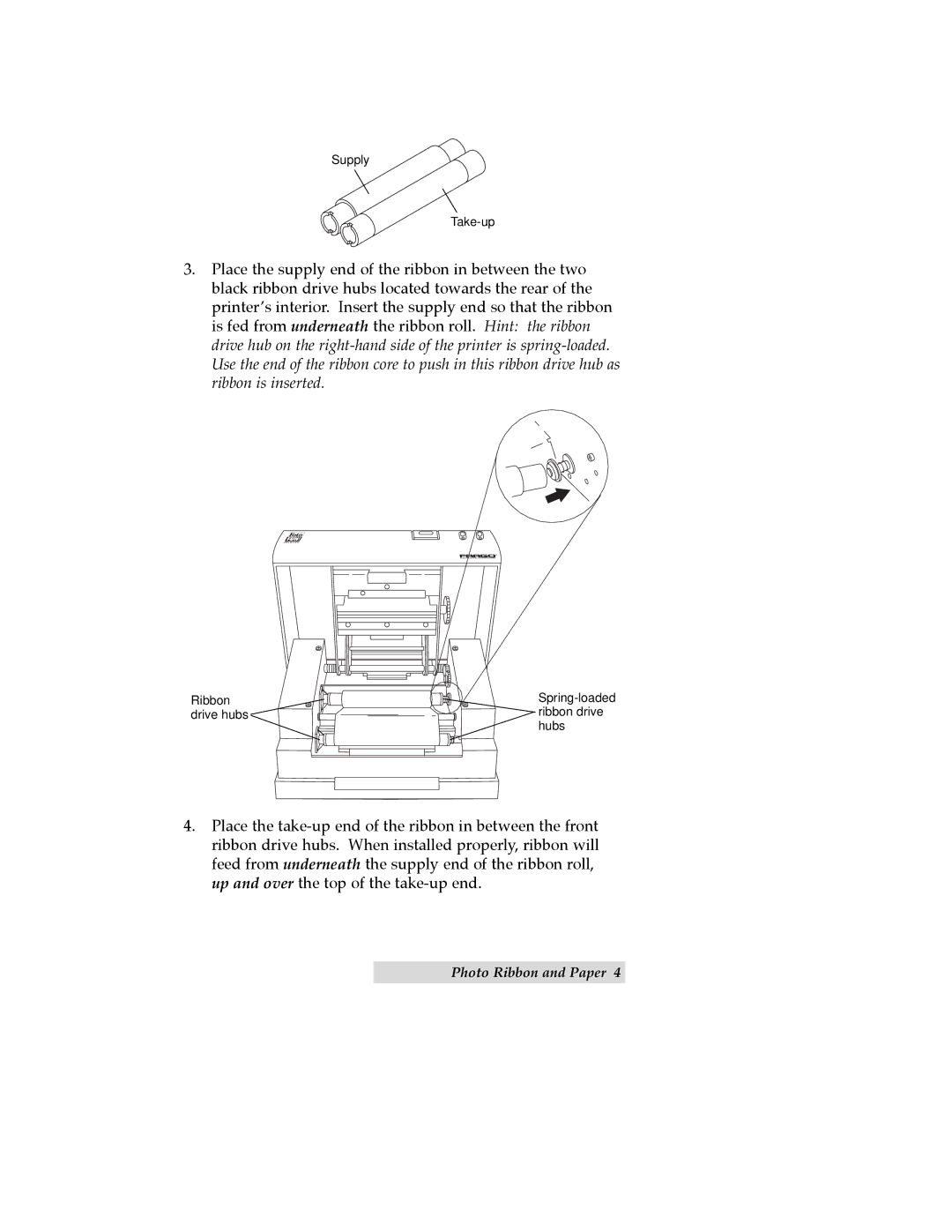Supply
Take-up
3.Place the supply end of the ribbon in between the two black ribbon drive hubs located towards the rear of the printerÕs interior. Insert the supply end so that the ribbon is fed from underneath the ribbon roll. Hint: the ribbon drive hub on the
Ribbon | |
drive hubs | ribbon drive |
| hubs |
4.Place the
Photo Ribbon and Paper 4