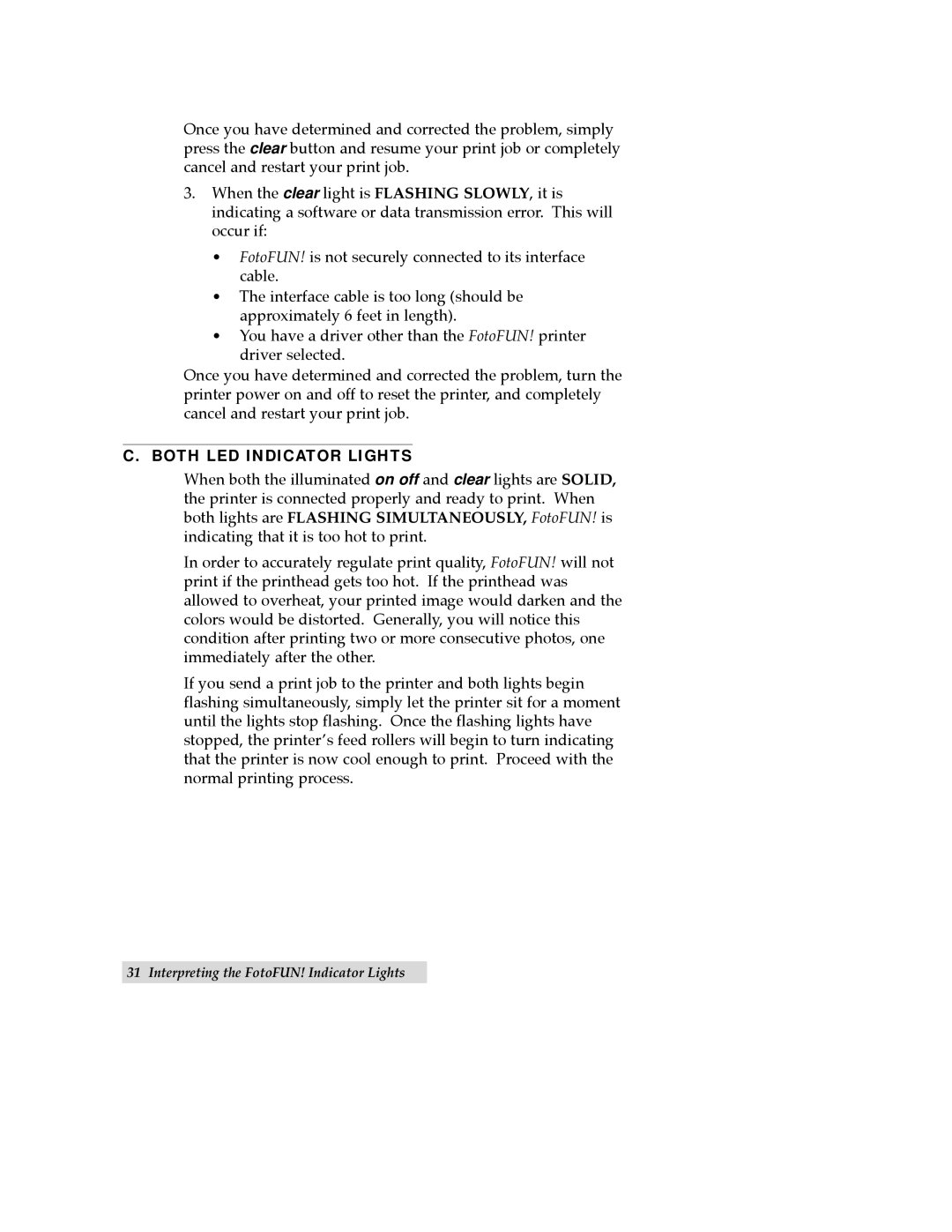Once you have determined and corrected the problem, simply press the clear button and resume your print job or completely cancel and restart your print job.
3.When the clear light is FLASHING SLOWLY, it is indicating a software or data transmission error. This will occur if:
¥FotoFUN! is not securely connected to its interface cable.
¥The interface cable is too long (should be approximately 6 feet in length).
¥You have a driver other than the FotoFUN! printer driver selected.
Once you have determined and corrected the problem, turn the printer power on and off to reset the printer, and completely cancel and restart your print job.
C. BOTH LED INDICATOR LIGHTS
When both the illuminated on off and clear lights are SOLID, the printer is connected properly and ready to print. When both lights are FLASHING SIMULTANEOUSLY, FotoFUN! is indicating that it is too hot to print.
In order to accurately regulate print quality, FotoFUN! will not print if the printhead gets too hot. If the printhead was allowed to overheat, your printed image would darken and the colors would be distorted. Generally, you will notice this condition after printing two or more consecutive photos, one immediately after the other.
If you send a print job to the printer and both lights begin flashing simultaneously, simply let the printer sit for a moment until the lights stop flashing. Once the flashing lights have stopped, the printerÕs feed rollers will begin to turn indicating that the printer is now cool enough to print. Proceed with the normal printing process.
31 Interpreting the FotoFUN! Indicator Lights