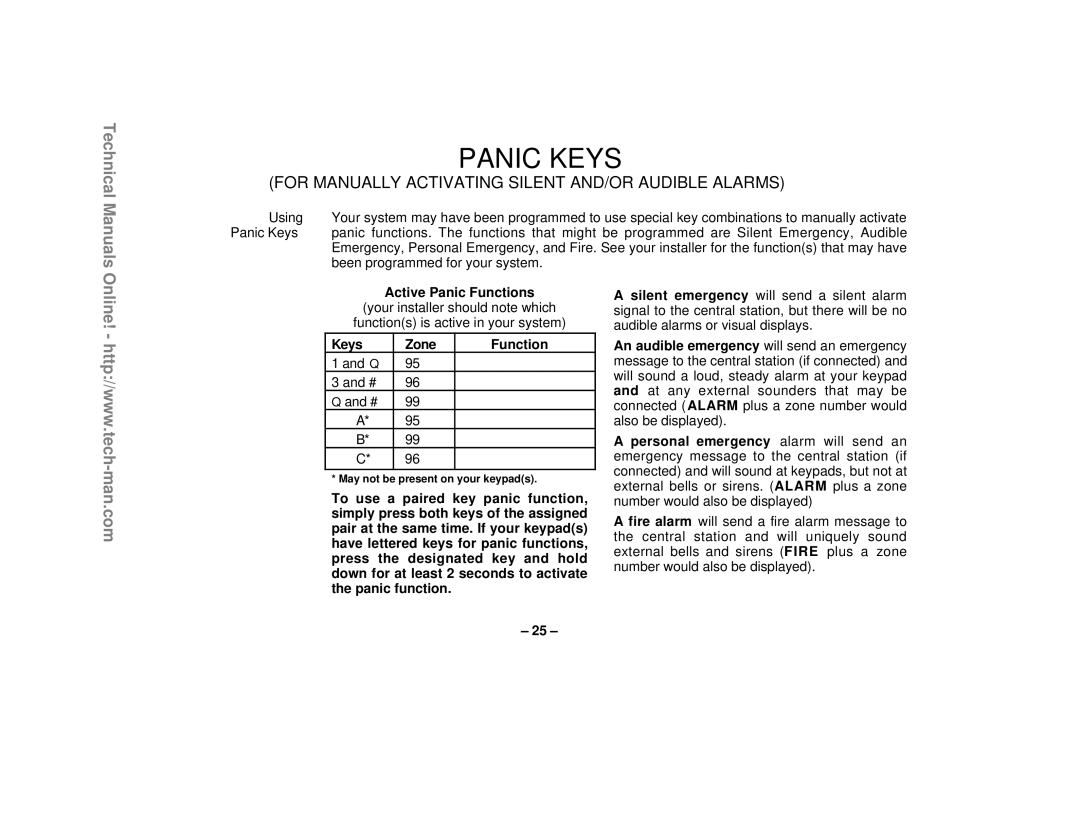Technical Manuals
PANIC KEYS
(FOR MANUALLY ACTIVATING SILENT AND/OR AUDIBLE ALARMS)
Using Your system may have been programmed to use special key combinations to manually activate Panic Keys panic functions. The functions that might be programmed are Silent Emergency, Audible Emergency, Personal Emergency, and Fire. See your installer for the function(s) that may have
been programmed for your system.
Online! -
Active Panic Functions
(your installer should note which function(s) is active in your system)
Keys | Zone | Function |
1 and ✱ | 95 |
|
3 and # | 96 |
|
✱ and # | 99 |
|
A* | 95 |
|
B* | 99 |
|
C* | 96 |
|
|
|
|
* May not be present on your keypad(s).
To use a paired key panic function, simply press both keys of the assigned pair at the same time. If your keypad(s) have lettered keys for panic functions, press the designated key and hold down for at least 2 seconds to activate the panic function.
A silent emergency will send a silent alarm signal to the central station, but there will be no audible alarms or visual displays.
An audible emergency will send an emergency message to the central station (if connected) and will sound a loud, steady alarm at your keypad and at any external sounders that may be connected (ALARM plus a zone number would also be displayed).
A personal emergency alarm will send an emergency message to the central station (if connected) and will sound at keypads, but not at external bells or sirens. (ALARM plus a zone number would also be displayed)
A fire alarm will send a fire alarm message to the central station and will uniquely sound external bells and sirens (FIRE plus a zone number would also be displayed).
– 25 –