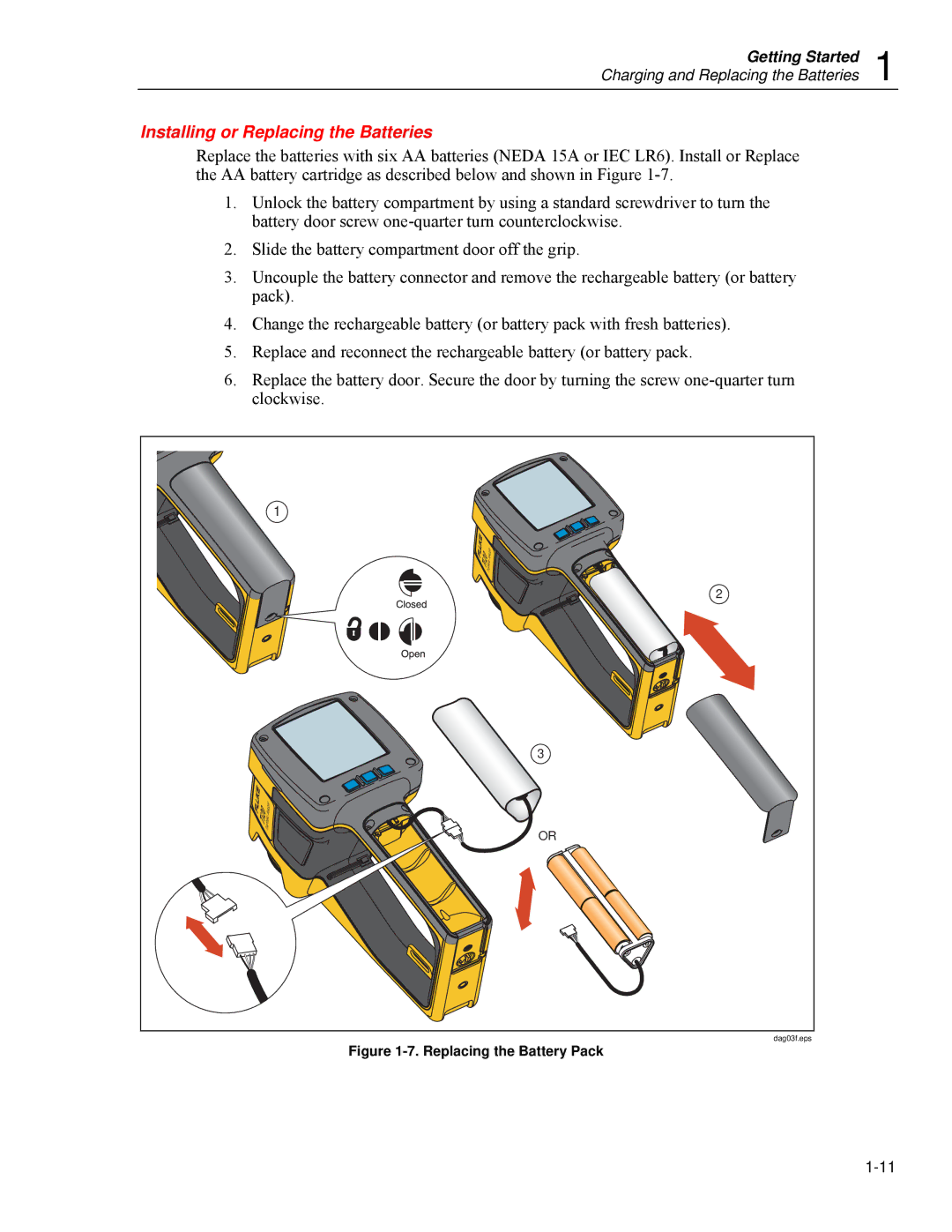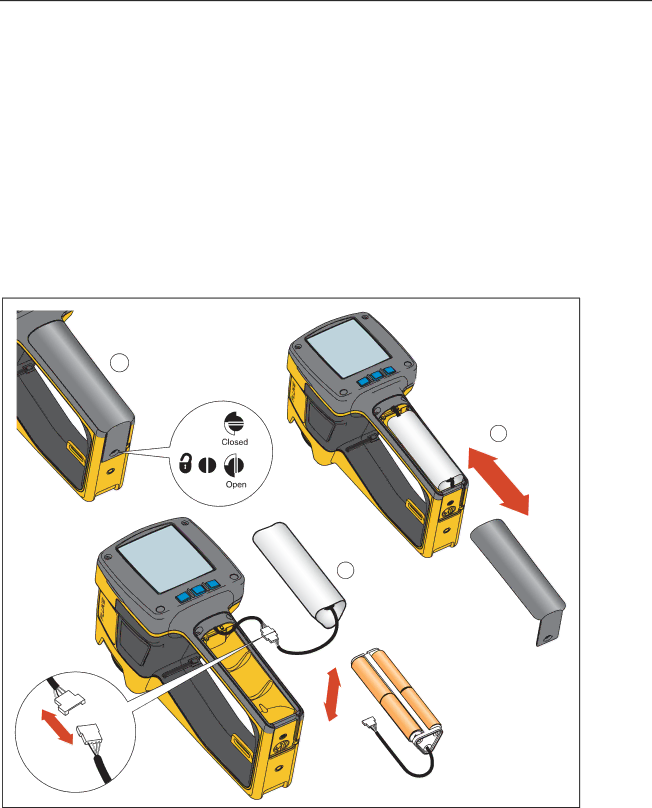
Getting Started 1
Charging and Replacing the Batteries
Installing or Replacing the Batteries
Replace the batteries with six AA batteries (NEDA 15A or IEC LR6). Install or Replace the AA battery cartridge as described below and shown in Figure
1.Unlock the battery compartment by using a standard screwdriver to turn the battery door screw
2.Slide the battery compartment door off the grip.
3.Uncouple the battery connector and remove the rechargeable battery (or battery pack).
4.Change the rechargeable battery (or battery pack with fresh batteries).
5.Replace and reconnect the rechargeable battery (or battery pack.
6.Replace the battery door. Secure the door by turning the screw
| 1 |
|
|
| R |
|
| E |
| 20 | AG |
| IM | |
| L | |
| A | |
| Ti | M |
| R | |
| E | |
|
| TH |
|
| 2 |
|
| 3 |
20 | IMAGER |
|
THERMAL |
| |
Ti |
| |
| OR | |
|
| |
|
| dag03f.eps |