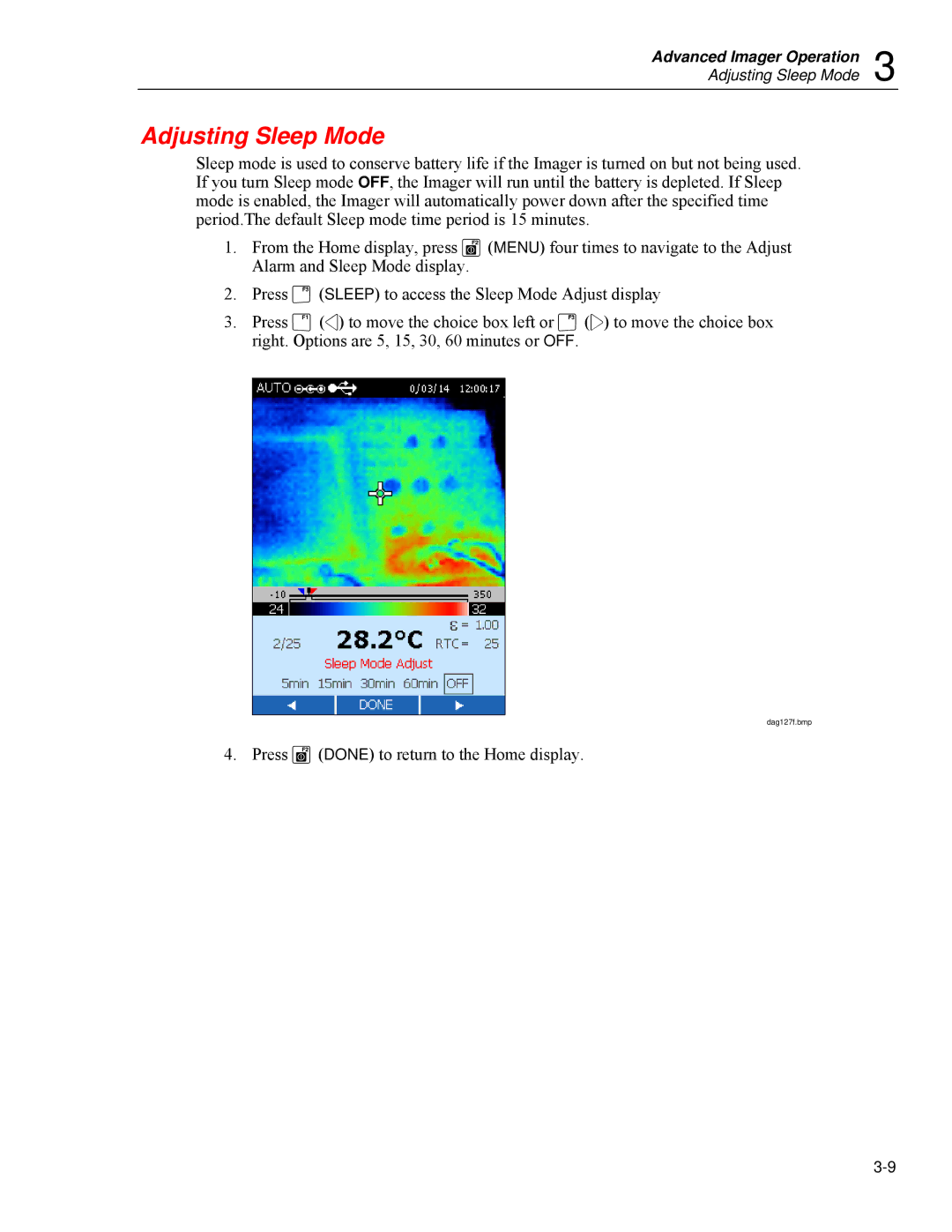Advanced Imager Operation 3
Adjusting Sleep Mode
Adjusting Sleep Mode
Sleep mode is used to conserve battery life if the Imager is turned on but not being used. If you turn Sleep mode OFF, the Imager will run until the battery is depleted. If Sleep mode is enabled, the Imager will automatically power down after the specified time period.The default Sleep mode time period is 15 minutes.
1.From the Home display, press G(MENU) four times to navigate to the Adjust Alarm and Sleep Mode display.
2.Press H(SLEEP) to access the Sleep Mode Adjust display
3.Press F(4) to move the choice box left or H(5) to move the choice box right. Options are 5, 15, 30, 60 minutes or OFF.
dag127f.bmp
4. Press G(DONE) to return to the Home display.