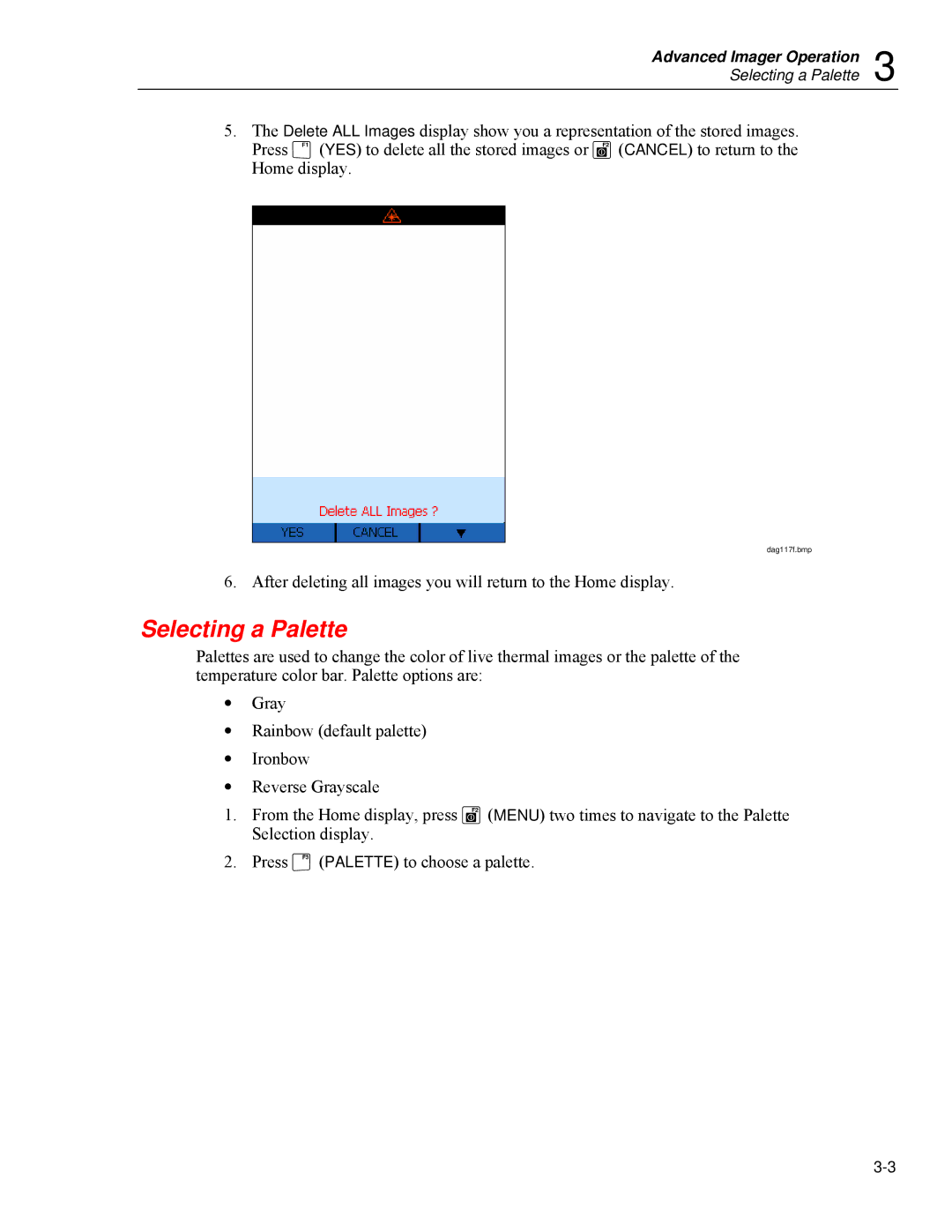Advanced Imager Operation 3
Selecting a Palette
5.The Delete ALL Images display show you a representation of the stored images. Press F(YES) to delete all the stored images or G(CANCEL) to return to the Home display.
dag117f.bmp
6. After deleting all images you will return to the Home display.
Selecting a Palette
Palettes are used to change the color of live thermal images or the palette of the temperature color bar. Palette options are:
•Gray
•Rainbow (default palette)
•Ironbow
•Reverse Grayscale
1.From the Home display, press G(MENU) two times to navigate to the Palette Selection display.
2.Press H(PALETTE) to choose a palette.